Loading ...
Loading ...
Loading ...
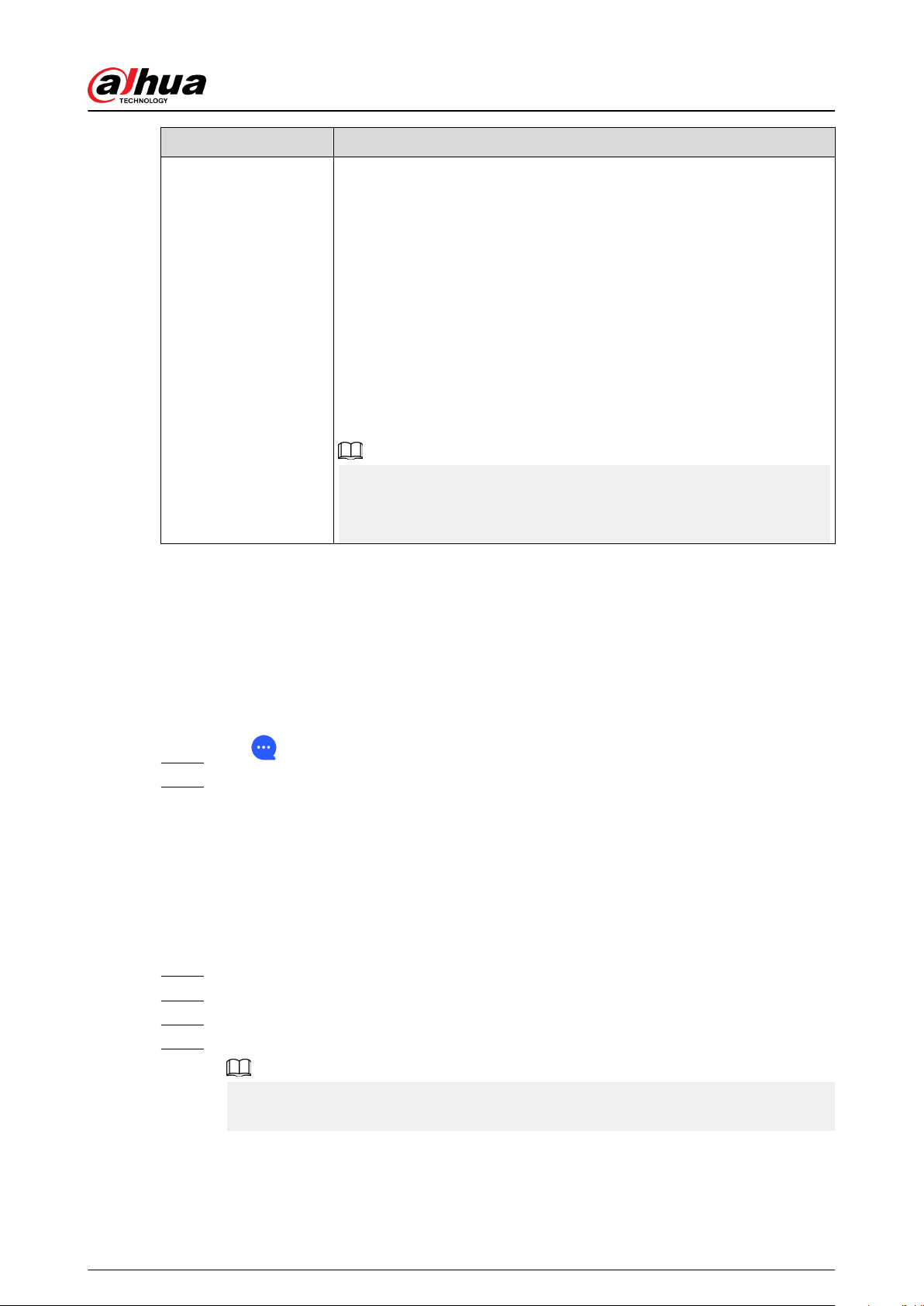
Parameter Description
Fault Check
●
Main Power Failure : It is enabled by default. After disabling, when
the main power of the hub fails, the hub will not indicate and notify.
●
Al-arm Hub Tamper : It is enabled by default. After disabling, when
the lid of the hub is open, the hub will not indicate and notify.
●
Connections to Cloud Platform : It is enabled by default. After
disabling, when the connection between the hub and cloud platform
is abnormal, the hub will not indicate and notify.
●
Wired Network and Wi-Fi Error Detection : It is enabled by default.
After disabling, when the wired network and Wi-Fi of the hub fails,
the hub will not indicate and notify.
●
RF Jamming : It is enabled by default. After disabling, when the hub
detects RF jamming, the hub will not indicate and notify, but the
event can be viewed in the log.
Disabling any of these functions will cause the system to not comply
with EN50131-1, and the error messages will not be sent related to the
disabled function.
4.6.3 Viewing Evaluations
After remotely conguring devices, and having xed errors, customers will evaluate how operators
performed in error xing and device health maintenance. The admin account can view details on
errors such as error type, the time the error occurred, suggestions and operation, the name of the
operator and ratings.
Procedure
Step 1 On screen, tap Error Notication.
Step 2 In the message list, tap a message to view message details, including customer username,
operator username, device details, error details, error xing details and rating.
4.6.4 Fixing Errors
You can x errors after abnormal devices are checked. Errors are found in two ways, including
device automatic reporting and manual checking.
Procedure
Step 1 On the Home screen, select Pending Task > Error Fixing.
Step 2 In the error list, tap an error task, and then tap Start processing.
Step 3 Fix the error according to the suggestions.
Step 4 Tap Error Fixed if the error is xed, and then wait for the customer to conrm it.
Customers will be notied of the xing status of errors. If they conrm that the error has
been xed, they will be asked to evaluate the service.
User's Manual
34
Loading ...
Loading ...
Loading ...
