Loading ...
Loading ...
Loading ...
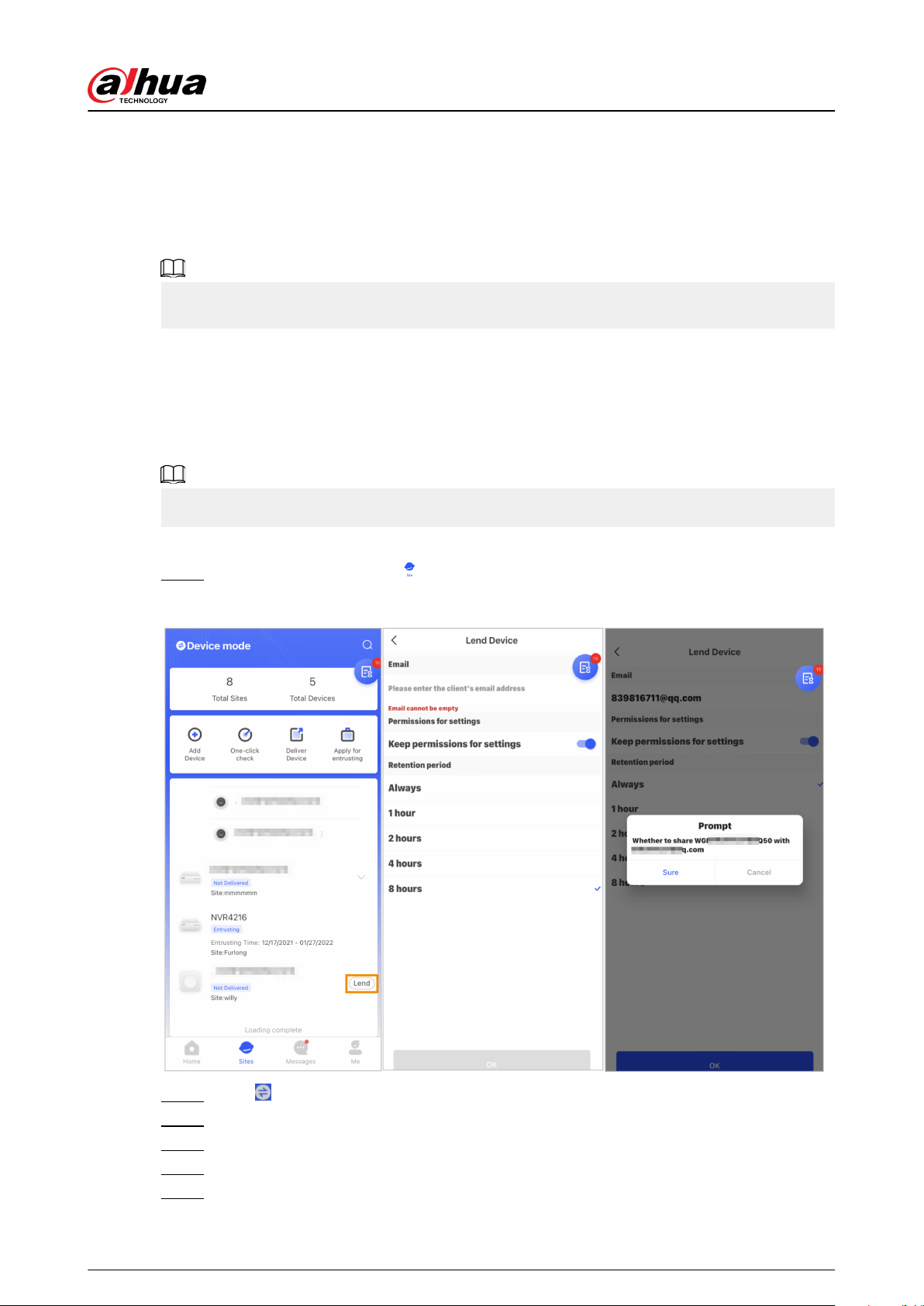
4.3.1 Adding DMSS Admin Users
For installer, you can add DMSS admin users by sharing entrusting devices with them or accepting
their entrusting request.
Background Information
According to EN50131 certications, the DMSS admin user does not have permission to congure
the device when installers lend the hub to them, or when they entrust the hub to the installer.
4.3.1.1 Lending the Device to the DMSS Admin Users
According to EN50131 certications, the installer can lend the hub to the DMSS admin user.
Afterwards, the installer needs to apply for permissions from the DMSS admin user, such as device
conguration, arming and disarming operations, and user management.
Make sure that the hub has not been added by other accounts.
Procedure
Step 1 On the Home screen, tap , and then it goes to Site screen.
Figure 4-11 Lend the hub to the DMSS admin user
Step 2 Tap on the upper-left corner to switch to Device mode.
Step 3 In the device list, select a hub, tap Lend on the right corner of the hub.
Step 4 Enter email of the DMSS admin user.
Step 5 Enable Reserve Conguration Permissions and select retention time.
Step 6 Tap Conrm.
User's Manual
21
Loading ...
Loading ...
Loading ...
