Loading ...
Loading ...
Loading ...
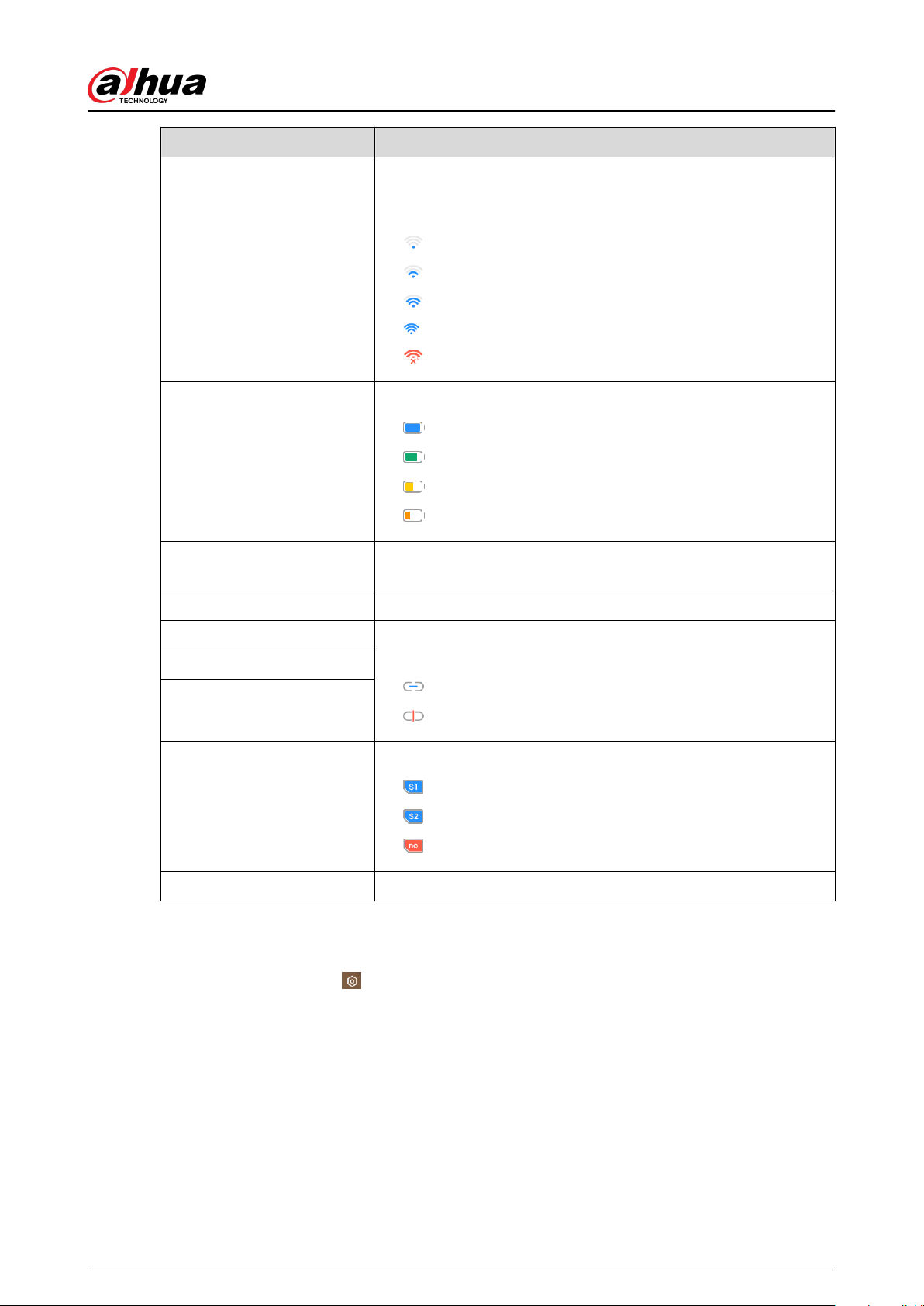
Parameter Description
Wi-Fi Signal Strength
Internet connection status of the hub via Wi-Fi. For greater
reliability, we recommend installing the hub in places with the
signal strength of at least 2 bars.
●
: Ultra low.
●
: Low.
●
: Moderate.
●
: High.
●
: No.
Battery Level
Show remaining electricity of the battery.
●
: Fully charged.
●
: Sucient.
●
: Moderate.
●
: Insucient.
Anti-tampering
The tamper mode of the peripheral, which reacts to the
detachment of the body.
Main Power Status Show main power status.
GSM/LTE Connection Status Internet connection status of the hub via SIM card, Wi-Fi, and
Ethernet.
●
: Connected.
●
: Disconnected.
Wi-Fi Connection Status
Network Cable Connection
Status
SIM Card Status
Connection status of the SIM card.
●
: SIM card 1 is active.
●
: SIM card 2 is active.
●
: No SIM card.
Program Version The program version of the hub.
4.6.2.2 Conguring the Hub
On the Hub screen, select
> Hub Setting to congure the parameters of the hub.
User's Manual
29
Loading ...
Loading ...
Loading ...
