Loading ...
Loading ...
Loading ...
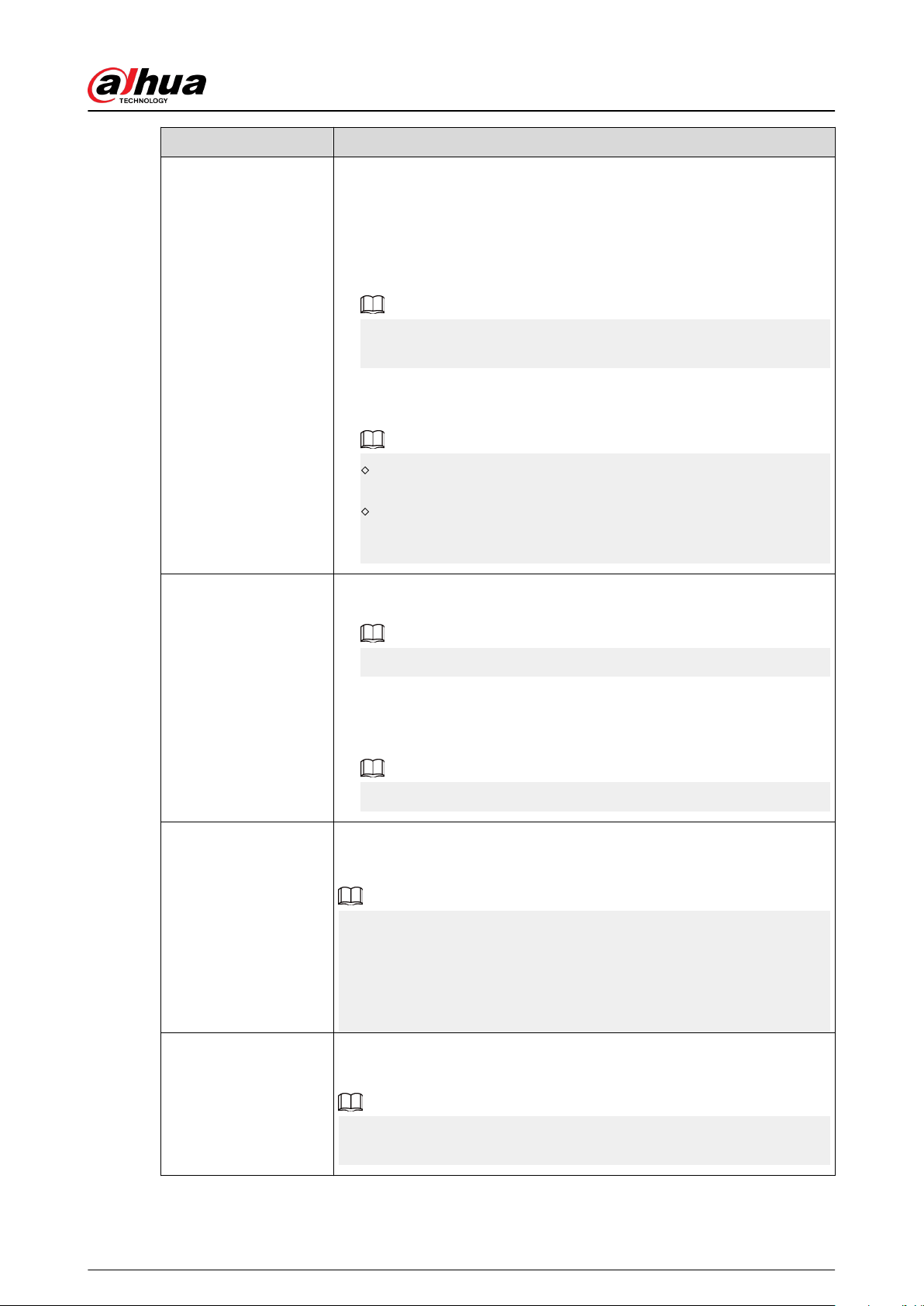
Parameter Description
Heartbeat
Congure the hub-detector ping interval. The settings determine how
frequently the hub communicates with the peripherals and how quickly
the loss of connection is detected.
●
Detector Ping Interval : The frequency of connected peripherals
operated by the hub is congured in the range of 12 seconds to 300
seconds (60 seconds by default).
The shorter the detector ping interval, the shorter the life span of the
battery.
●
Number of undelivered packets to determine connection failure :
A counter of undelivered packets is congured in the range of 3 to 60
(15 packets by default).
The smaller the number, the more frequently the oine status of
peripherals is detected and reported.
If the hub constantly loses connection with the peripherals and
cannot detect their dened heartbeats, it will report their oine
status to the system.
Link Siren for Tamper
●
Link Siren for Tamper : In the arming state, when the Link Siren for
Tamper is enabled, the hub will link the alarm sound.
The siren will alert when the lids of the hub and peripherals are open.
●
Always Active : Congure whether to link the alarm sound in the
disarming state. It is disabled by default. After enabling Always
Active, when the Link Siren for Tamper is enabled, the hub will link
the alarm sound in both arming and disarming state.
This is not according to EN50131-1 certications.
System Integrity Check
When enabled, the hub checks the status of all detectors before arming,
such as battery charge level, tamper incidents, and connectivity. If errors
are detected, warnings will be displayed.
●
For the keyfob, the indicator ashes green, and then turns red.
●
For the app, an alarm message pops up.
●
For the keypad, it beeps for 1 second, the arming and disarming
indicator ashes green for 2 seconds, and then it turns to the normal
status.
CMS
Enter IP address, port and device ID, and then you can register the hub
to the DSS Pro or Converter.
The function is only available when the version of the DMSS app is 1.96
or later, and the hub is V1.001.0000000.6.R.211215 or later.
User's Manual
32
Loading ...
Loading ...
Loading ...
