Loading ...
Loading ...
Loading ...
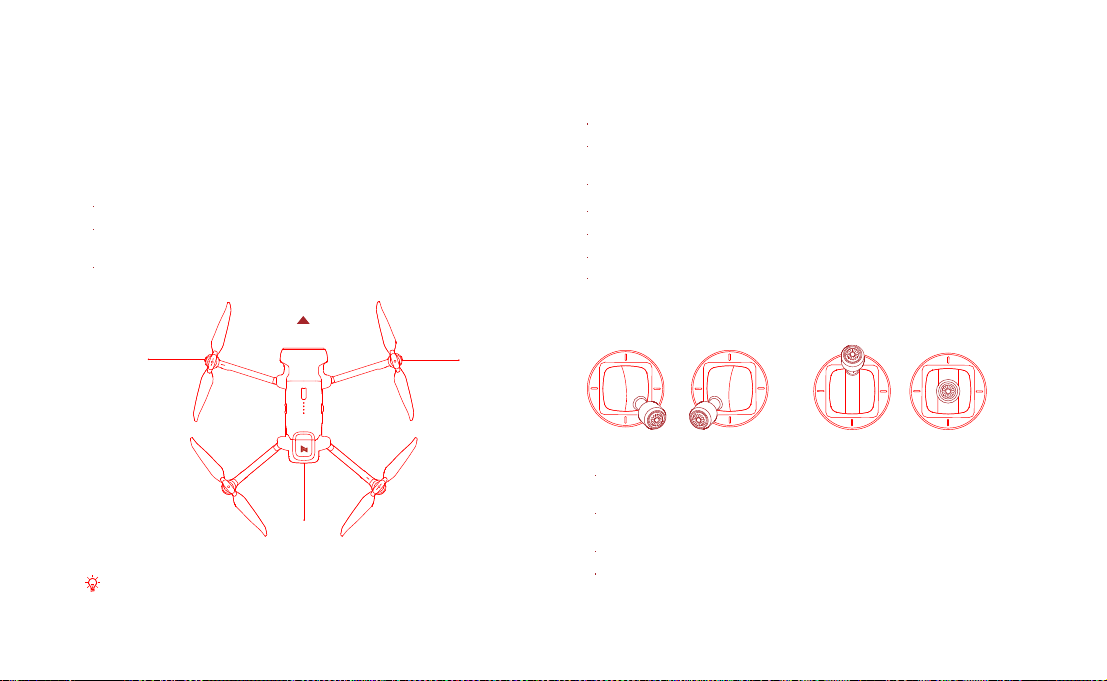
Fly
Confirm the drone heading
The direction of integrated gimbal camera is the drone heading.
Once the drone is turned on, the heading can be told by navigation
lights.
The red light and the green light indicate the heading,and the yellow light
is the tail.
Make sure the battery of the aircraft and the remote control are fully charged.
Make sure that the propeller is installed correctly and that the propeller is
not damaged or deteriorated.
Make sure the camera lens is clean.
Make sure the SD card is inserted.
Make sure the front and rear propellers are extended in place
Whether the camera and gimbal work normally after powering on
Make sure the FIMI Navi 2020 is running normally
Always keep the tail pointed at the user to avoid direction misjudging.
red green
yellow
Drone heading
25
Left stick
Right stick
Left stick
Right stick
Manual take off
Pre-flight inspection
Keep both sticks to the bottom inner still over 3 seconds, the propellers
start spinning
Release both sticks once propellers have been spinning, and firmly push
the left stick upward to take off the drone
During flight, release both sticks to hover
At any time during controlled flight, release the sticks and the drone will hover
automatically
Loading ...
Loading ...
Loading ...
