Loading ...
Loading ...
Loading ...
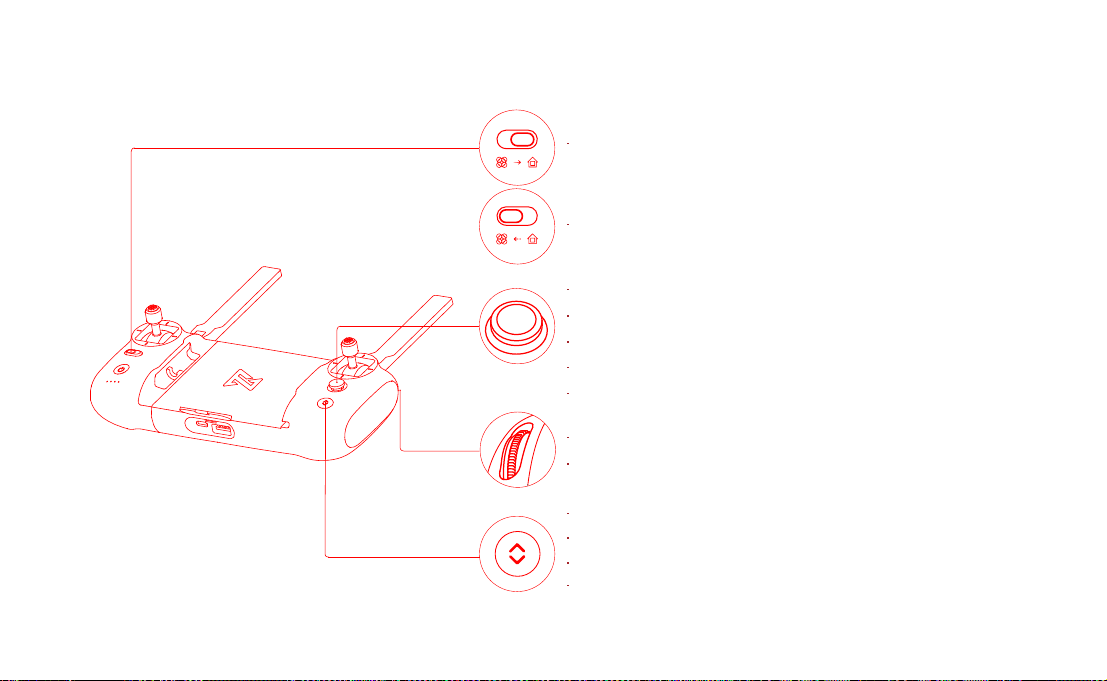
20
Shortcut Buttons
Push the five-directional button up default to access map or FPV
Push the five-directional button down default to gimbal center or down
Toggle the five-directional button left default to turn on/off battery info interface
Toggle the five-directional button right default to turn on/off self-check interface
Press the five-directional button center default to turn on/off media
Toggle the auto return button to the right when the drone is in flight, the drone will
return to the home point.
In the process of auto return, toggle the auto return button to the left, the drone
will hover at place and wait for sticks instructions.
When auto take-off/land button turns white, it can be pressed to take off or land
When the drone meets auto take-off conditions, long press 2 seconds to take off
When the drone meets auto land conditions,long press 2 seconds to land
When the drone is executing intelligent flight, short press this button to exit
Right dial to adjust EV/ISO value
Left dial to adjust pitch angle of gimbal
Loading ...
Loading ...
Loading ...
