Loading ...
Loading ...
Loading ...
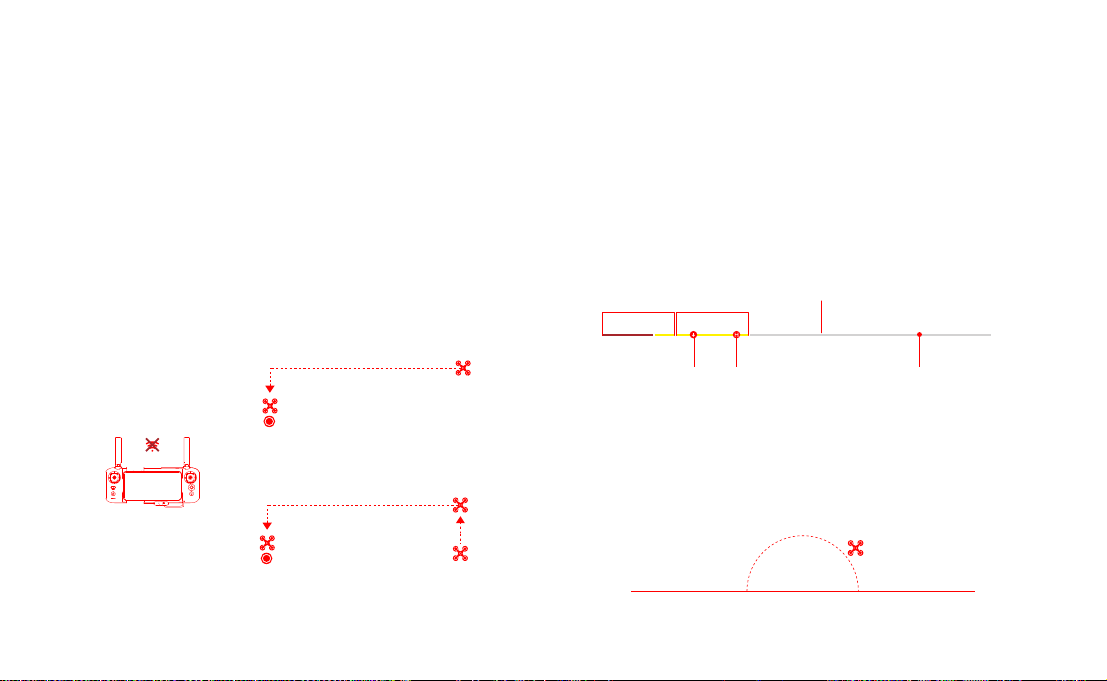
7
Safety Protection
Failsafe Return
Failsafe return is only supported in GPS mode. When the drone and remote
controller signal is interrupted for more than 2 seconds, the flight control
system built into the drone will take over the control of your drone, plan the
return path according to the original flight path, then the drone will fly back
and land at the home point. This function works precisely if there are enough
GPS satellites are locked, the compass has no interference and the home point
has been recorded correctly. If the wireless signal reconnects during the failsafe
return, the pilot can turn off App return hint or toggle Auto Return switch to the
left again to cancel, and the drone will hover at the current position.
home point
home point
current altitude≥return altitude
ascend first
( the default altitude is 30m)
current altitude<return altitude
Low-power Protection
In flight, when the battery level is only enough for RTH, App advises users
to return, and the drone will return automatically after 10 seconds countdown.
When the battery level is only enough for landing, App advises users to land
as soon as possible, and the drone will land automatically after 10 seconds
countdown. When the battery level is at 10% usage left, the drone will be
forced to land.
Hovering on the Edge of No-fly-zone
The drone will automatically hover in the restricted flight area designated by
the state, such as the edge of airports, and the App will appear corresponding
hints. The user can use sticks to fly the drone from the edge of the no-fly-zone,
but the drone will not enter the no-fly-zone.
critical low battery
landing battery level
normal battery level
low battery
current battery levelRTH battery level
15%10%0% 30%
100%
hover
No-f ly-zone
Loading ...
Loading ...
Loading ...
