Loading ...
Loading ...
Loading ...
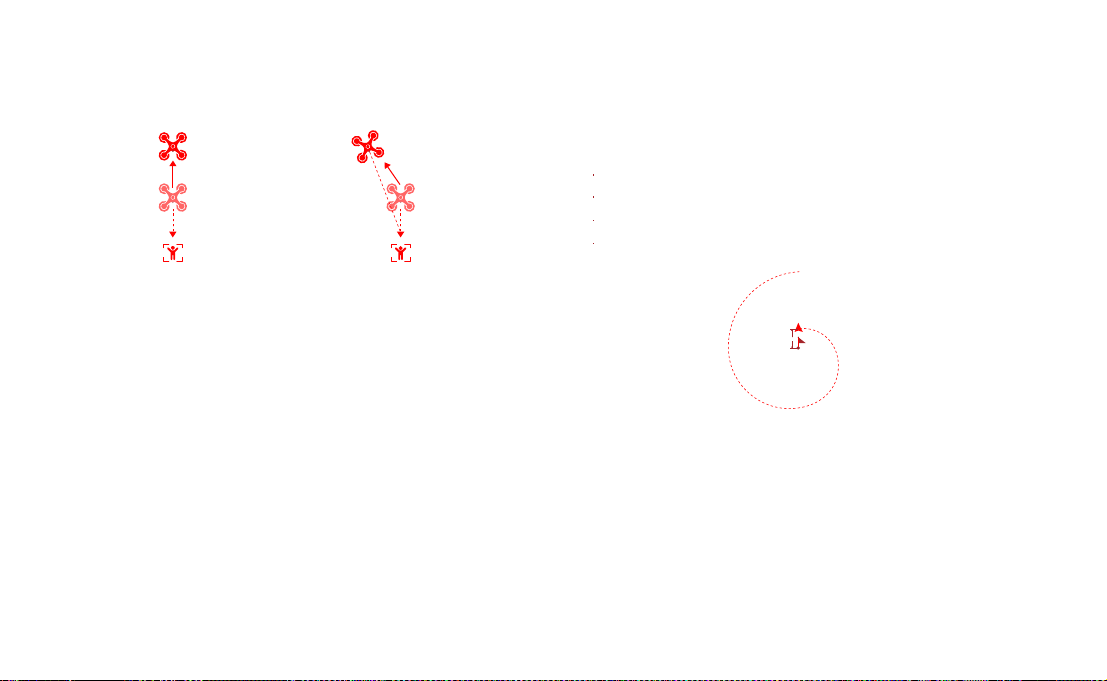
11
pitch: -90°
target
fly vertically upward
0°< pitch<90°
target
fly backwards and upwards
Rocket Invert
Spiral Mode
The user can select Spiral Mode in the App. Set the central point and
radius, the drone will spirally fly upward and shoot a video simultaneously,
showing a sense of space.
Fly to a point to set as the central point
Fly away the central point to set radius
Set spiral direction and flight distance to start and shoot a video at the same time
The mission interrupted if the user moves sticks
central point
radius
Course Lock
The user can select Course Lock mode in the App. The drone saves current
fly direction as heading. The user can control sticks to adjust direction of
head and gimbal, but the forward direction remains unchanged.
Tripod Mode
The max speed of the drone is 1m/s, and the max rotation speed is 60°/s.
In Tripod Mode, operation sensitivity is lowered simultaneously to shoot
more stable and smooth video.
Aerial Mode
The brake distance is lengthened and the angular speed of rotation is
limited to make sure the shooting videos are more stable and smooth
Note: Course Lock is enabled in Aerial Mode, Users can turn it on in the APP
SAR Mode
The user can select SAR Mode in the APP. With real-time GPS coordinates,
the drone could help user to search and rescue.
Image interface: show real-time coordinate and time of the drone, support digital
zoom, screen shots to share online
Map interface: show real-time coordinate and time of the drone in ordinary map
and satellite map, screen shots to share online
Loading ...
Loading ...
Loading ...
