Loading ...
Loading ...
Loading ...
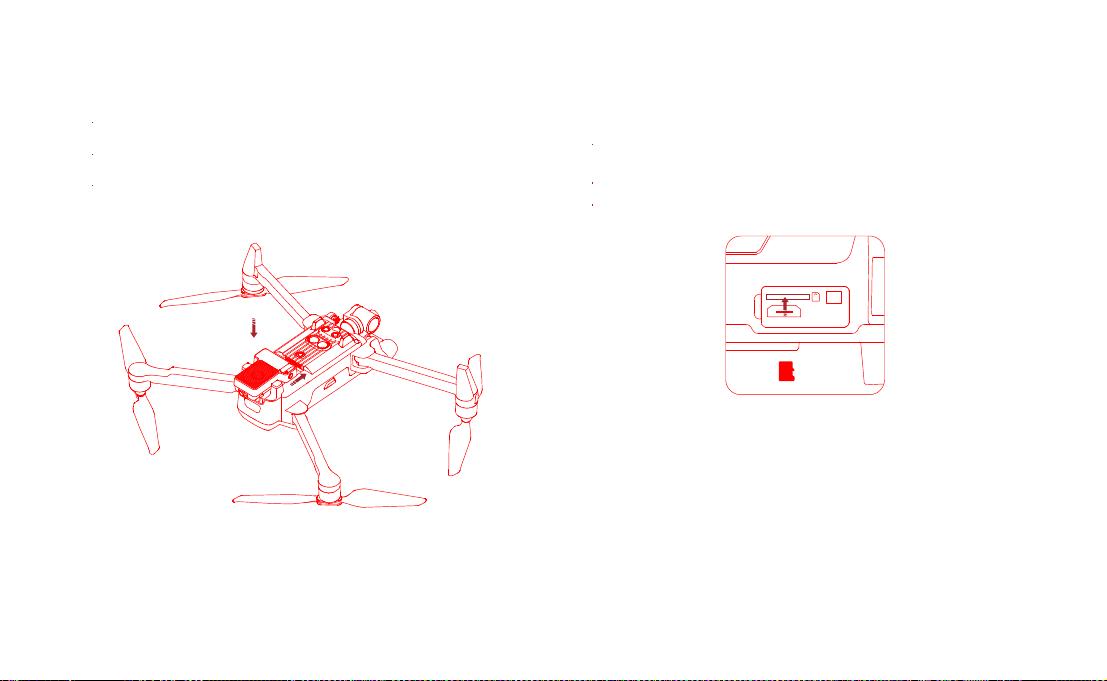
14
Drone Micro SD card
When installing SD card to the drone,please unfold the arms of the drone
first and open the protection cover
Insert the SD card with the head side facing upward into the SD card slot
When removing SD card, press the SD card to pop it out
Note:Support Micro SD ( U3 and above ) 8 ~ 256GB, recommend to use
Sandisk Extreme Pro V30 32G
Sandisk Extreme V30 32G
Samsung Pro Endurance 32G
Lexar Professional 1000X 32G
Sandisk Extreme Pro V30 64G
Sandisk Extreme V30 64G
Toshiba Exceria Pro 64G
Megaphone & Release-and-drop module
Install the megaphone & Release-and-drop module as the indicated
direction,there will be a "click" sound.
After the installation is successful, the corresponding icon will appear on
the APP, click to set the relevant settings.
Press the lock on the tail of the module and push out the module to
remove it from the drone.
Loading ...
Loading ...
Loading ...
