Loading ...
Loading ...
Loading ...
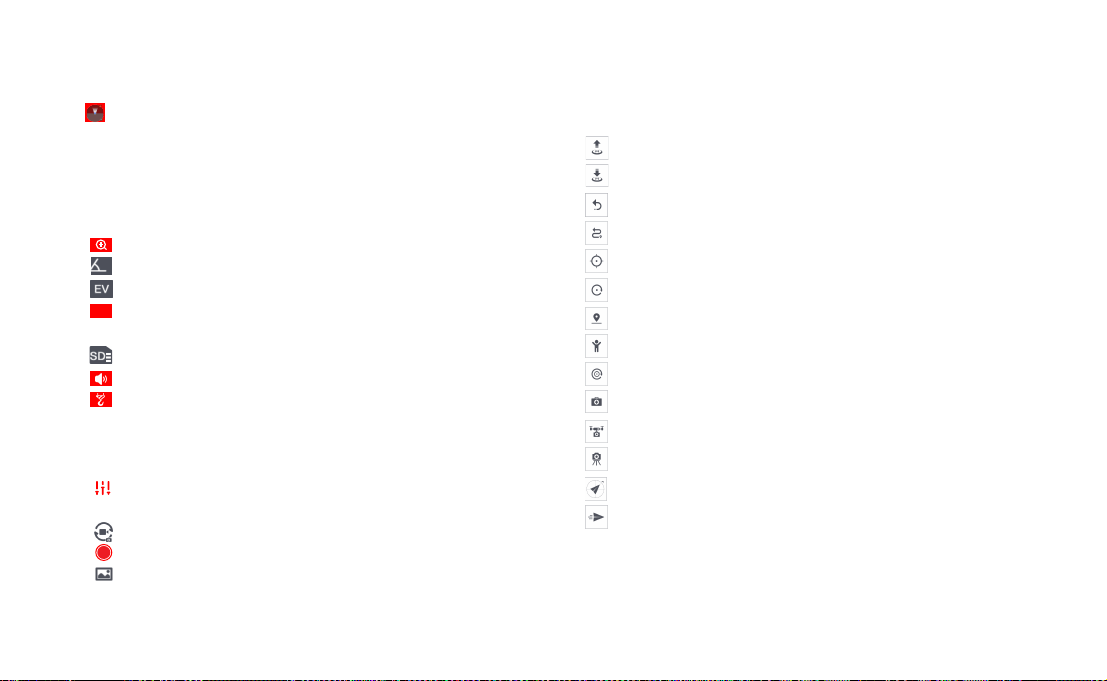
23
4. Map Interface
: Displays the drone head orientation, tilt angle, remote control position and other
information. Click to switch the map to display the aircraft in real timeLocation
5. Metering Mode
tap any place in the image interface for metering, when appearing exposure lock
button, click to lock the value.
6. Gimbal and Image Parameters
:Show the the current zoom multiple
:Show the current gimbal angle
:Show the current EV value
:Camera parameter settings, tap to set EV,ISO,shutter,video or photo mode,
resolution, video size, white balance, etc.
:Show the capacity of SD card and its residue
: Megaphone
: Dispenser
7. Camera Operation Area
3:26 :Video record length
:Camera parameter settings, tap to set EV,ISO,shutter,video or photo mode,
resolution, video size, white balance, etc.
:Tap to switch between photo and video record
:Tap to start/stop shooting photos or record videos
:Media library, tap to download or preview videos and photos saved in Micro
SD card
8 Intelligent Flight
Tap to enter intelligent flight interface
:Auto Take-off
:Auto Landing
:Auto Return
:Waypoints
:Smart Track, including Trace, Profile, Lock
:Orbit
:Tap-fly
:Dronie,including Rocket and Invert
:Spiral Mode
:SAR Mode
:Aerial Mode
:Tripod Mode
:Course Lock
:Fix-wing Mode
4K/30
Loading ...
Loading ...
Loading ...
