Loading ...
Loading ...
Loading ...
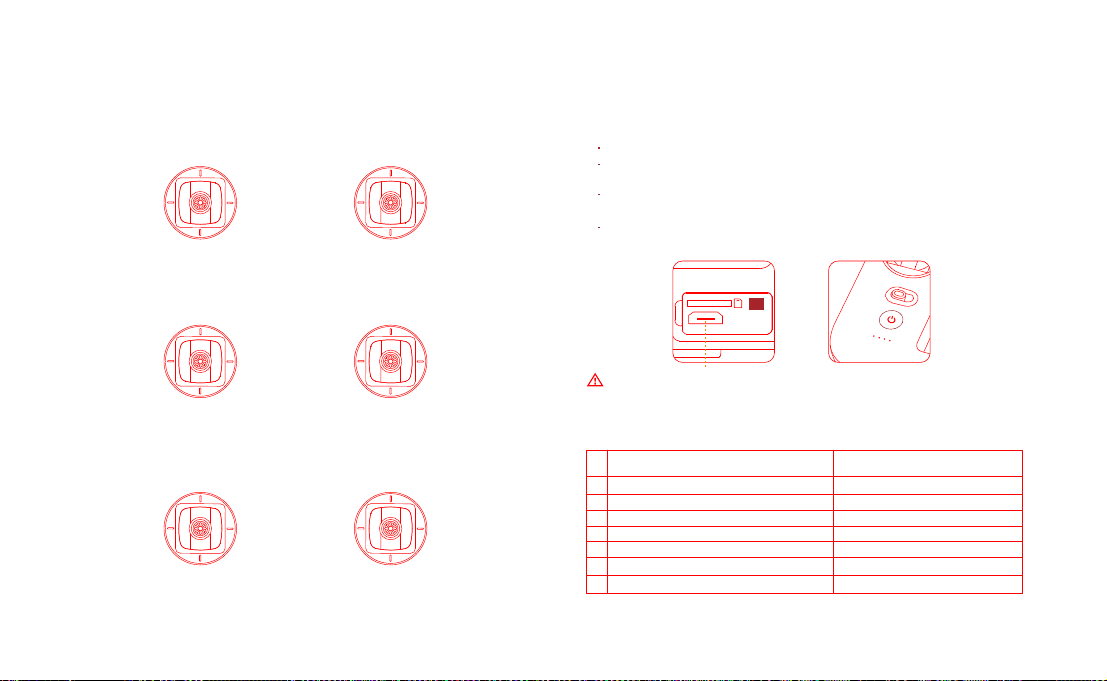
Remote Controller Pairing
When a new remote controller or drone is replaced, please pair
the remote controller and the drone again as shown below:
Turn on the drone
Turn on the RC, long press the power button 15 seconds until hearing
constant beep sound,and the power button red light flashes
Short press the code pairing button on the drone , the yellow light on the drone
goes out
The code pairing succeeds when the power button on the RC turns white
and the yellow light on the drone keeps on
21
Sticks Control
Mode 1
Mode 2
Forward
Backward
Up
Down
Counter-
clockwise
Clockwise Left
Right
Left stick Right stick
Up
Down
Forward
Backward
Counter-
clockwise
Clockwise Left
Right
Left stick Right stick
Mode 3
Forward
Backward
Up
Down
Counter-
clockwise
Clockwise
Left stick Right stick
Left
Right
Remote lights
This 5 pin port is only for updating firmware, but X8 SE Drone is auto equipped
with auto update function. So there is no need to use this 5 pin port.
Remote status
Not connected to the drone
Auto take-off or landing not enabled
Ready for auto take-off
Normal signal
RC Pairing or upgrading firmware
Recording videos
1
2
3
4
5
6
7
Remote lights
Power button's red light flashes
Power button's red light are on Weak signal
Power button's white light is on
Power button's red light flashes
Power button's white light flashes
Auto take-off/landing button's red light is on
Auto take-off/landing button's white light on
Loading ...
Loading ...
Loading ...
