Loading ...
Loading ...
Loading ...
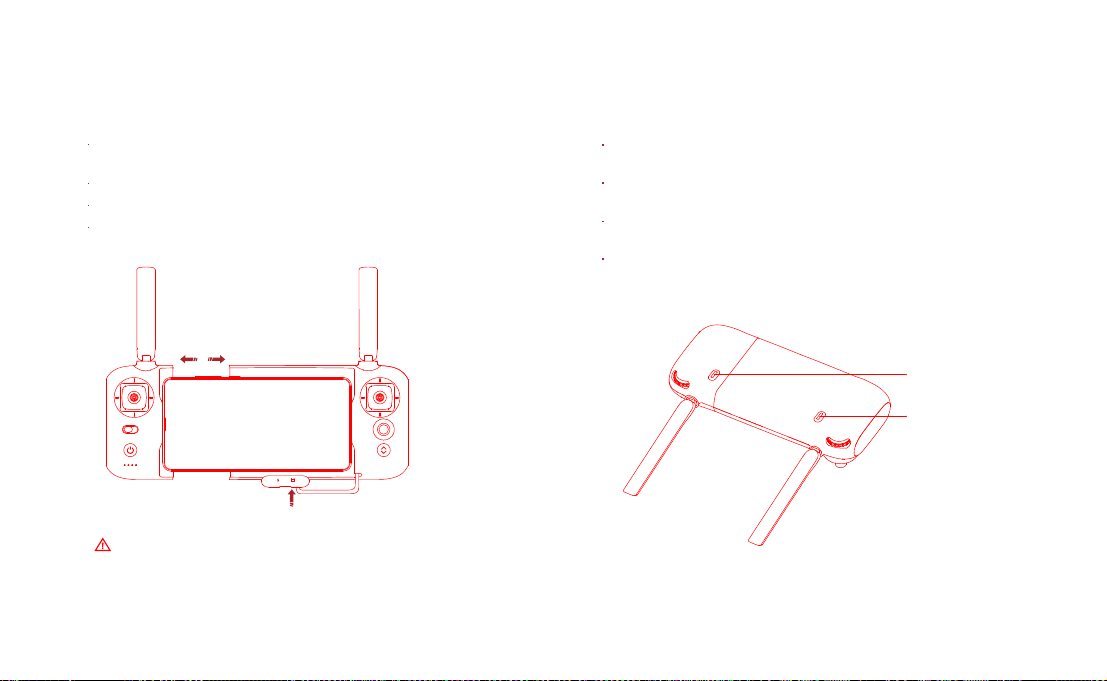
19
Assemble Device
Recording and Photo Shooting
Tighten the mobile or pad on mobile device holder by extending the holder
to the left.
Open the interface protection cover on the RC bottom.
Connect your phone and the RC with a USB cable.
Connect the drone and update firmware according to instructions in Fimi
Navi 2020 app.
Note: The cable slot is reserved on the right side of the RC.
Press the shoot button to take a photo. A photo is taken when you hear 2
short sounds.
Press the record button to record video. Recording starts when you
hear 2 short sounds. Press again to stop recording with 4 short sounds.
The pitch angle of the gimbal can be controlled by toggling the left dial
up and down.
The right dial can adjust EV/ISO.
Record button
Shoot button
Loading ...
Loading ...
Loading ...
