Loading ...
Loading ...
Loading ...
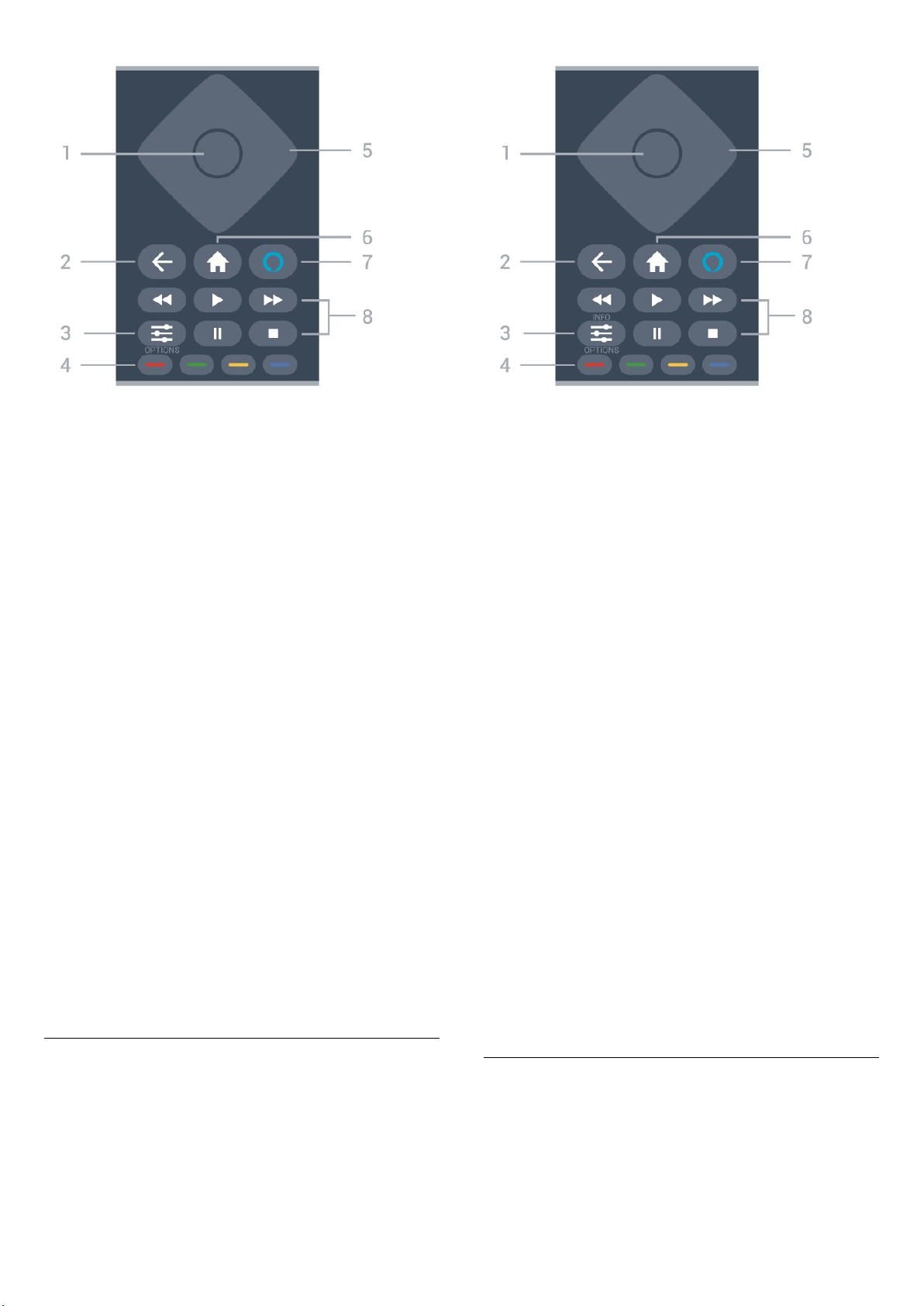
1 - OK key
To confirm a selection or setting. To open the channel list
while watching TV.
2 - Back
To switch back to the previous channel you selected.
To return to previous menu.
To go back to the previous App/Internet page.
3 - OPTIONS
To open or close the options menu.
4 - Colour keys
Direct selection of options. Blue key , opens Help.
5 - Arrow / navigation keys
To navigate up, down, left or right.
6 - Home
To open the Home menu.
7 - Alexa
To wake Alexa, interrupt an Alexa response, or stop an
Alert. When Alexa is responding to your utterance or
playing media, press again to stop or attenuates
playback.
8 - Playback
• Play , to playback.
• Pause , to pause playback
• Stop , to stop playback
• Rewind , to rewind
• Fast forward , to go fast forward
Middle (for UK models)
1 - OK key
To confirm a selection or setting. To open the channel list
while watching TV.
2 - Back
To switch back to the previous channel you selected.
To return to previous menu.
To go back to the previous App/Internet page.
3 - OPTIONS / INFO
To open or close the options menu. Long press to open
programme info.
4 - Colour keys
Direct selection of options. Blue key , opens Help.
5 - Arrow / navigation keys
To navigate up, down, left or right.
6 - Home
To open the Home menu.
7 - Alexa
To wake Alexa, interrupt an Alexa response, or stop an
Alert. When Alexa is responding to your utterance or
playing media, press again to stop or attenuates
playback.
8 - Playback
• Play , to playback.
• Pause , to pause playback
• Stop , to stop playback
• Rewind , to rewind
• Fast forward , to go fast forward
Bottom
9
Loading ...
Loading ...
Loading ...