Loading ...
Loading ...
Loading ...
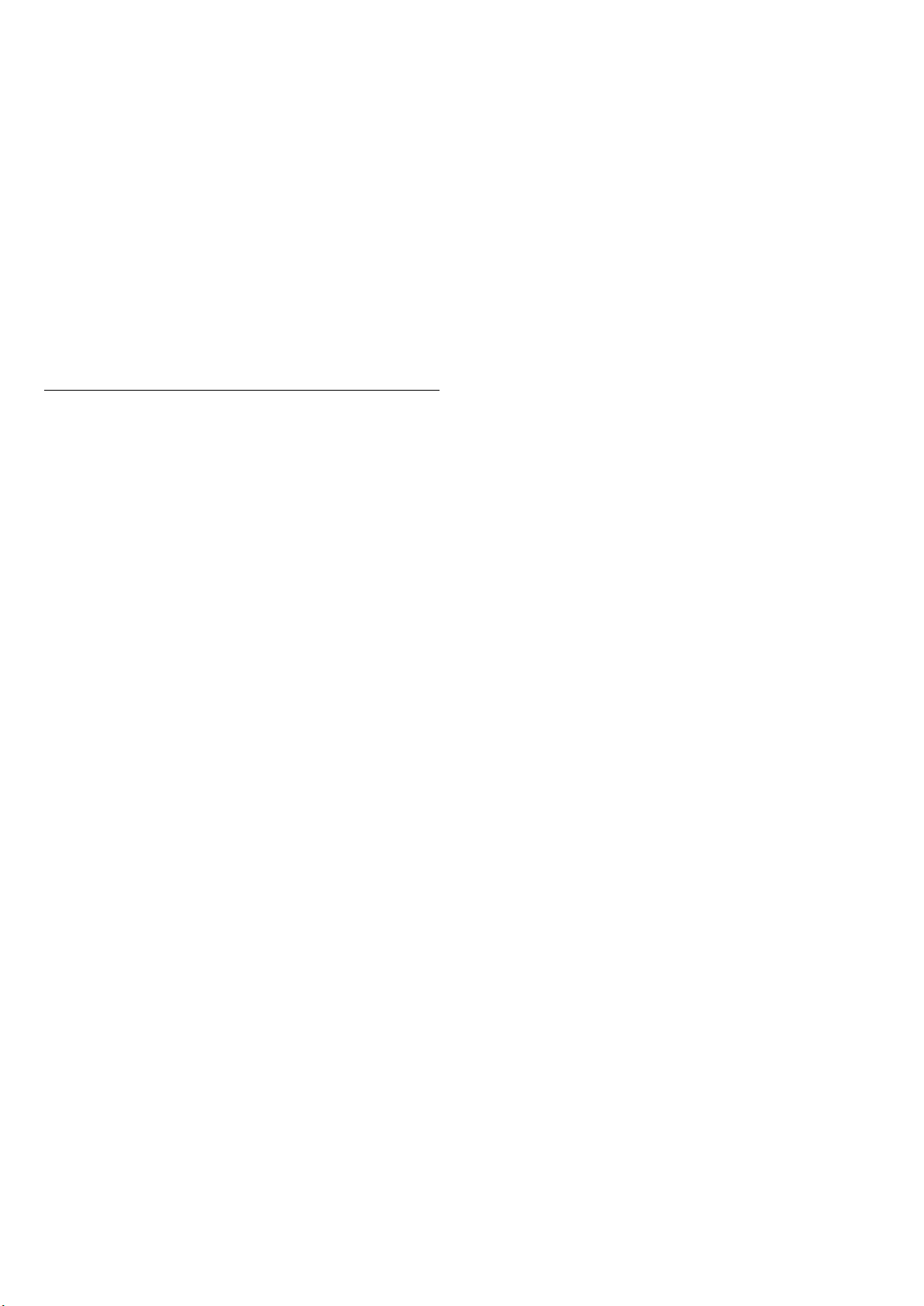
Sound
(Home) > Settings > Ambilight > Ambisleep > Sound.
Select the nature sound you like to use during
Ambisleep.
The available nature sounds are:
• Campfire
• Rain
• Rainforest
• Tropical beach
• Waterfall
• Silent
15.4. Advanced Ambilight
Settings
Brightness
(Home) > Settings > Ambilight > Advanced >
Brightness
Press the arrows (Right) or (Left) to set the level of
Ambilight brightness.
Saturation
(Home) > Settings > Ambilight > Advanced >
Saturation
Press the arrows (Right) or (Left) to set the level of
Ambilight saturation.
Wall colour
(Home) > Settings > Ambilight > Advanced > Wall
colour
• Neutralise the influence of a coloured wall on the
Ambilight colours
• Select the colour of the wall behind the TV and the TV
will modify the Ambilight colours to appear as they are
intended.
TV switch off
(Home) > Settings > Ambilight > Advanced > TV
switch off
Set Ambilight to switch off immediately or slowly fade
out when you switch off the TV. The slow fade out gives
you some time to switch on the lights in your living room.
48
Loading ...
Loading ...
Loading ...