Loading ...
Loading ...
Loading ...
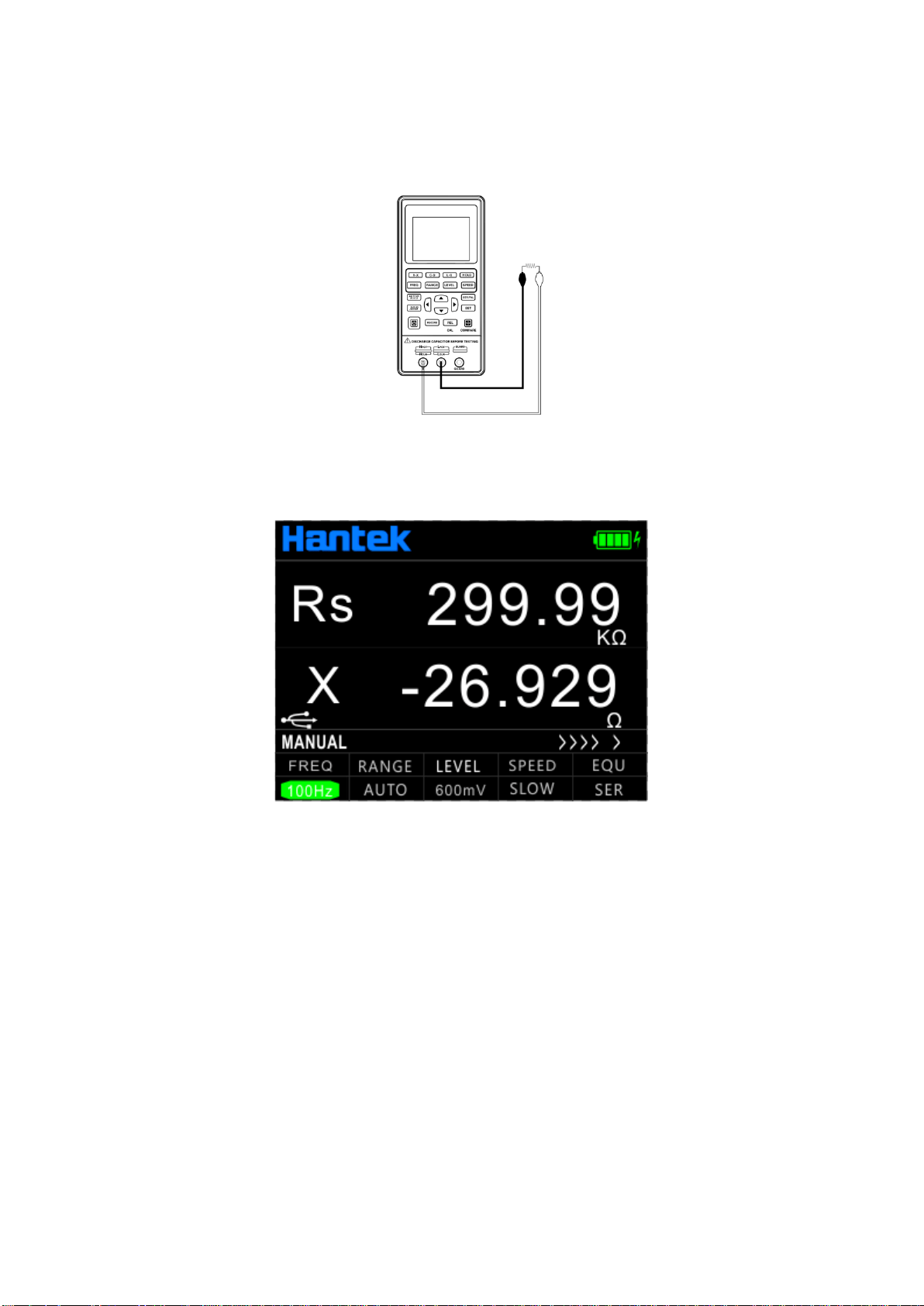
15
3.1 Resistance measurement
See the below figure for the connection test.
1. Press the power key to start the instrument.
2. Press the [AUTO/R/C/L/Z] key until Rs/Rp is displayed on the interface which means to select
resistance measurement.
3. Insert the resistor into the test notch, or choose the appropriate test accessories (rubber plug -
alligator clip) and connect it with the measured resistance.
4. Press the [FREQ] key to select the desired test frequency, press [LEVEL] to select the desired
level.
5. Read the measurement results from the screen.
Note: the AC signal is used by the instrument to measure the resistance, so the test result
reflects the AC resistance characteristics of the instrument instead of its DC resistance.
Loading ...
Loading ...
Loading ...
