Loading ...
Loading ...
Loading ...
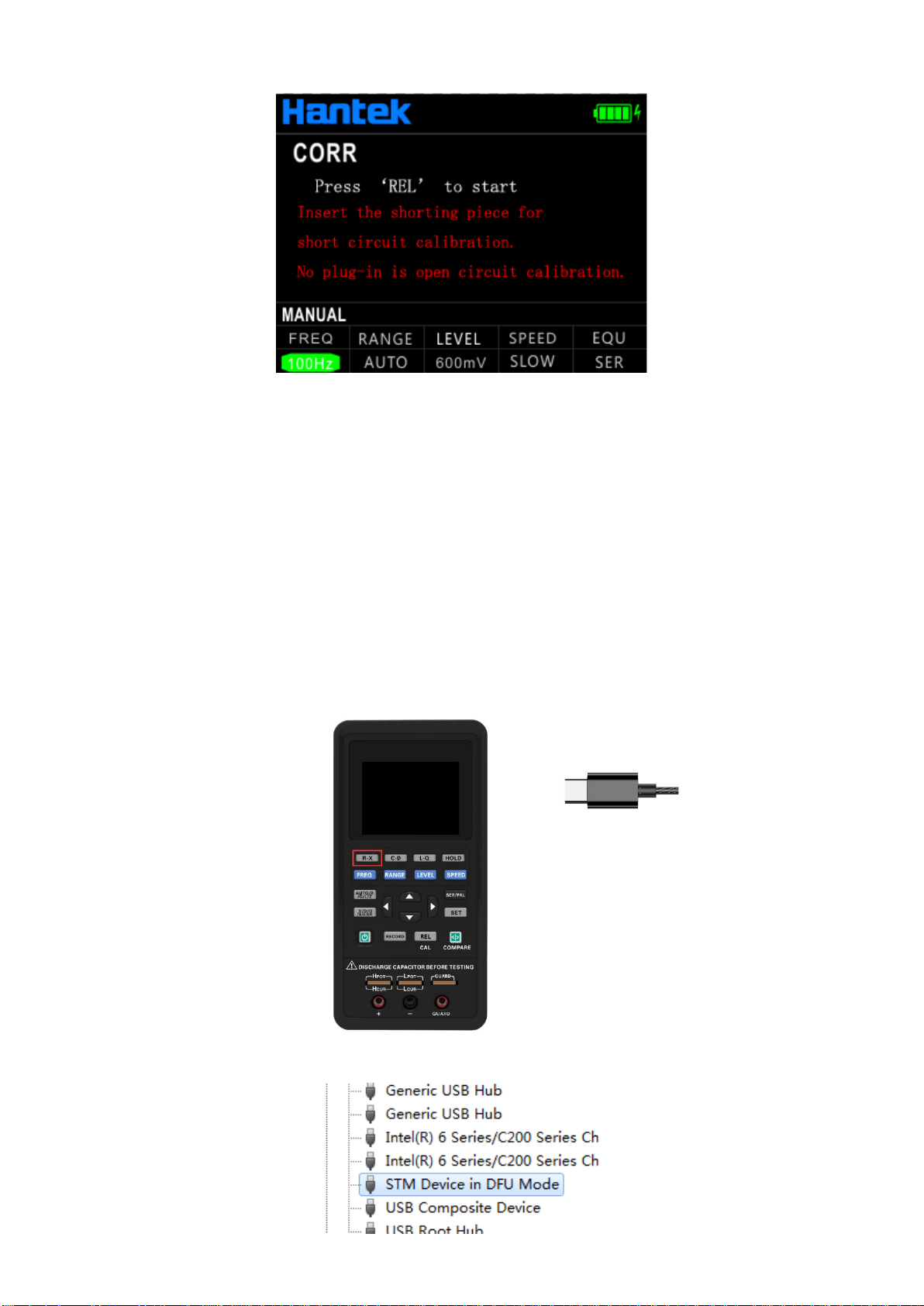
12
2. Short press [REL] key for open (OPEN) or short (SHORT) circuit correction, then the
instrument detects automatically whether it is open or short circuit. If the correction is
successful, the secondary display shows "SUCCESS"; or it shows "FAILED".
Note: Do not change the state of the test terminals during the correction.
3. Once finished the correction ends, press [REL] key to return to the measurement display.
2.7 Firmware Update
1. Download the tool "DfuSe Demo v3.0.5" and install it. Download upgrade firmware (***. Dfu).
2. In the shutdown state, keep pressing R-X key and insert the USB cable into the Type C port of
the device to connect the device to the computer.
You can see the device is identified in device manager of the PC:
Loading ...
Loading ...
Loading ...
