Loading ...
Loading ...
Loading ...
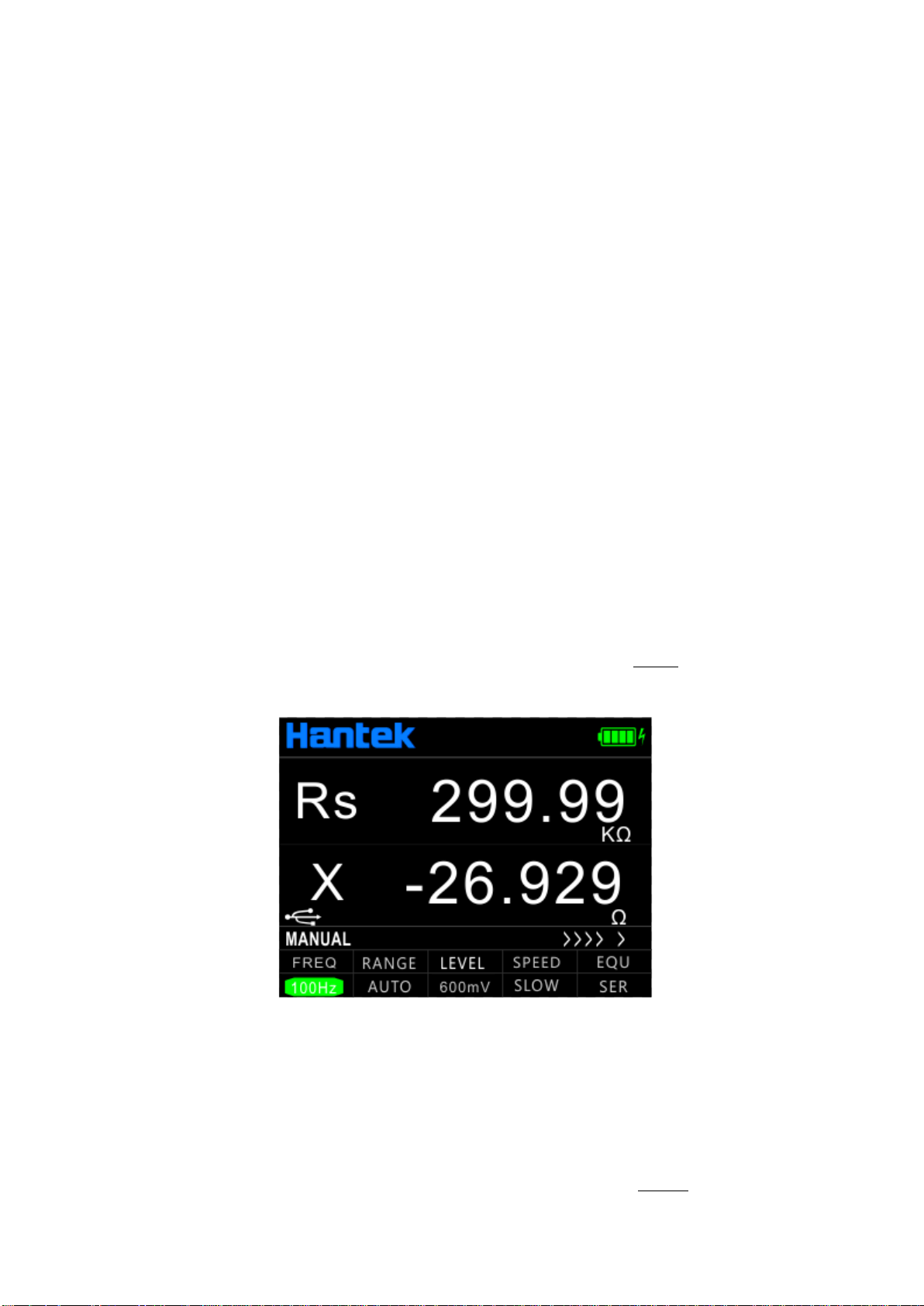
8
Chapter 2 Operation instruction
2.1 Startup and shutdown
Press the power key to start the instrument and the measurement interface is shown (default).
Press the power key again to shutdown it.
2.2 Test parameter
2.2.1 Test frequency
Handheld LCR applies AC test signal to the DUT for measurement. Frequency is one of the main
parameters of the AC source. Due to the presence of the non-ideal and distributed parameters of
component, and the impact of the distributed parameters between the test terminals, the same
component may have different results with different test frequencies. So, please select
appropriate frequency to test.
There are two ways to change the test frequency:
Method 1: Press [FREQ] key to switch different frequencies.
Method 2: Press the right and left arrow keys to move the cursor to the FREQ zone as shown in
below figure, and press the up and down arrow keys to switch frequencies.
2.2.2 Test level
Handheld LCR applies AC test signal to the DUT for measurement. Both the frequency and signal
level can be changed.
There are two ways to change the test level:
Method 1: Press [LEVEL] key to switch between different test signals level.
Method 2: Press the right and left arrow keys to move the cursor to the LEVEL zone, and press
the up and down arrow keys to switch levels.
Loading ...
Loading ...
Loading ...
