Loading ...
Loading ...
Loading ...
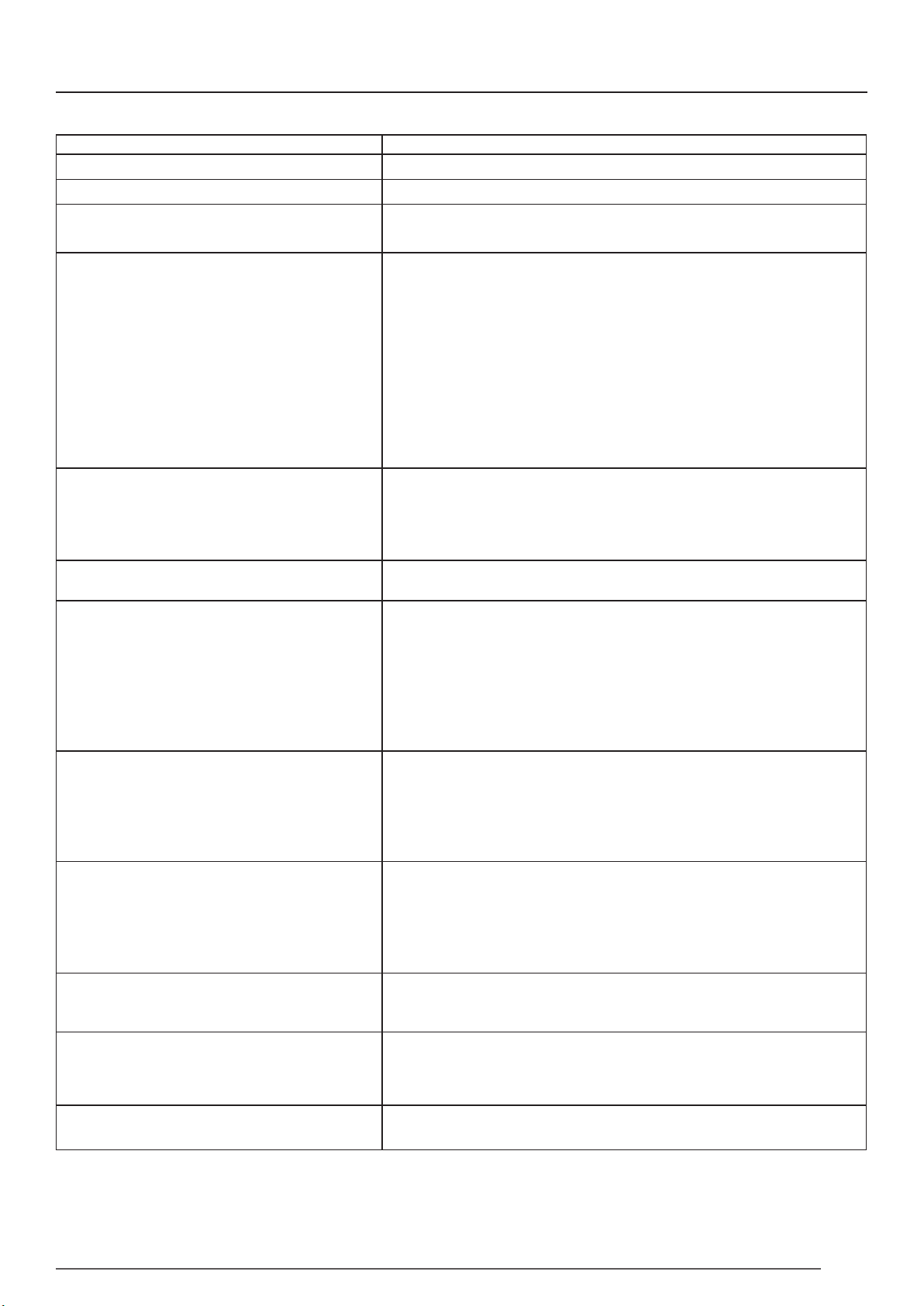
DIGITAL LED TV - USER MANUAL
31
TROUBLESHOOTING
PROBLEM SOLUTION
Dead. No LED lit. Makesurethatthepowercordisconnectedtoaworkingwalloutlet.
Blue screen only. Press the INPUT button to select the correct source.
Noisy,snowy,ghostingpicture(TV). • If using an indoor antenna, try adjusting the antenna position.
• Check antenna connections.
No sound. •
MakesurethattheTVisn’tmuted.
• Turn up the volume.
• Unplug any headphones connected to the TV.
• Makesurethatyouraudiocablesareconnectedcorrectly.
• Makesurethatanyconnectedspeakersareturnedonandthat
the volume is turned up.
• MakesurethatsurroundsoundisselectedintheAudiomenu
options.
• Makesurethatthecorrectinputsourceisselected.
No sound and picture. • Makesurethatthepowercordisconnectedtoaworkingwall
outlet.
• Press POWER on the TV.
• Check the picture contrast and the brightness settings.
Red LED indicator lights. TV is in standby mode. Press the Power button or on the remote
control.
Normal picture but no sound. • Check that the TV isn’t muted.
• Turn up the volume.
• Unplug any headphones connected to the TV.
• Check the connections on your connected devices.
• Try another channel. The problem may be with the broadcast.
•
Makesurethatyouraudiocablesareconnectedcorrectly.
The remote control does not work. • MakesuretherearenoobjectsbetweentheTVandremote
control causing obstruction.
• Makesurethatthebatteriesareinstalledwiththecorrectpolarity
(-/+).
• Install new batteries.
Powersuddenlyturnso. • The sleep timer may have been set.
• Check the power cord to make sure that it is fully connected to
the power outlet.
• There may be no broadcast on the station you are tuned to. Try
changing the channel.
Picture appears slowly after turning on. This is normal. The image is muted during the startup process.
Contactaserviceproviderifthepicturehasnotappearedafterve
minutes.
Poor color or picture. • Adjust the color in the menu options.
• Try another channel. The problem may be with the broadcast.
•
Makesurethatallvideocablesareconnectedcorrectly.
Horizontal/Vertical bars or picture is shaking.
Check for local interference, such as an electrical appliance or power
tool.
Loading ...
Loading ...
Loading ...
