Loading ...
Loading ...
Loading ...
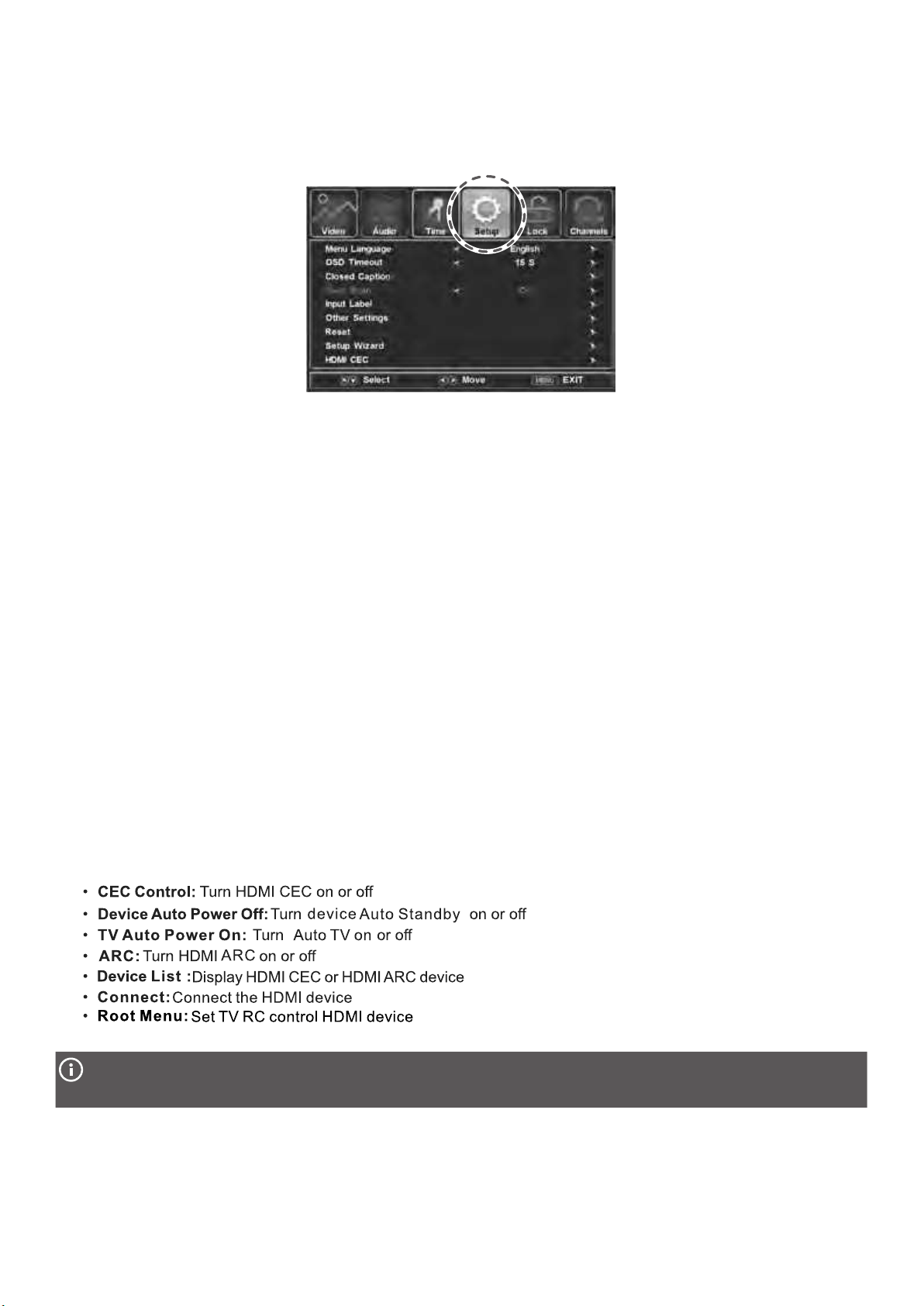
25
CUSTOMIZING TV SETTINGS (CONT.)
SETUP
Options include:
• Menu Language: Select a menu language: English or Español. The default on-screen menu language is English.
• OSD Timeout: Select the OSD displayed time.
• Closed Cation:Turnclosedcaptioningonoro,selectanalogordigitalmodes,orpersonalizethecaptioning
style.
• CC Mode:SelectCCOn,CCO,orCConMute.
• Analog CC: Select the analog mode: CC1, CC2, CC3, CC4, Text1, Text2, Text3, or Text4.
• Digital CC: Select digital mode: Service 1, Service 2, Service 3, Service 4, Service 5, or Service 6.
• Option: Personalize the captioning style, such as the size and color of the digital caption.
• Input Label: Edit the input source name
• Other Settings:
• Audio Only:
TurnotheTVscreenandlistentotheaudioonly.
• Demo Mode: Select demo mode for retail promotion use with higher contrast, brightness, and color settings.
• HDMI 4K: TurnotheHDMI4Kwhentheconnecteddeviceisnotsupport4Ksignaltoavoidthedistorted
picture.
• Reset: RestoretheTVtofactorydefaultsettings(exceptthelocksettings).
• HDMI CEC: When this element is activated, HDMI CEC can be used.
•HDMICECletsyoucontrolmultipleHDMIdevices(forexample,yourTVandBlu-rayplayer)withoneremote.
Yourincludedremotedoesnotsupportthisfeature.
•HDMIARCletsaudiosignalstravelbothintoandoutofadevicewithasingleARCHDMIconnection.
• Voice Guidance: Selecttoturnvoiceguidanceonoro.Whenthevoiceguidanceison,youcanadjustthe
Volume, Speed, and Pitch.
• Video Description:
Turnthevideodescriptiononoro.
• Set on/off Overscanning of Digital TV. Over Scan:
• ReadjustSetup Wizard: basic TV data, language, Time Zone, Daylight Savings, Time Format, Channel
.
.
.
.
.
.
.
.
Loading ...
Loading ...
Loading ...
