Loading ...
Loading ...
Loading ...
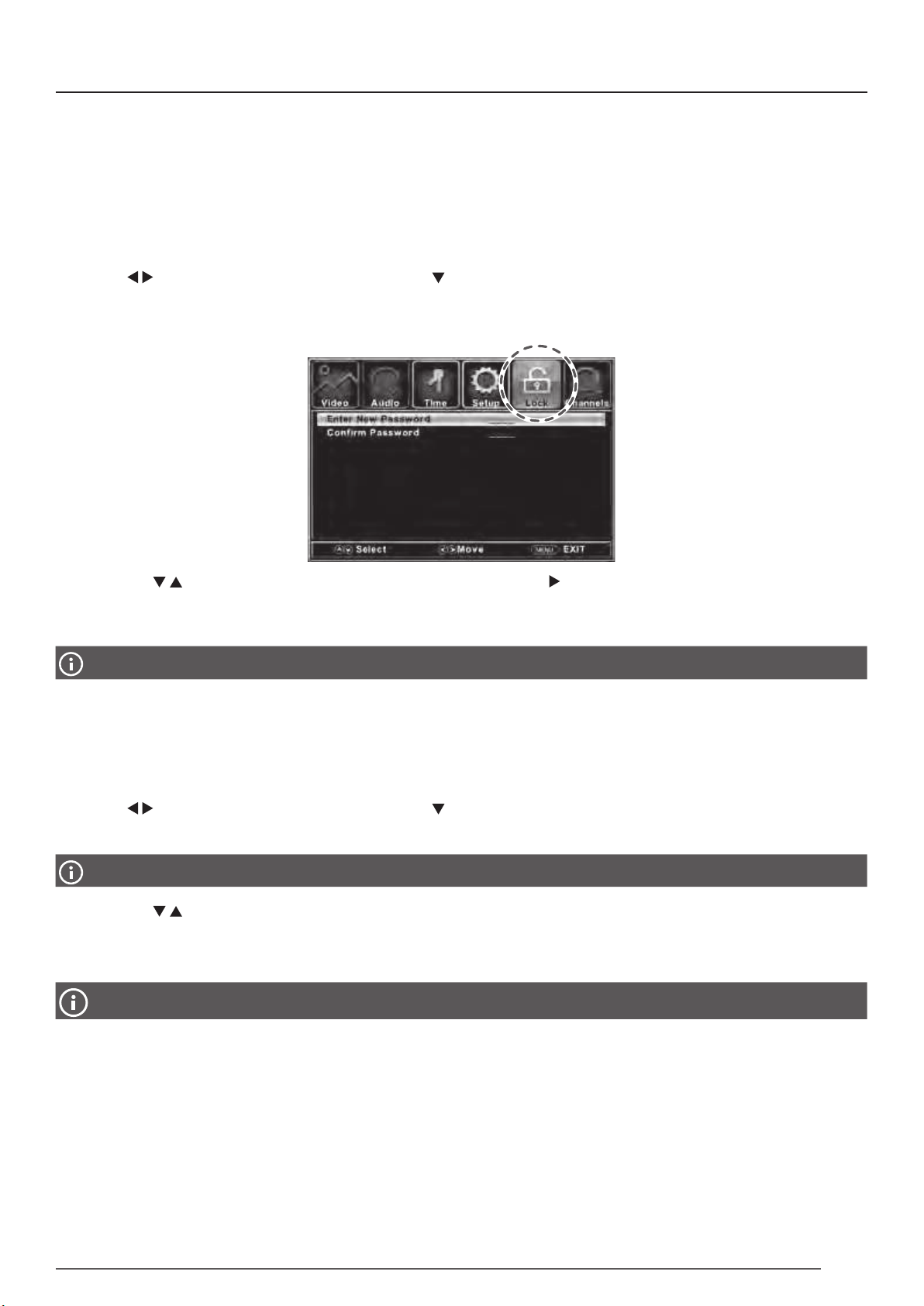
DIGITAL LED TV - USER MANUAL
29
SETTING PARENTAL CONTROLS (CONT.)
Canada Rating:
• CanadaEnglishisusedthroughoutallEnglish-speakingCanada(C,C8+,G,PG,14+,18+).
• CanadaFrenchisusedinQuebec(G,8ans+,13ans+,1ans+,18ans+).
CHANGING THE PASSWORD
1. Press the MENU button on the TV or remote.
2. Press to select the Lock menu, then press the button.
3. Use your remote’s number pad to input the four-digit password to enter the Lock menu. The default password is
0000.
4. Press the buttons to select Change Password, then press the button to change it.
5. Use the number pad on your remote to input your new four-digit password, then re-enter the new password for
conrmation.Yournewpasswordisautomaticallysaved.
Do not forget your password. It is the only way you can access the Parental Control menu and change rating selections, or
turnParentalControlo.UnpluggingtheTVwillnotresetthepassword.
BLOCKING CONTENT
You can block program content based on viewer ratings or individual parameters such as strong dialog, bad language,
sex scenes, violence scenes, or fantasy.
1. Press the MENU button on the TV or remote.
2. Press to select the Lock menu, then press the button.
3. Use your remote’s number pad to input the four-digit password to enter the Lock menu.
The default password is 0000.
4. Press the buttons to select US Rating.
5. Select TV. A grid of options is displayed.
6. MovethecursortoacellinthegridandpressOK to lock or unlock that item.
LockingsomethinglikeTV-PGViolence(V)willalsolockviolenceforthehigherratingslevels.Or,ifyouunlockviolenceat
the highest level, it will automatically unlock violence for all of the ratings below it.
Loading ...
Loading ...
Loading ...
