Loading ...
Loading ...
Loading ...
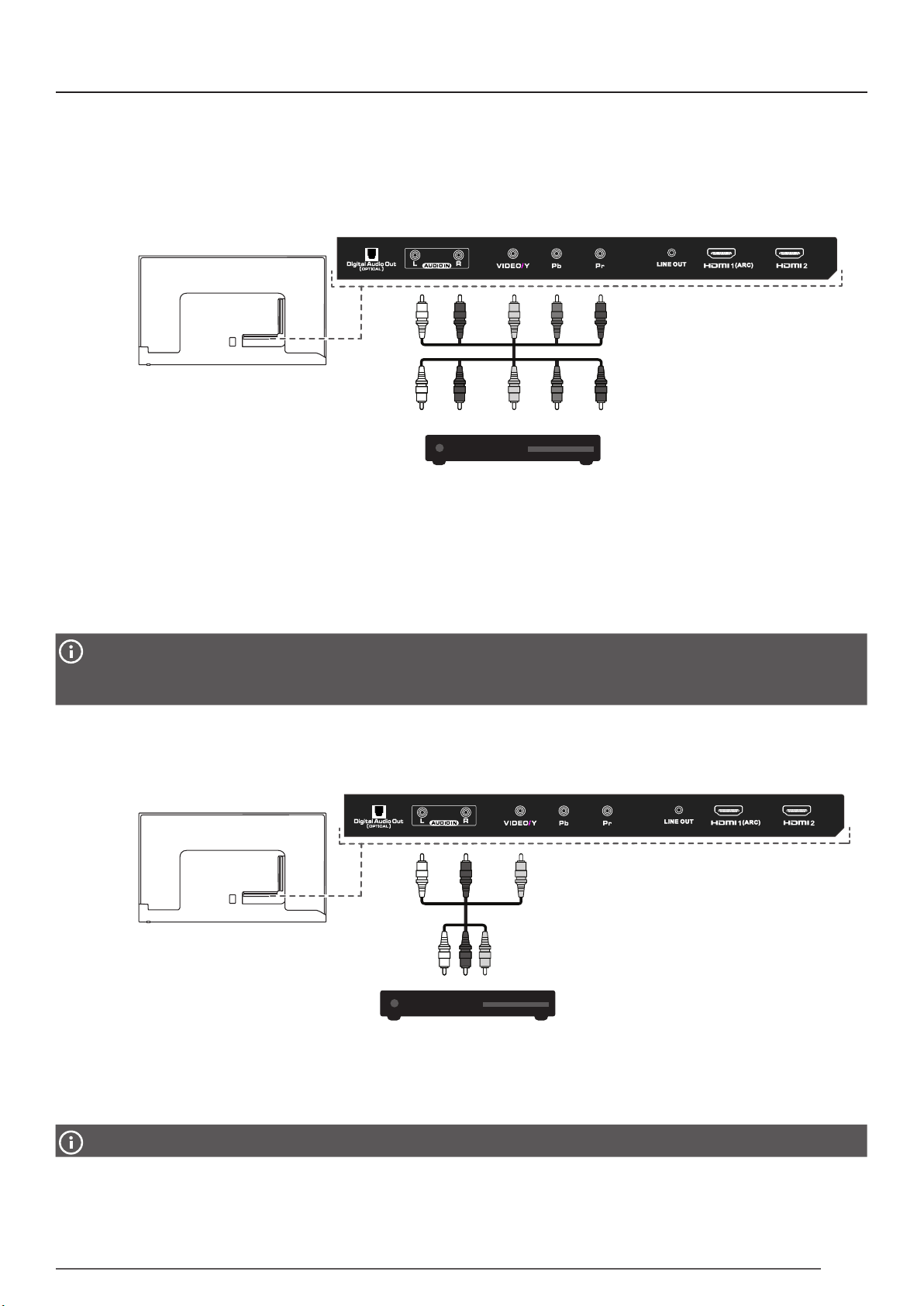
DIGITAL LED TV - USER MANUAL
15
CONNECTING DEVICES (CONT.)
DVD/BLU-RAY PLAYER (CONT.)
COMPONENT
1. Connectacomponentcable’s(notincluded)red,blue,andgreenconnectorstoyourDVDorBlu-rayplayer.
2. Connect the other end of the component cable to the VIDEO/Y, Pb, and Pr jacks on the back of your TV, matching
the cable’s colored connectors to the jacks.
3. Connectanaudiocable’s(notincluded)whiteandredconnectorstotheaudiooutjacksonyourDVDorBlu-ray
player.
4. Connect the other end of the audio cable to the AUDIO IN jacks on the back of your TV.
•Somecomponentcableshavethewhiteandredaudioconnectorsbuiltin.Iftheyarenot,youwillneedaseparate
RCAaudiocable.
•Makesurethatyoumatchtheconnectors’colorswiththejacksyouareconnectingthemto.
•TousetheDVD/Blu-rayplayer,presstheINPUTbuttonrepeatedlytoselectComponent/AV.
COMPOSITE (AV)
1. ConnectanAV(composite)cable(notincluded)totheAVjacksonyourDVDorBlu-rayplayer.
2. Connect the other end of the cable to the AUDIO IN and VIDEO/Y jacks on the back of your TV. The cable
connectors’ colors should match the TV jacks’ colors.
To use the DVD/Blu-ray player, press the INPUT button repeatedly to select Component/AV.
DVD or
Blu-ray player
DVD or
Blu-ray player
BLUE
GREEN
RED
RED
WHITE
GREEN
BLUE
RED
RED
WHITE
Component
cable
PRODUCT MAY VARY.
YELLOW
RED
WHITE
AV cable
PRODUCT MAY VARY.
Loading ...
Loading ...
Loading ...
