Loading ...
Loading ...
Loading ...
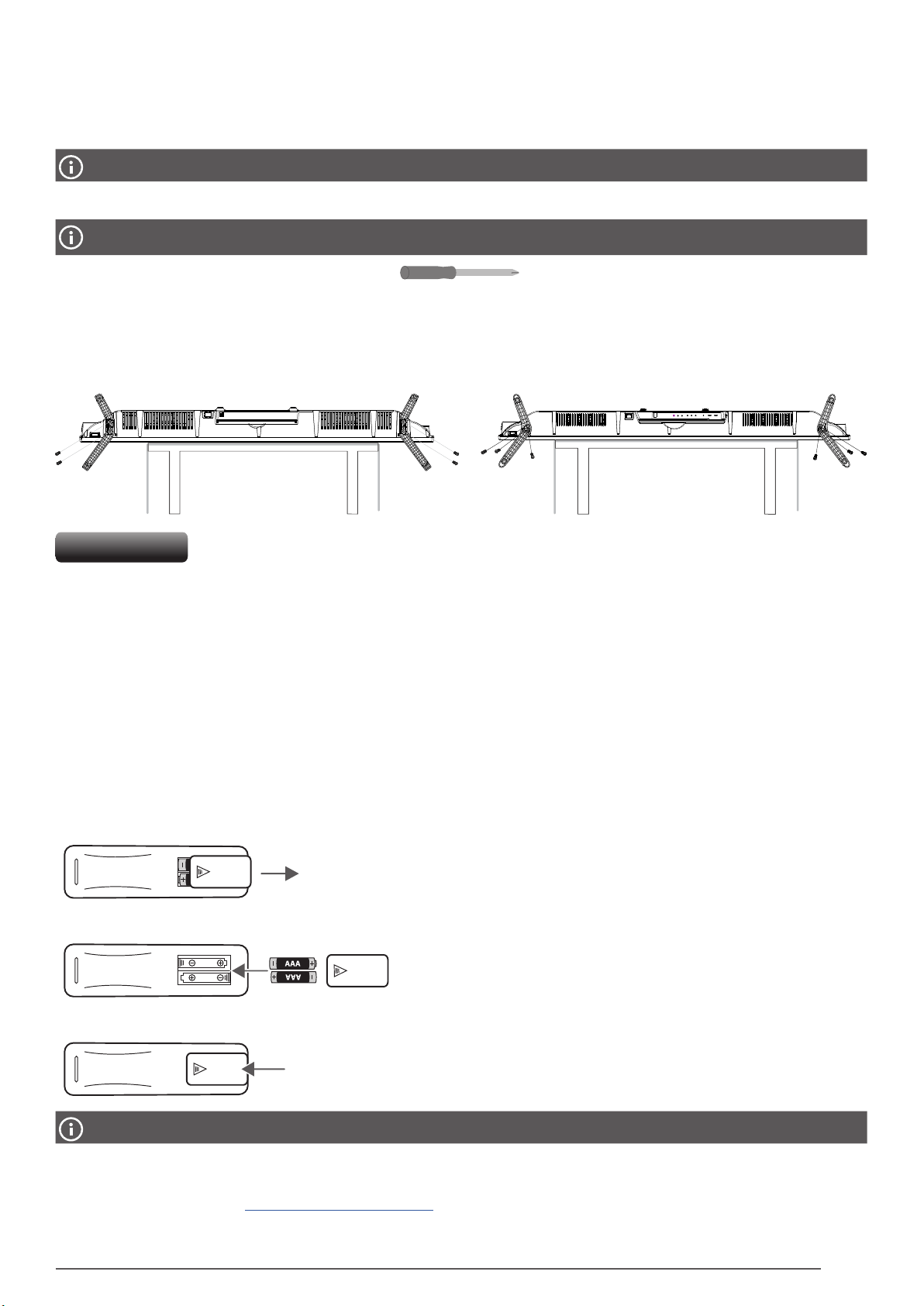
11
WALL MOUNTING
Reference the instructions that came with your wall mounting hardware.
Your new TV is heavy. Consult with a professional installer to wall mount your new TV.
INSTALLING THE STAND
Do not install the stands if you want to mount your TV to the wall. See the instructions that came with your wall mounting
hardware.
You will need:Phillipsscrewdriver(notincluded)
1. PlacetheTVscreen-downonaclean,at,softsurface(ie:blanket)topreventscratchesordamagetothe
2. Use a Phillips screwdriver to attach each stand with the provided screws.
50”43”
3. Place the TV upright on a stable, level surface.
INSTALLING REMOTE BATTERIES
1. Remove the cover from the remote control’s battery compartment.
2. Insert two AAA batteries, making sure to match the + and – terminals to the symbols in the compartment.
3. Replace the battery cover.
Remove the batteries from the remote control when not in use for a long period time.
Onn recommends responsible battery handling when your batteries have reached the end of their useful life. Please
properly dispose of your batteries in a manner consistent with your community’s laws and waste management
requirements. You can visit http://www.call2recycle.org/tondyourlocalregulations,aswellasdrop-olocations.
CONNECTING DEVICES
A wall mount kit (purchased separately) would allow you to mount your TV on the wall. For detailed information on installing
the wall mount, refer to the instruction. Manufacuter is not responsible for any damage to the product or injury to yourself or
others resulting from the wall-mounting.
- This TV is compatible with a 200mm x 200mm mounting hole pattern.
- 4 pcs of type M6x10(ISO metric) screws are required for installing the wall mount bracket lo your TV. Screws not provided.
- Do not use screws that are longer than 10mm. Screws that are too long may cause damage to the inside of the TV set.
- Do not fasten the screws too tight for this may damage the TV or cause the TV to fall.
- Do not mount the TV at more than a 15 degree tilt.
- Always use two people to mount the TV to a wall.
- Do not install your Wall Mount Kit while your TV is turned on. it may result in personal injury due to electric shock.
Wall Mounting
Loading ...
Loading ...
Loading ...
