Loading ...
Loading ...
Loading ...
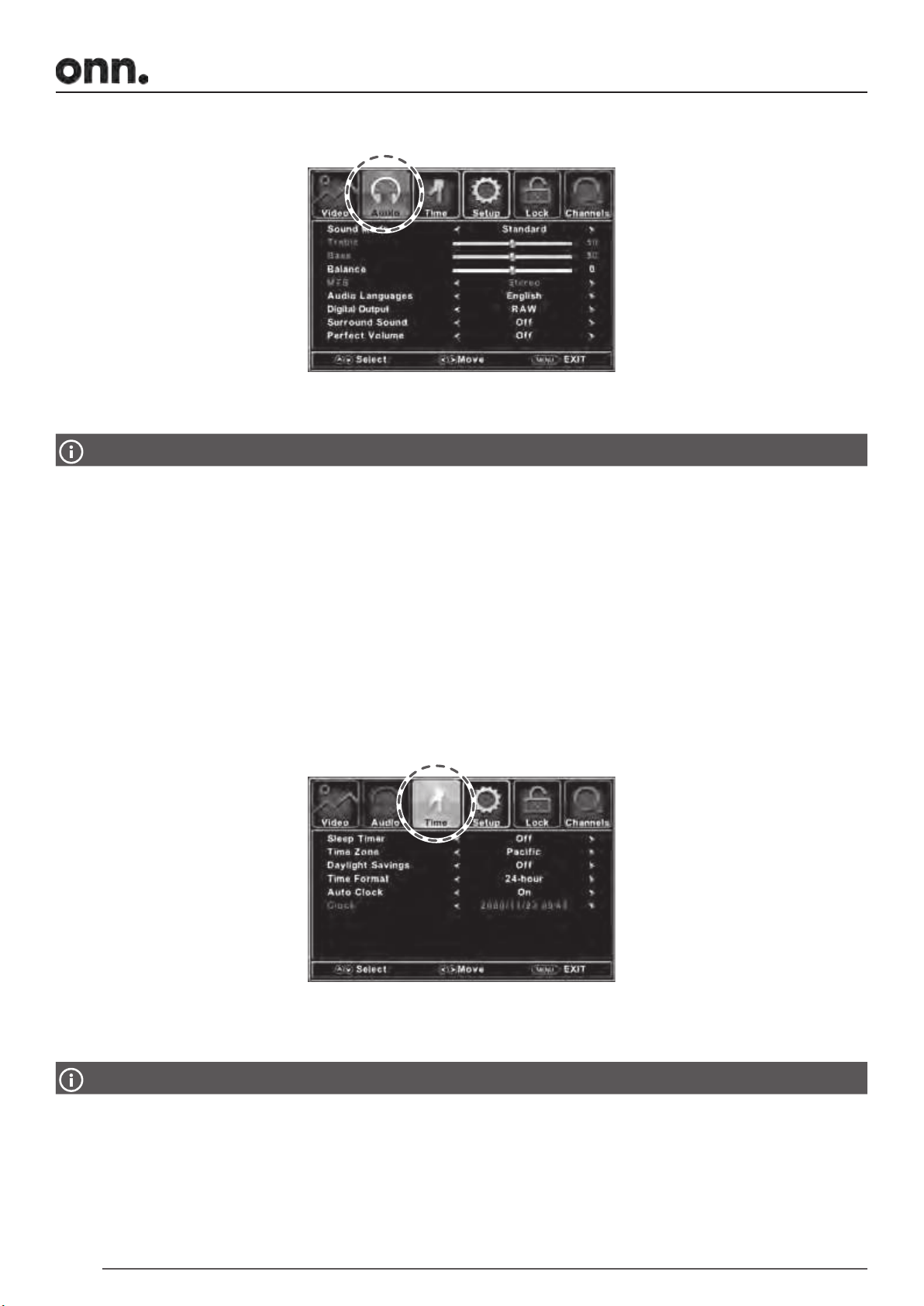
24
CUSTOMIZING TV SETTINGS (CONT.)
AUDIO
Options include:
• Sound Mode:Selectanaudio-enhancementtechnique:Standard, Movie,Sports,orMusic.Custom,
You can press the SOUND button on your remote to quickly select the sound mode.
• Treble: Control the relative intensity of higher-pitched sounds.
• Bass: Control the relative intensity of lower-pitched sounds.
• Balance: Adjust the audio output between the left and the right speakers.
• MTS:Selecttheanalogaudiooutputmode:Mono,Stereo,andSAP.
• Audio Languages: Select the audio language: English, French, or Spanish.
• Digital Output:Selectthedigitalaudiooutputmode:RAW,PCM or off.
• Surround Sound: Provide an enhanced listening experience.
• Perfect Volume: Volume levels are automatically controlled to keep at the same level when switch channels.
TIME
Options include:
• Sleep Timer:SelectaperiodoftimeafterwhichtheTVautomaticallyswitchestostandbymode:o,5min,10min,
15min, 30min, 60min, 90min, 120min, 180min, or 240min.
You can press the SLEEP button on your remote to quickly set the sleep timer.
• Time Zone:Selectatimezone:Pacic,Alaska,Hawaii,Atlantic,Eastern,Central,orMountain.
• Daylight Savings: Selecttoturndaylightsavingtimeonoro.
• Time Format: Select the displayed time format.
• Auto Clock:SettheAutoClockonoro.
• Clock:SettheclockmanuallywhenAutoClockissettoo.
• Set on/off the TV speaker.TV Speaker:
Loading ...
Loading ...
Loading ...
