Loading ...
Loading ...
Loading ...
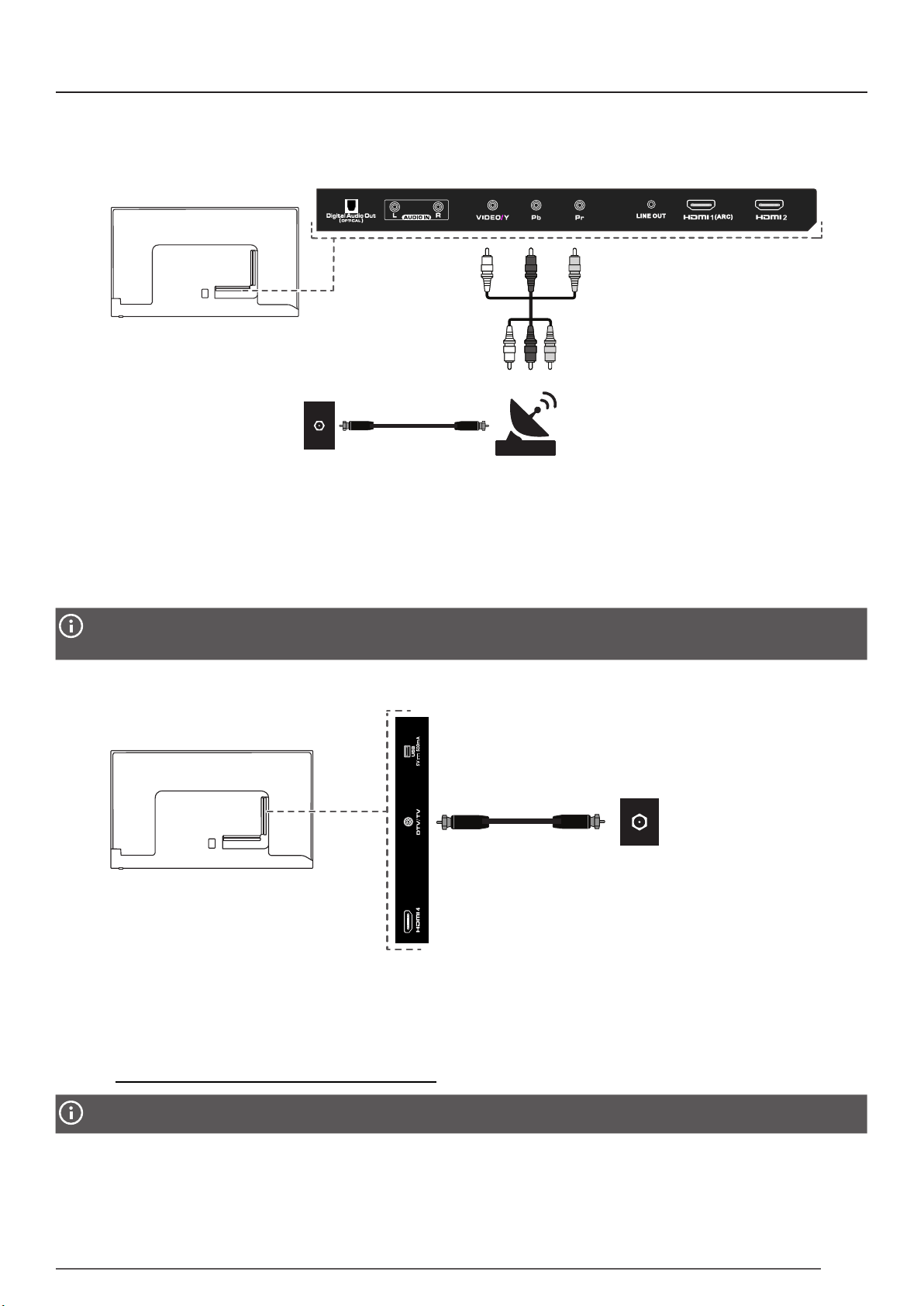
DIGITAL LED TV - USER MANUAL
13
CABLE/SATELLITE BOX (CONT.)
COMPOSITE (AV)
YELLOW
RED
WHITE
1. Connect an AV(composite)cable(notincluded)totheAVjacksonyourcable/satellitebox.
2. Connect the other end of the cable to the AUDIO IN and VIDEO/Y jacks on the back of your TV. The cable
connectors’ colors should match the TV jacks’ colors.
3. Connectacoaxialcable(notincluded)fromyourcable/satelliteboxtoacoaxialwalljack.
4. If you’re connecting a cable box, follow instructions from your cable service provider to search for channels.
•Makesurethatyoumatchtheconnectors’colorswiththejacksyouareconnectingthemto.
•Tousethecable/satellitebox,presstheINPUTbuttononyourremotecontrolrepeatedlytoselectComponent/
AV.
COAXIAL
1. Connectacoaxialcable(notincluded)toyourcable/satellitebox.
2. Connect the other end of the cable to the DTV/TV jack on your TV.
3. Connect the other end of the coaxial cable to a coaxial wall jack.
4. See “SEARCHING FOR CHANNELS” on page 28 to run a channel scan.
•Tousethecable/satellitebox,presstheINPUTbuttonrepeatedlytoselectTV.
•IfyouareconnectingyourTVtoacoaxialwalljack,gotoyourTVchannelsettingsandswitchtoCable.
AV cable
Coaxial cable
Coaxial wall jack
Cable/Satellite box
PRODUCT MAY VARY.
Coaxial
wall jack
Coaxial
cable
PRODUCT MAY VARY.
Loading ...
Loading ...
Loading ...
