Loading ...
Loading ...
Loading ...
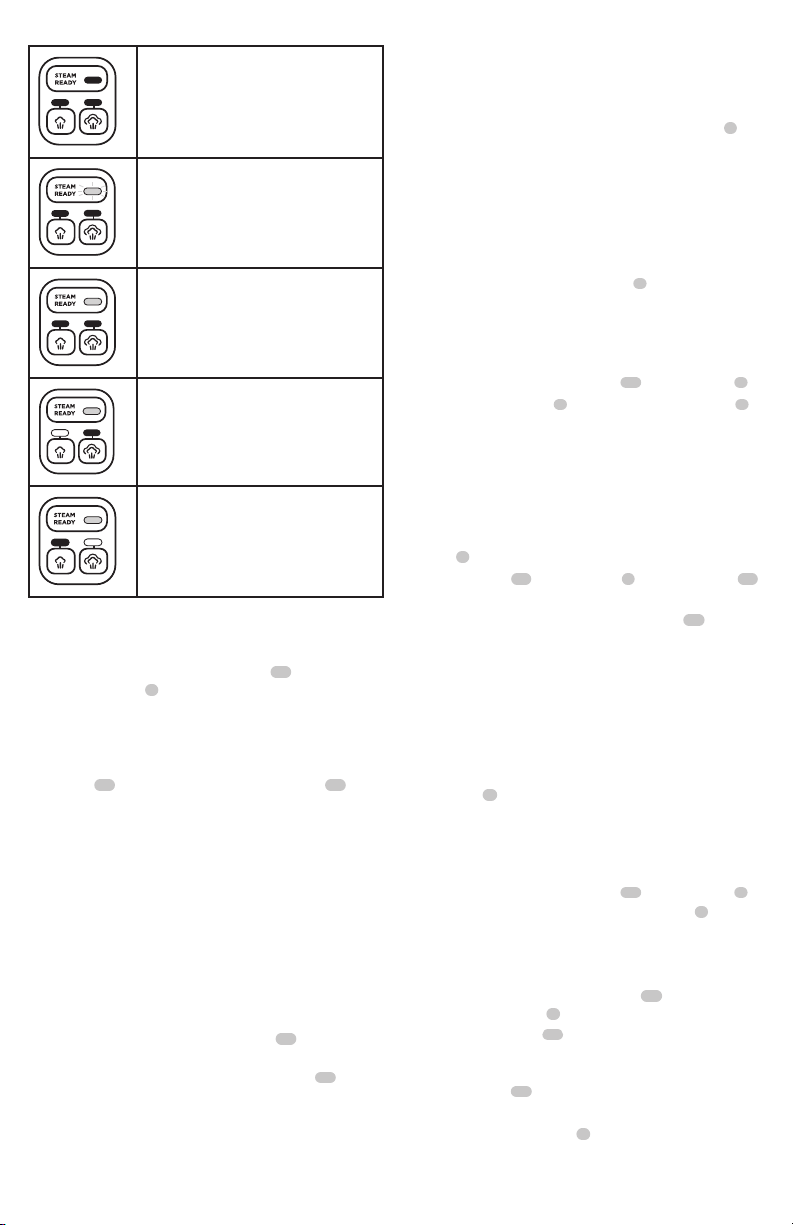
ENGLISH
8
Attaching the Adaptor and Accessories to
the Hand Held Steam Unit
WARNING: Inspect the seal between the connection
point where the accessory attaches to the adaptor 9
before each use. If the seal malfunctions or is damaged,
please contact your nearest authorized repair agent. Do
not use the appliance.
Attaching the Adaptor (Fig. I)
WARNING: The unit should be switched OFF before
the adaptor is fitted.
IMPORTANT: Ensure that the adaptor 9 is securely
connected to the hand held steam unit. If steam escapes
from the joint, the adaptor is incorrectly fitted. Switch OFF,
and allow the unit to cool down for approximately five
minutes, then remove and refit.
1. Press the adaptor release button 30 on the adaptor 9 .
2. Connect the adaptor 9 to the hand held steam unit 3
and release the adaptor release button ensuring it clicks
into place.
NOTE: The adapter is keyed and will only insert into
hand held steam unit in one orientation..
Attaching Accessories 12 –15 (Fig. I)
IMPORTANT: All accessories must be attached to the
adaptor 9 for use.
1. Align the lugs 31 on the adaptor 9 with the recesses 32
on the accessory.
2. Press the accessory onto the steam nozzle 33 and twist
counterclockwise as viewed from the hand held steam
unit until the accessory clicks securely into place.
Removing an Accessory (Fig. I)
WARNING:
Allow the unit and all accessories to cool for
approximately five minutes before attempting to remove.
1. Twist the accessory clockwise as viewed from the
hand held steam unit then pull away from the
adaptor 9 .
Removing the Adaptor (Fig. I)
WARNING:
Allow the unit and all accessories to cool for
approximately five minutes before attempting to remove.
1. Press the adaptor release button 30 on the adaptor 9
and pull away from the hand held steam unit 3 .
Steam Cleaning with the Small Countertop
Mop Head (Fig. H)
1. Fit the small countertop mop head 10 to the hand
held steam cleaner 3 .
2. Place cleaning pad 26 onto the countertop with loop
side facing up.
3. Lightly press the counter top floorhead onto the
cleaning pad 26 .
4. Connect hand held steam unit to an outlet.
5. Press the On/Off button 1 so that the "I" is in the
down position.
Attaching and Removing Small Countertop
Mop Head (Fig. G)
1. Push the small countertop mop head 10 into the hand
held steam unit 3 making sure it clicks securely into
place, as shown in Fig. G.
NOTE: Small countertop mop head is keyed and will only
insert into hand held steam unit in one orientation.
2. To remove, push the small countertop mop head release
button 11 on the small countertop mop head 10 and
remove from the hand held steam unit.
Attaching a Cleaning Pad to the Small
Countertop Mop Head (Fig. H)
CAUTION: Never leave the small countertop mop
head in one spot on any surface for any period of
time. Always place the small countertop mop head
supported in the upright position when stationary and
make sure the hand held steam unit is turned off when
not in use.
Replacement cleaning pads are available from your
BLACK+DECKER dealer :- (cat no. SMP60).
1. Place a small countertop cleaning pad 26 on the
countertop with the loop side facing up.
2. Lightly press the small countertop mop head 10 down
onto the cleaning pad.
OFF
Flashing (boiler heating up) for
approximately thirty seconds
ON
(boiler at operating temperature)
ON
Low Steam
ON
High Steam
Loading ...
Loading ...
Loading ...