Loading ...
Loading ...
Loading ...
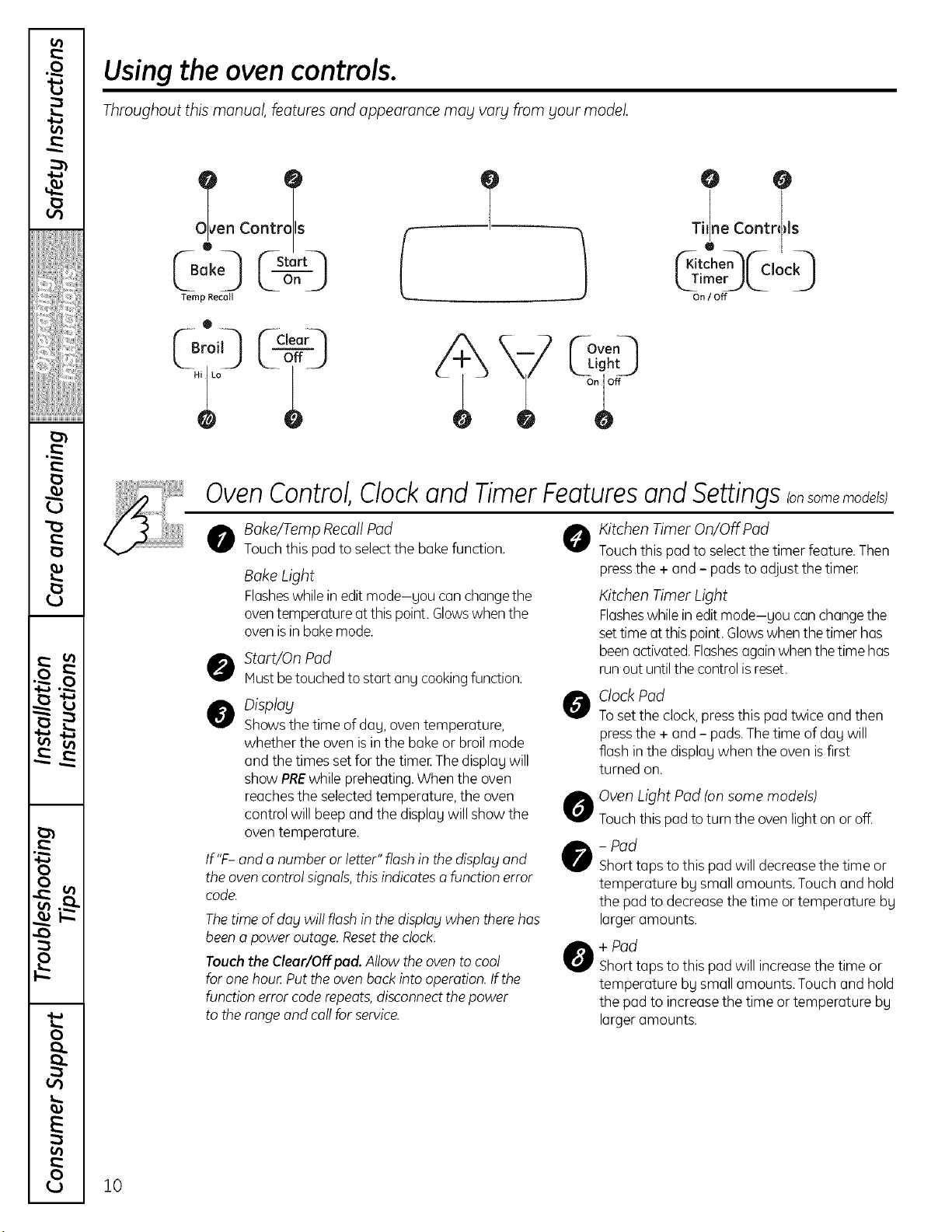
m
.o
¢t)
m
"0
vl (_
m
0
0
Using the oven controls.
Throughout this manual, features and appearance may vary from your model.
0
_Broii_ f--C!eai-'_l
OvenControl,ClockandTimerFeaturesandSettings(onsomemodets)
Bake/Tamp Recall Pad @
Touch this pad to selectthe bakefunction.
Bake Light
Flasheswhilein editmode-uou canchangethe
oventemperature at this point. Glowswhenthe
ovenisin bakemode.
Start/On Pad
Mustbetouched to start anu cookingfunction.
O Display
Showsthe time of dag,oven temperature,
whether the oven isin the bake or broil mode
and the times set for the time_The displagwill
show PREwhile preheating.When the oven
reaches the selectedtemperature, the oven
control will beep and the displag will show the
oven temperature.
tf "F- and a number or letter" flashin the display and
the ovencontrol signals,this indicatesa function error
code.
Thetime of dablwill flash in the disploblwhen therehas
been a power outage. Resetthec/ock.
Touch the Clear/Off pad. Allow the ovento cool
for one hou_ Putthe ovenback into operation. If the
function error code repeats,disconnectthe power
to the range and callfor service.
0
Kitchen Timer On/OFFPad
Touchthis pad to selectthe timer feature. Then
pressthe + and - padsto adjust the timer.
Kitchen Timer Light
Flasheswhilein editmode-uou canchangethe
settime atthis point. Glowswhenthetimer has
beenactivated.Flashesagainwhenthe time has
run out untilthe control isreset.
Clock Pad
Tosetthe clock, pressthis pad twice and then
pressthe + and - pads.The time of day will
flash in the displagwhen the oven isfirst
turned on.
O Oven Light Pad Ion some models)
Touchthis pad to tum the ovenlight on or off.
- Pad
Shorttaps to this pad will decreasethe time or
temperature bg small amounts. Touch and hold
the pad to decrease the time or temperature bg
larger amounts.
+ Pad
Shorttaps to this pad will increasethe time or
temperature bg small amounts. Touch and hold
the pad to increase the time or temperature bg
larger amounts.
10
Loading ...
Loading ...
Loading ...