Loading ...
Loading ...
Loading ...
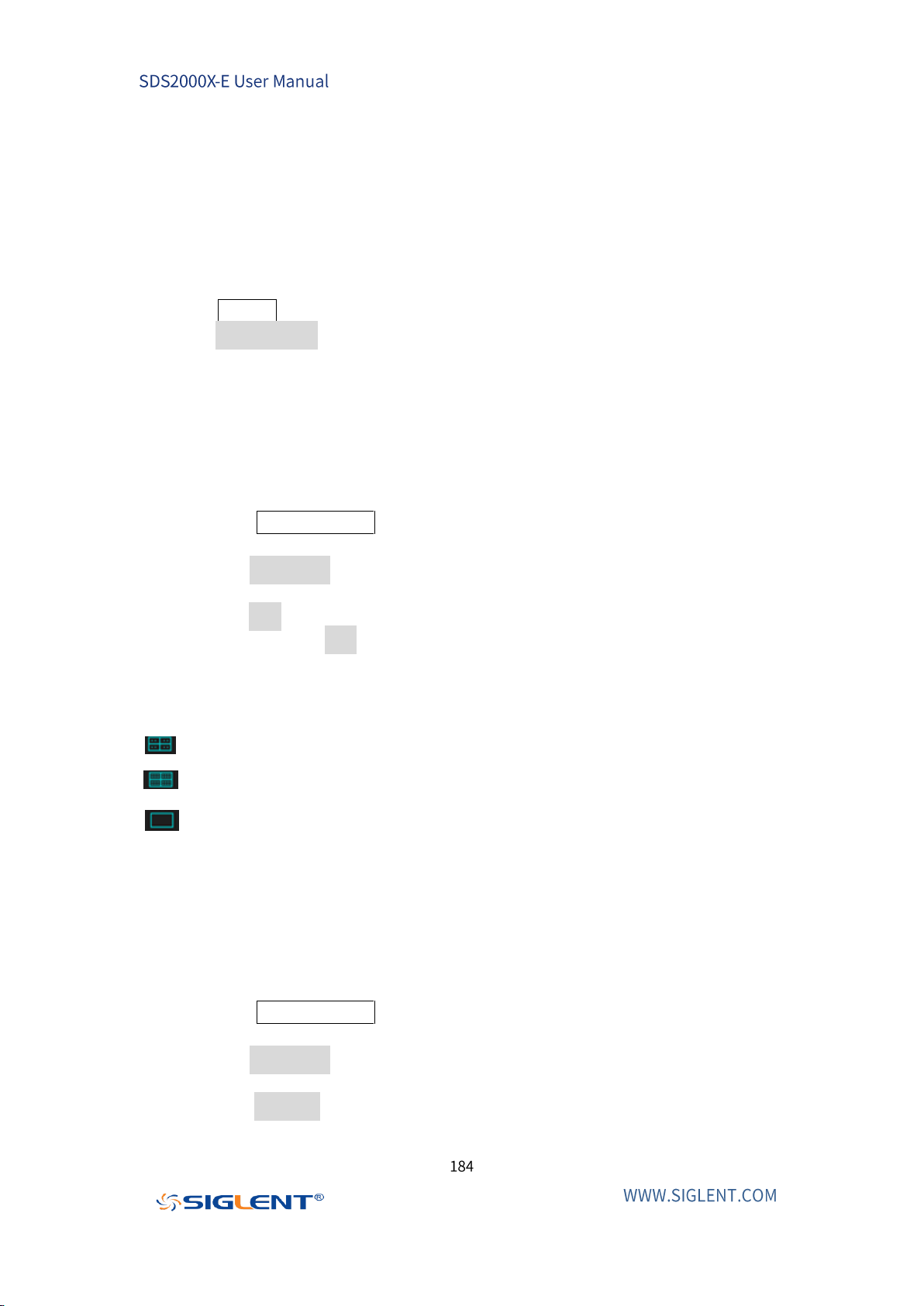
accumulate acquisitions again.
4. To return to the normal display mode, turn off persist and the previous
acquisitions will be clear at once.
Clear the Display
Press the Display button on the front panel to enter the DISPLAY function menu;
press the Clear Display softkey to clear all the waveforms displaying on the screen
and acquire and display new waveforms.
Grid Type
To select grid type
1. Press the Display/Persist button on the front panel to enter the DISPLAY
function menu.
2. Press the Next Page softkey to go to the second page of the Display function
menu.
3. Press the Grid softkey; and then turn the Universal Knob to select the desired
grid type. Press the Grid softkey continually can also select the grid type.
There are 3 kinds of grid types that are available. Select the grid type according to
your really demand.
Display 14X8 grid type
Display 2X2 grid type
Display without grid
Intensity
Do the following steps to adjust waveform intensity:
1. Press the Display/Persist button on the front panel to enter the DISPLAY
function menu.
2. Press the Next Page softkey to go to the second page of the Display function
menu.
3. Press the Intensity softkey; and then turn the Universal Knob to select the
desired value. The default value is 50%, and the range is from 0% to 100%.
Loading ...
Loading ...
Loading ...