Loading ...
Loading ...
Loading ...
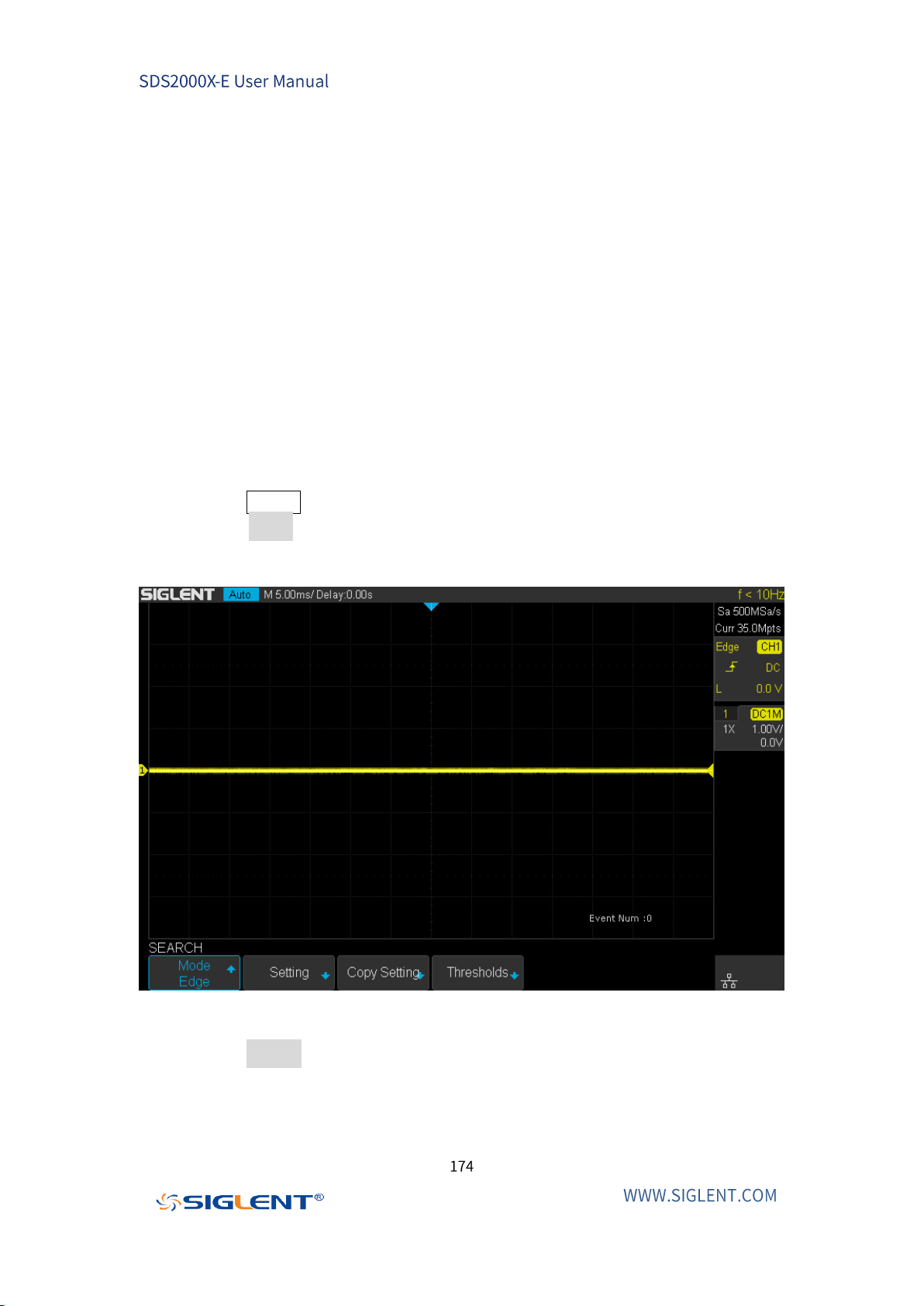
Search
SDS2000X-E provides an active search function that can search for the events that
users specify in the acquired data. This is similar to applying a “second trigger”
to the collected data set. Each event that meets this “secondary trigger” search
criteria will be displayed with white triangle symbols for easy identification. In the
YT mode or the Roll mode with the acquisition in stop, the maximum search events
number is 700. In Roll mode with active acquisition (running), the maximum search
events number is unlimited. The waveform can be zoomed when the search
function is enabled.
Setting
1. Press the Search button on the front panel to enter the SEARCH function menu
2. Press the Mode softkey and then use the Universal Knob to select the desired
search type. SDS2000X-E provides five search types: Edge, Slope, Pulse,
Interval, and Runt.
Figure 89 Search Menu
3. Press the Setting softkey to enter the SETTING function menu. The setting menu
is different according to every search type. The details are shown in the
following table.
Loading ...
Loading ...
Loading ...