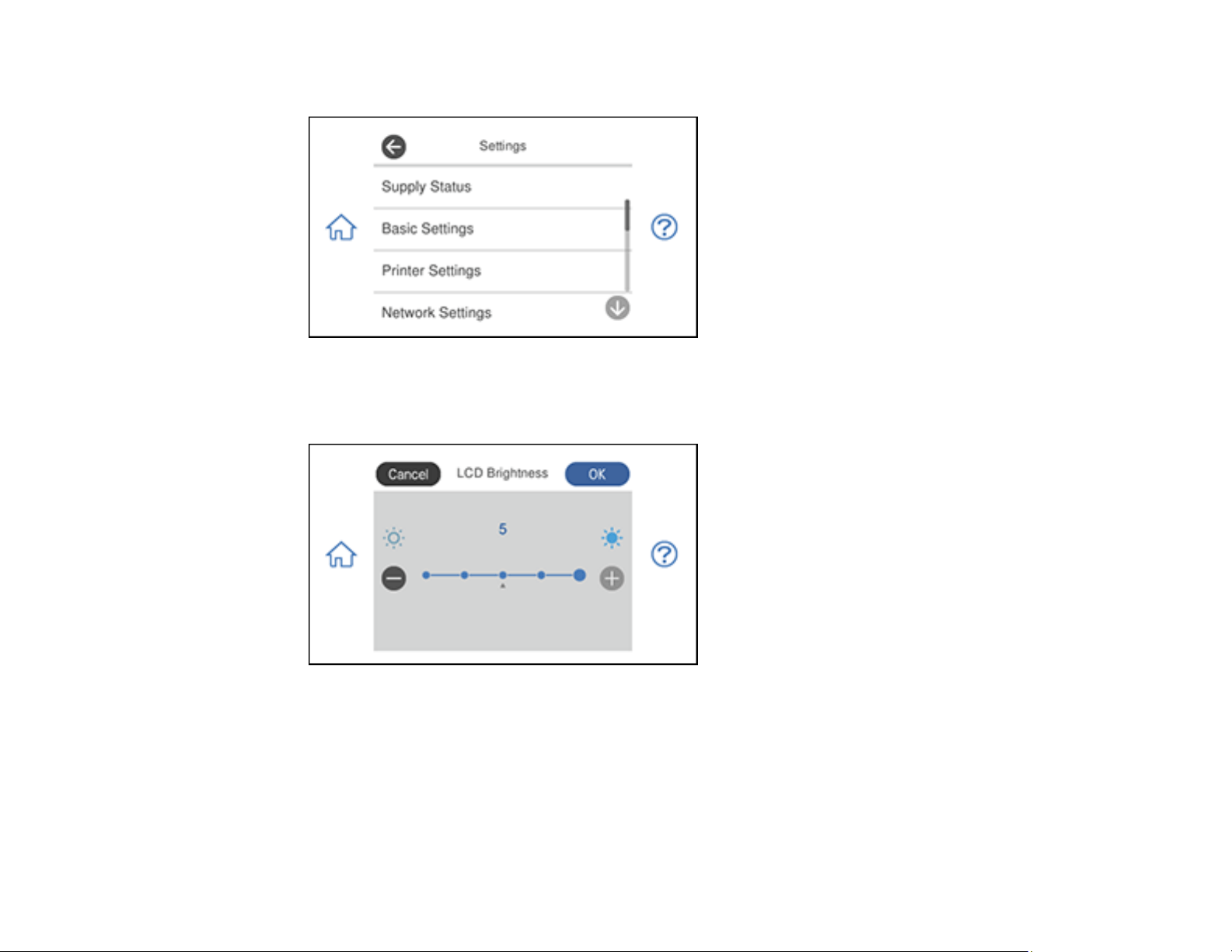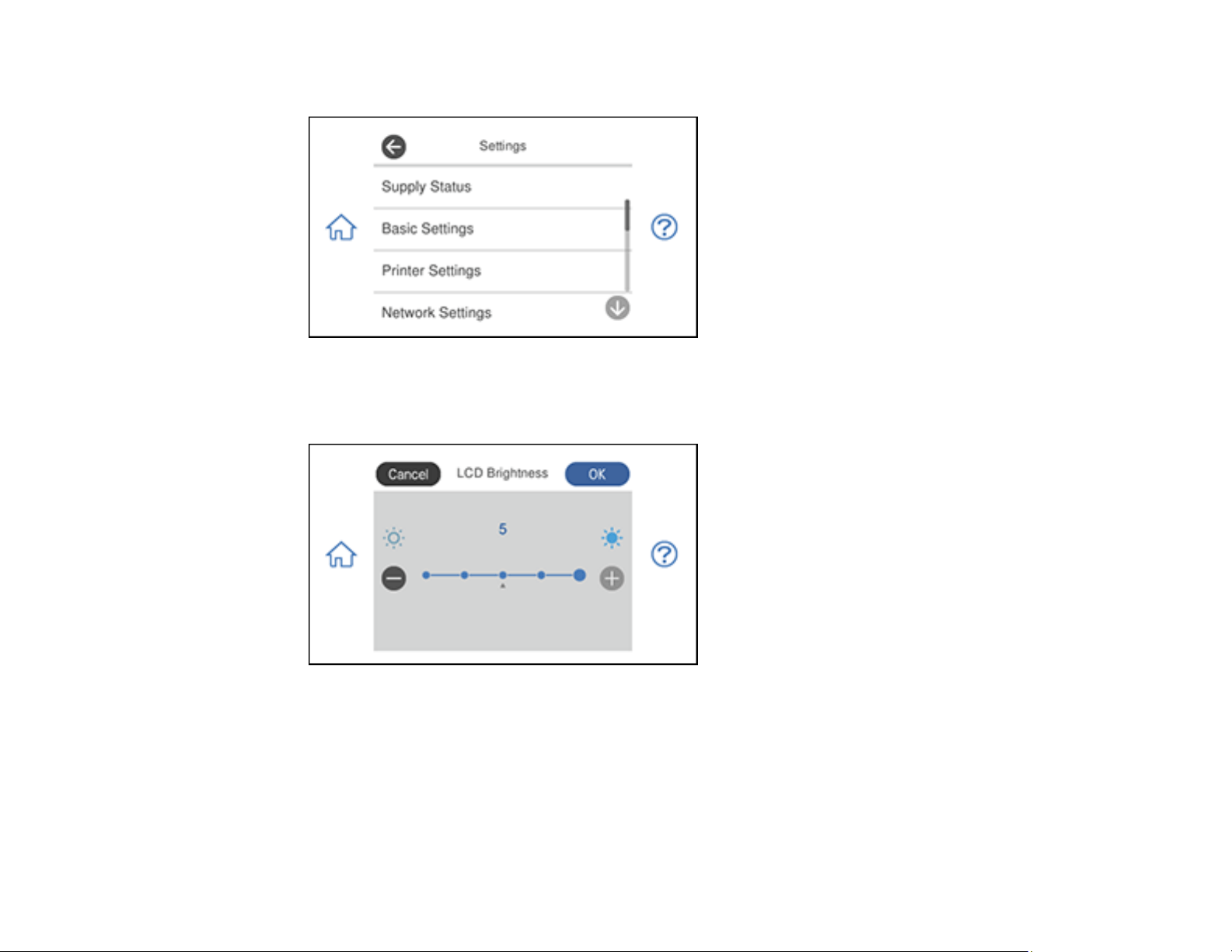
27
2. Select Settings.
3. Select Basic Settings.
4. Select LCD Brightness.
Note: If you want to change the background color entirely, select Background Color.
5. Press the – or + button to adjust the brightness.
6. Select OK to exit.
Parent topic: Using the Control Panel