Loading ...
Loading ...
Loading ...
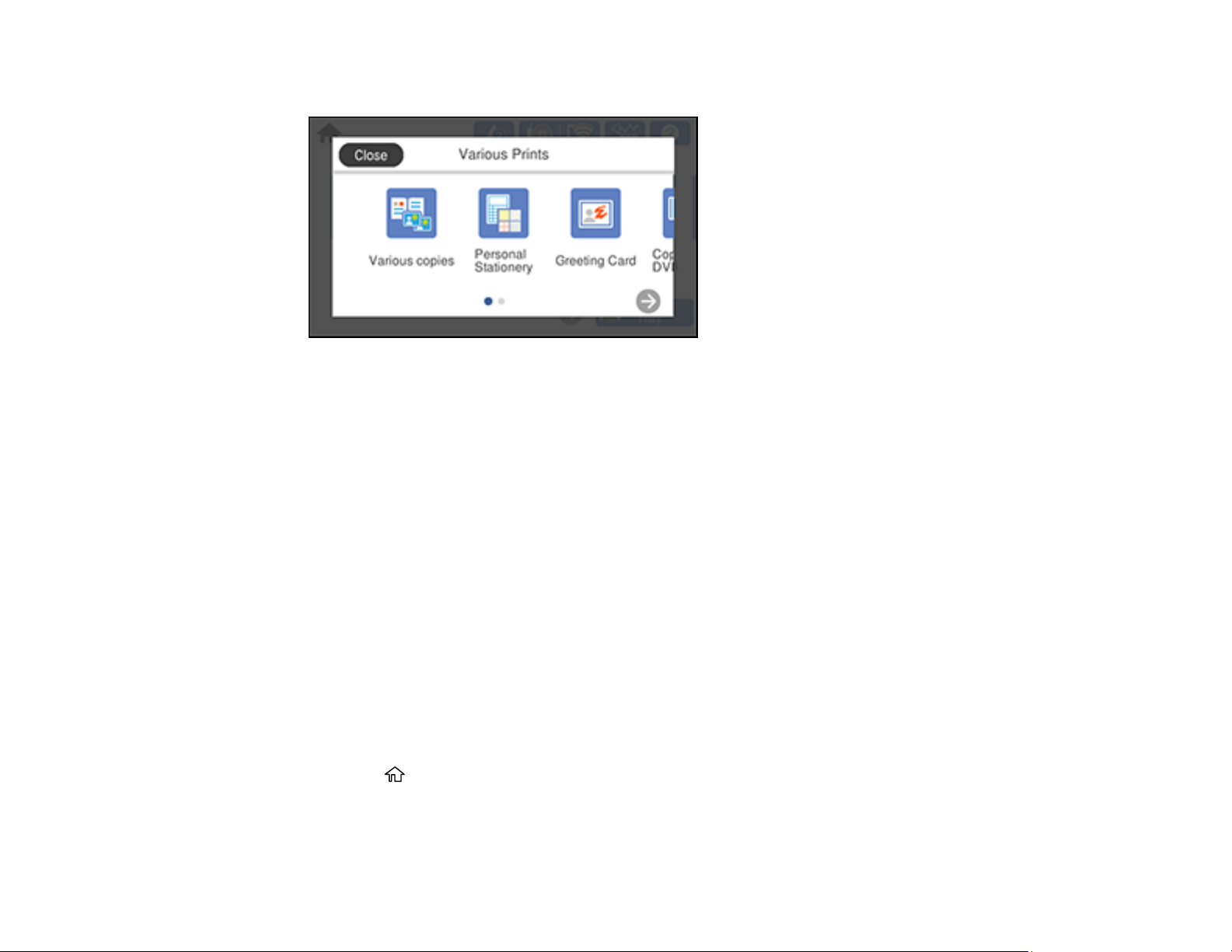
214
3. Select Various Prints.
4. Select Personal Stationery > OK > Design Paper.
5. Select one of the design templates.
6. Select the size and type of paper that you loaded, and where you loaded it.
7. Select Copies and use the numeric keypad to select the number of copies (up to 99).
8. When you are ready to print, press the Print icon.
Note: To cancel printing, select Cancel and select Close to exit.
Parent topic: Printing Personalized Projects
Related topics
Loading Paper
Printing Calendar Pages
You can create and print a weekly or monthly calendar page.
1. Load plain paper in either Letter (8.5 × 11 inches [216 × 279 mm]) or A4 (8.3 × 11.7 inches
[210 × 297 mm]) size.
2. Press the home icon, if necessary.
Loading ...
Loading ...
Loading ...