Loading ...
Loading ...
Loading ...
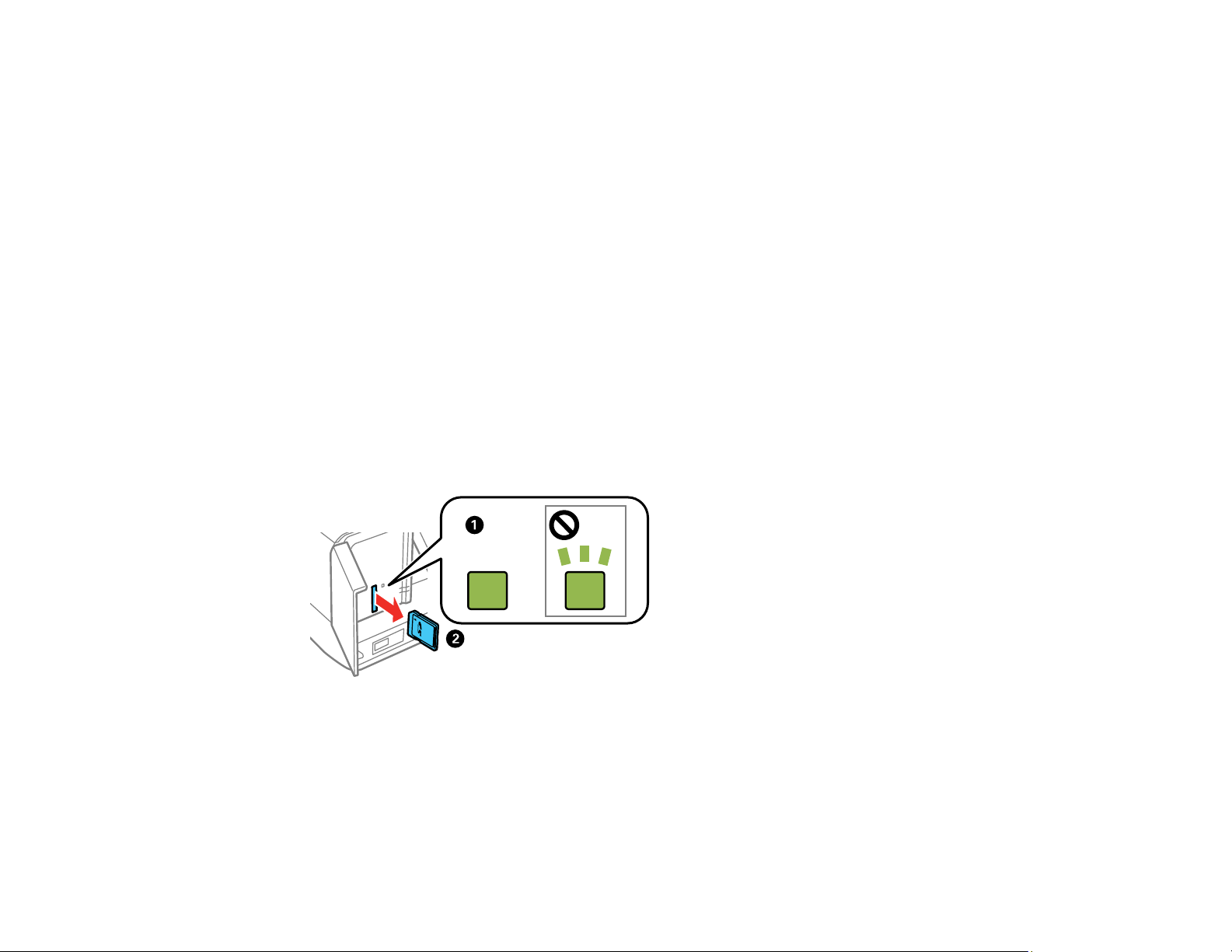
211
File format JPEG with the Exif version 2.3 standard (taken with digital camera
using DCF (Design rule for Camera File system) version 1.0 or 2.0
compliant)
Image size 80 × 80 pixels to 10200 × 10200 pixels
File size Up to 2GB
Number of files Up to 9990
Note: DCF 2.0 files stored in a camera's built-in memory are not supported.
Parent topic: Viewing or Printing from a USB Flash Drive or External Device
Connecting and Using a USB Flash Drive or External Device
Before you connect your flash drive or external device, make sure the product is turned on but not
printing.
Note: Epson cannot guarantee the compatibility of your device.
1. Remove any memory cards from the product.
Caution: Do not remove a memory card or turn off your product while the memory card access light
is flashing or you may lose data from the memory card.
2. Load the paper you want to print on.
Loading ...
Loading ...
Loading ...