Loading ...
Loading ...
Loading ...
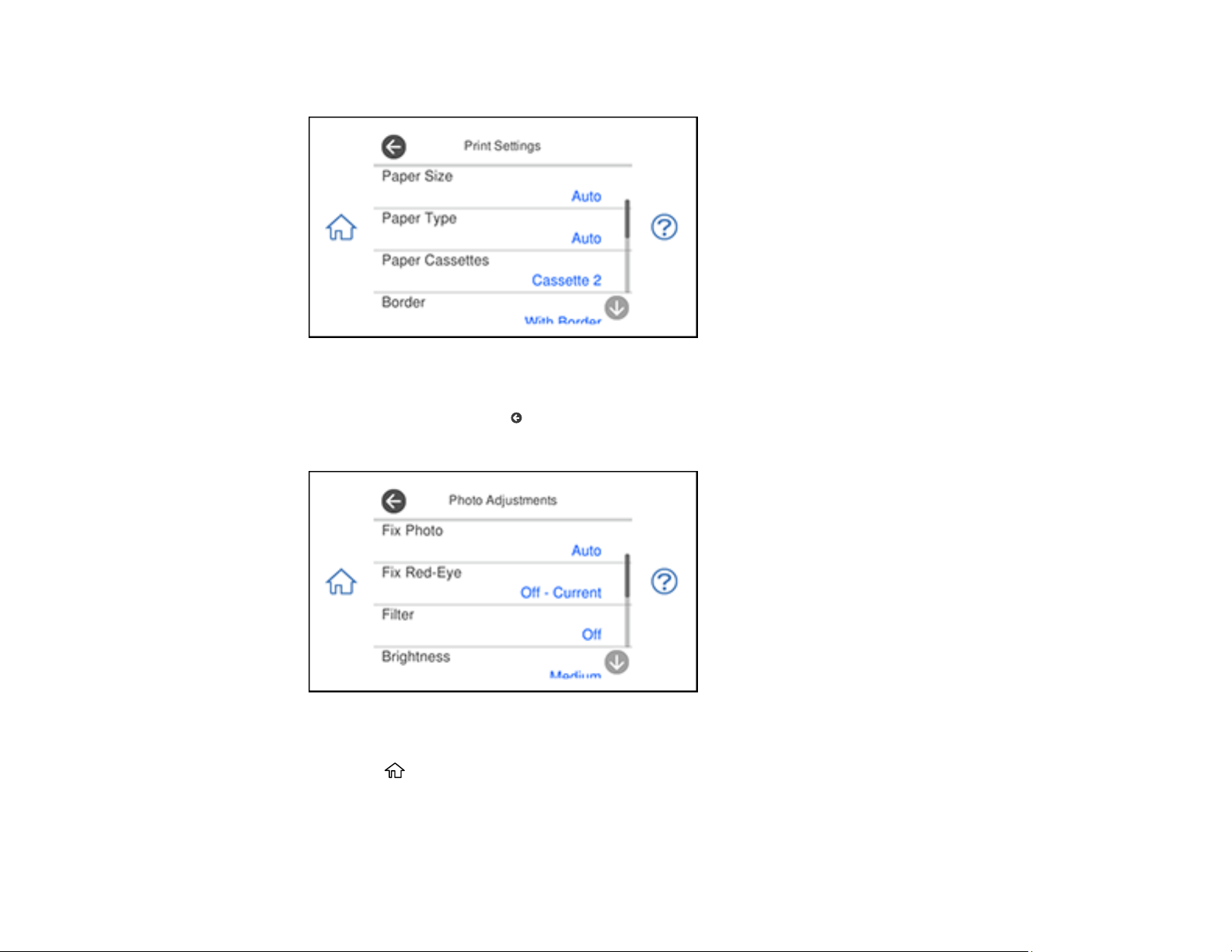
205
4. Select Print Settings.
5. Select the paper and print settings you want to use.
6. When you are done, press .
7. Select Photo Adjustments.
8. Select the photo adjustments you want to use.
9. Press the home icon to exit.
After you select settings, you are ready to connect your camera and print your photos.
Print Settings - Camera
Loading ...
Loading ...
Loading ...