Loading ...
Loading ...
Loading ...
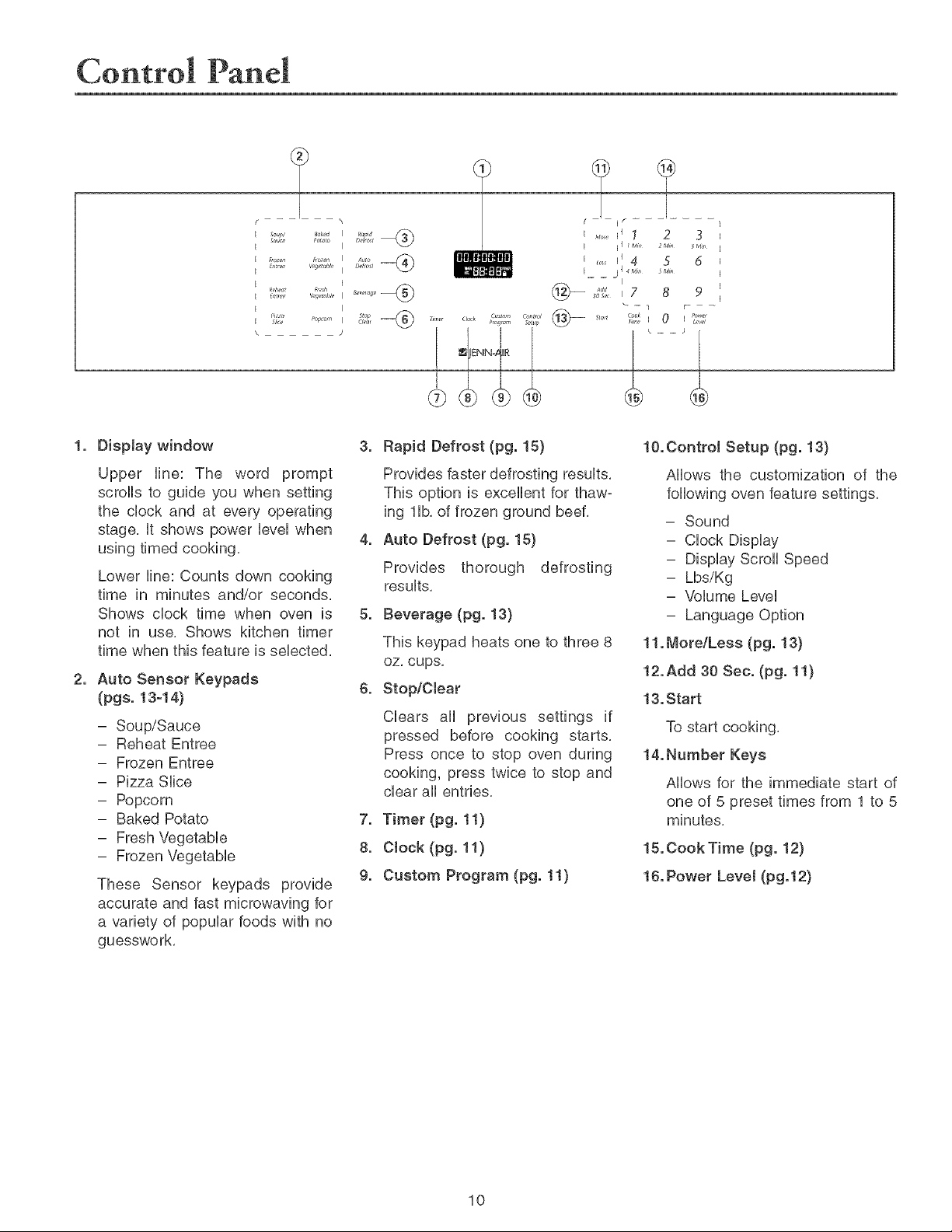
Control Panel
Soup, _aked
Souce P_,tz_o
f, oz_,, I:,o,_,_
En_re_ Wg_,_bIc
_d_ez_ Frez_
Lm, e,, V,ge_oble
_ P_pcom CSe_r
T,,m_r Cloc_ C_,_om CoJ_rJ
I'r_rom Setu_
( I r ......
I ...... iI ! 2 3
I 114 5 6
I
@__..... _7 8 9
lm
m
Display window
Upper line: The word prompt
scrolls to guide you when setting
the clock and at every operating
stage, It shows power level when
using timed cooking,
Lower line: Counts down cooking
time in minutes and/or seconds,
Shows clock time when oven is
not in use, Shows kitchen timer
time when this feature is selected,
Auto Sensor Keypads
(pge. 13-! 4)
- Soup/Sauce
- Reheat Entree
- Frozen Entree
- Pizza Slice
- Popcorn
- Baked Potato
- Fresh Vegetable
- Frozen Vegetable
These Sensor keypads provide
accurate and fast microwaving for
a variety of popular foods with no
guesswork,
3. Rapid Defrost (pg. 15)
Provides faster defrosting results,
This option is excellent for thaw-
ing lib, of frozen ground beef,
4. Auto Defrost (pg. 15)
Provides thorough defrosting
results,
5. Beverage (pg. 13)
This keypad heats one to three 8
oz, cups,
6. Stop/Clear
Clears all previous settings if
pressed before cooking starts,
Press once to stop oven during
cooking, press twice to stop and
dear a[[ entries,
7. Timer (pg. 11)
8. Clock (pg, 11)
9. Custom Program (pg. 11)
10.Control Setup (pg. 13)
Allows the customization of the
following oven feature settings,
- Sound
- Clock Display
- Display Scroll Speed
- Lbs/Kg
- Volume Level
- Language Option
11. _ore/Less (pg. 13)
12. Add 30 See. (pg. 11)
13,Start
14. Number Keys
Allows for the immediate start of
one of 5 preset times from 1 to 5
minutes,
15. Cook Time (pg. 12)
16. Power Level (pg.12)
10
Loading ...
Loading ...
Loading ...