Loading ...
Loading ...
Loading ...
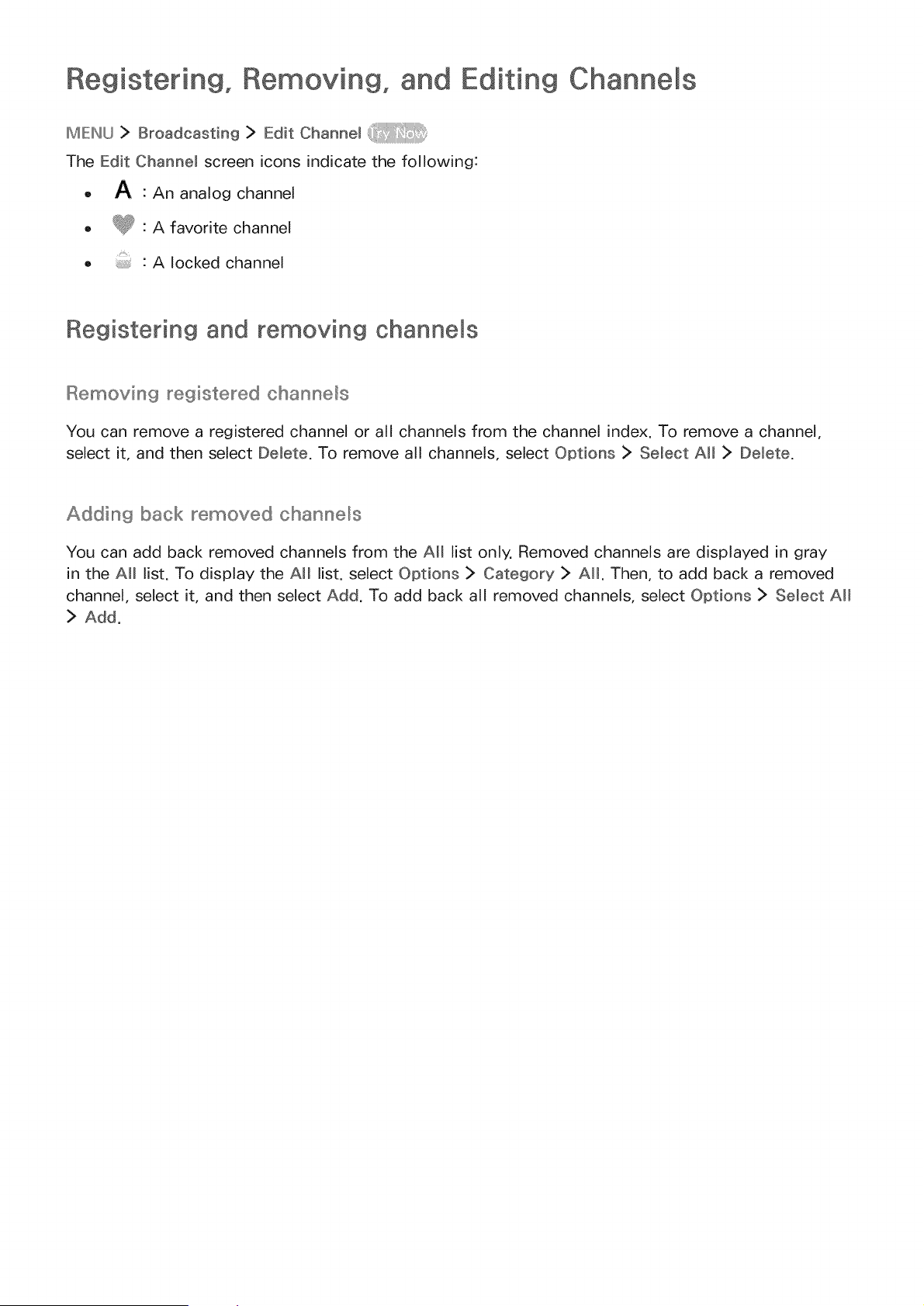
Registering, Removing, and Editing Channels
IMIEI"_U> Broadcasting > Edit Channel
The Edit Channel screen icons indicate the following:
o A " An analog channel
o _ " A favorite channel
• A locked channel
Registering and removing channels
Bemovin9 registe_e_ channels
You can remove a registered channel or all channels from the channel index. To remove a channel,
select it, and then select Delete. To remove all channels, select Options > Select All :> Delete.
AdjOin9 back remove_ channels
You can add back removed channels from the All list only. Removed channels are displayed in gray
in the All list. To display the All list. select Options > Category > All. Then, to add back a removed
channel, select it, and then select Add. To add back all removed channels, select Options > Select All
> Add.
Loading ...
Loading ...
Loading ...