Loading ...
Loading ...
Loading ...
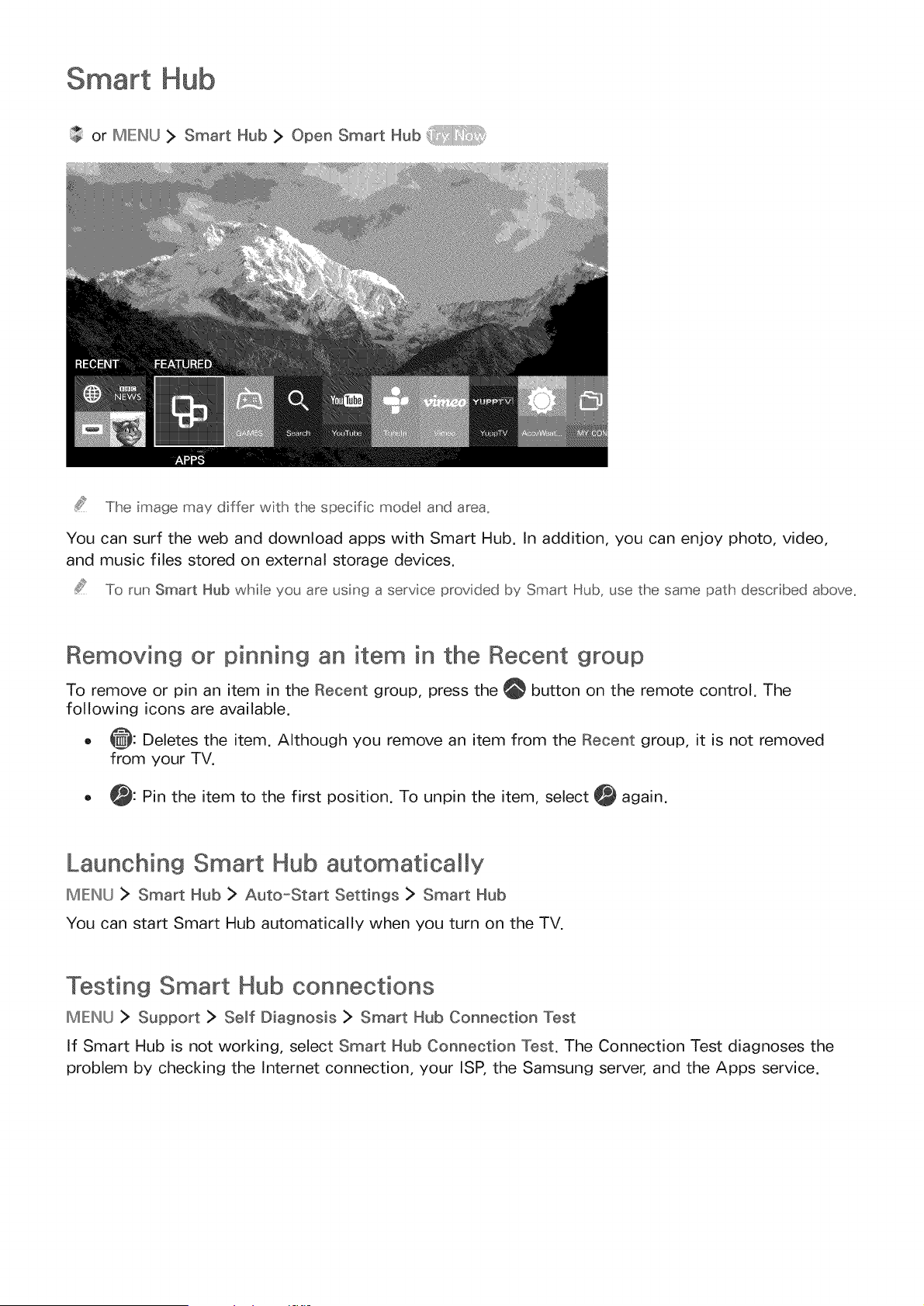
Smart Hub
or IMIEINU> Smart Hub > Open Smart Hub
The image may differ with the specific mode[ and area.
You can surf the web and download apps with Smart Hub. In addition, you can enjoy photo, video,
and music files stored on external storage devices.
To run Smart Hub while you are using a service provided by Smart Hub, use the same path described above_
Removing or pinning an item in the Recent group
To remove or pin an item in the Recent group, press the _ button on the remote control. The
following icons are available.
o O: Deletes the item. Although you remove an item from the Recent group, it is not removed
from your TV.
o _: Pin the item to the first position. To unpin the item, select _ again.
Launching Smart Hub automadca[ly
IMIEINU> Smart Hub > Auto=Start Settings > Smart Hub
You can start Smart Hub automatically when you turn on the TV.
Testing Smart Hub connections
IMIEINU> Support > Self Diagnosis > Smart Hub Connection Test
If Smart Hub is not working, select Smart Hub Connection Test. The Connection Test diagnoses the
problem by checking the Internet connection, your ISP, the Samsung server, and the Apps service.
Loading ...
Loading ...
Loading ...