Loading ...
Loading ...
Loading ...
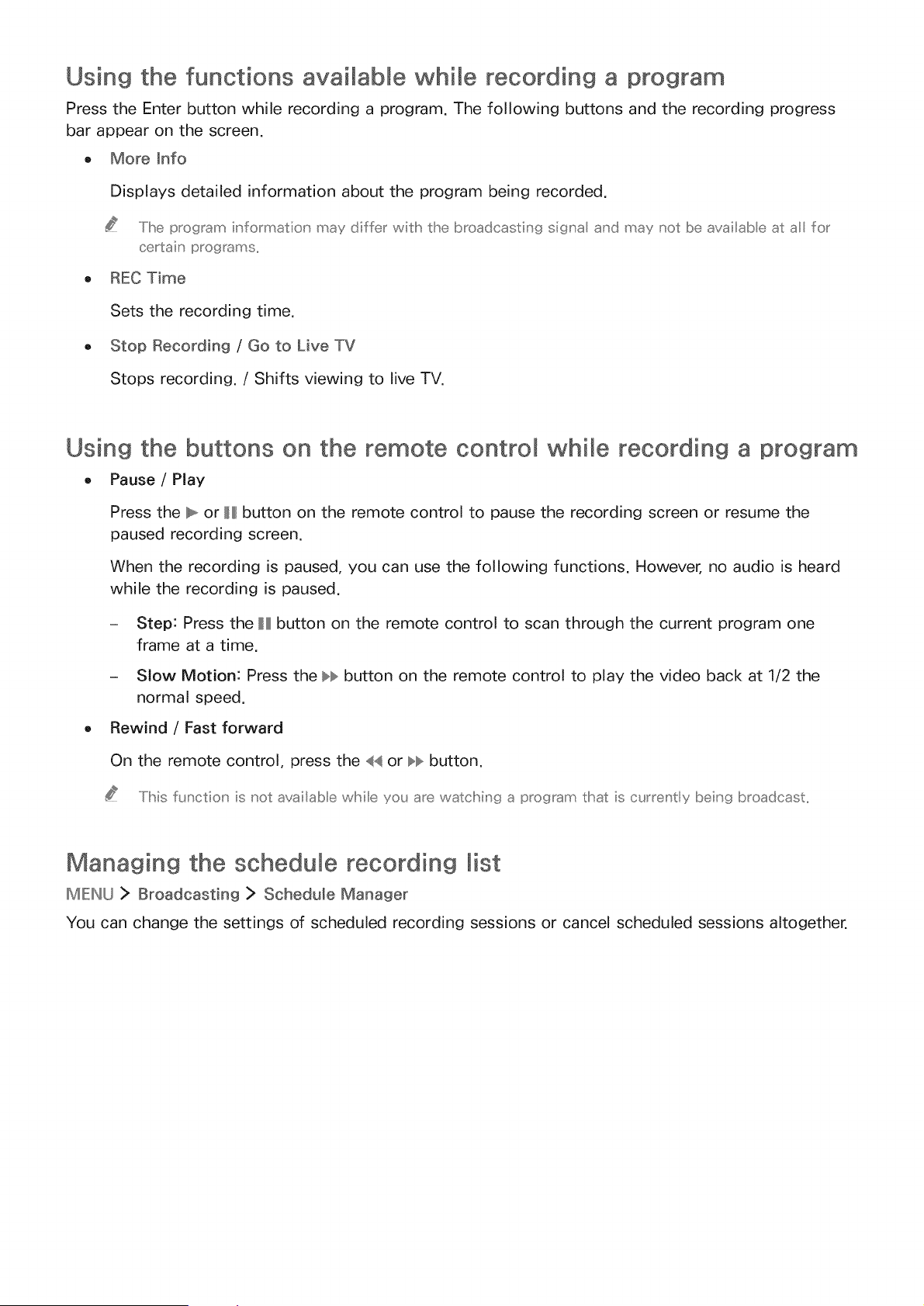
Using the functions available whi_e recording a program
Press the Enter button while recording a program. The following buttons and the recording progress
bar appear on the screen.
o More _nfo
Displays detailed information about the program being recorded.
..../Ihe program informatior may differ wish the broadcasting sigra ard may not be availabe at a for
certain programs,,
o REC Time
Sets the recording time.
o Stop Recording / Go to Live TV
Stops recording. / Shifts viewing to live TV.
Using the buttons on the remote control whi_e recording a program
- Pause / Play
Press the _ or H button on the remote control to pause the recording screen or resume the
paused recording screen.
When the recording is paused, you can use the following functions. However, no audio is heard
while the recording is paused.
- Step: Press the H button on the remote control to scan through the current program one
frame at a time.
- Slow Motion: Press the _ button on the remote control to play the video back at 1/2 the
normal speed.
Rewind / Fast forward
On the remote control, press the 44 or _ button.
..../his functior is not availab e wMle you are watclhin9 a program that is currer tly beir9 broadcast,,
Managing the schedule recording list
MIEINU > Broadcasting > Schedule Manager
You can change the settings of scheduled recording sessions or cancel scheduled sessions altogether.
Loading ...
Loading ...
Loading ...