Loading ...
Loading ...
Loading ...
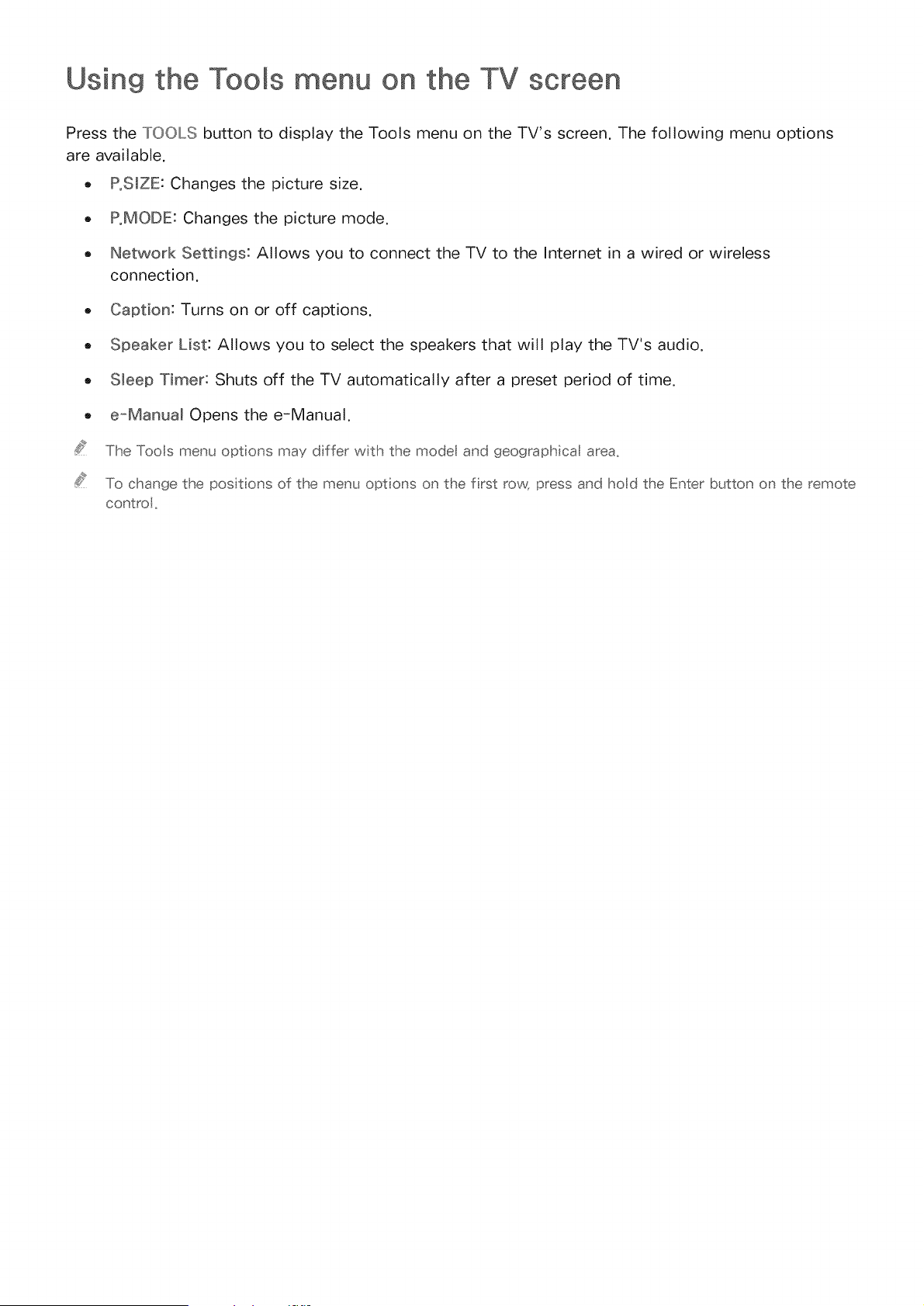
Using the Tooms on the TV screen
Press the TOOLS button to display the Tools menu on the TV's screen. The following menu options
are available.
o PoS_ZE: Changes the picture size.
PoMODE: Changes the picture mode.
Network Settings: Allows you to connect the TV to the Internet in a wired or wireless
connection.
Caption: Turns on or off captions.
Speaker List: Allows you to select the speakers that will play the TV's audio.
S_eep Timer: Shuts off the TV automatically after a preset period of time.
e-Manual Opens the e-Manual.
The Toos menu opt ons may dffer with the mode and geograph cal area,
To change the posit ons of the menu opt ons on the frst row, press and hod the Enter button on the remote
contro,
Loading ...
Loading ...
Loading ...