Loading ...
Loading ...
Loading ...
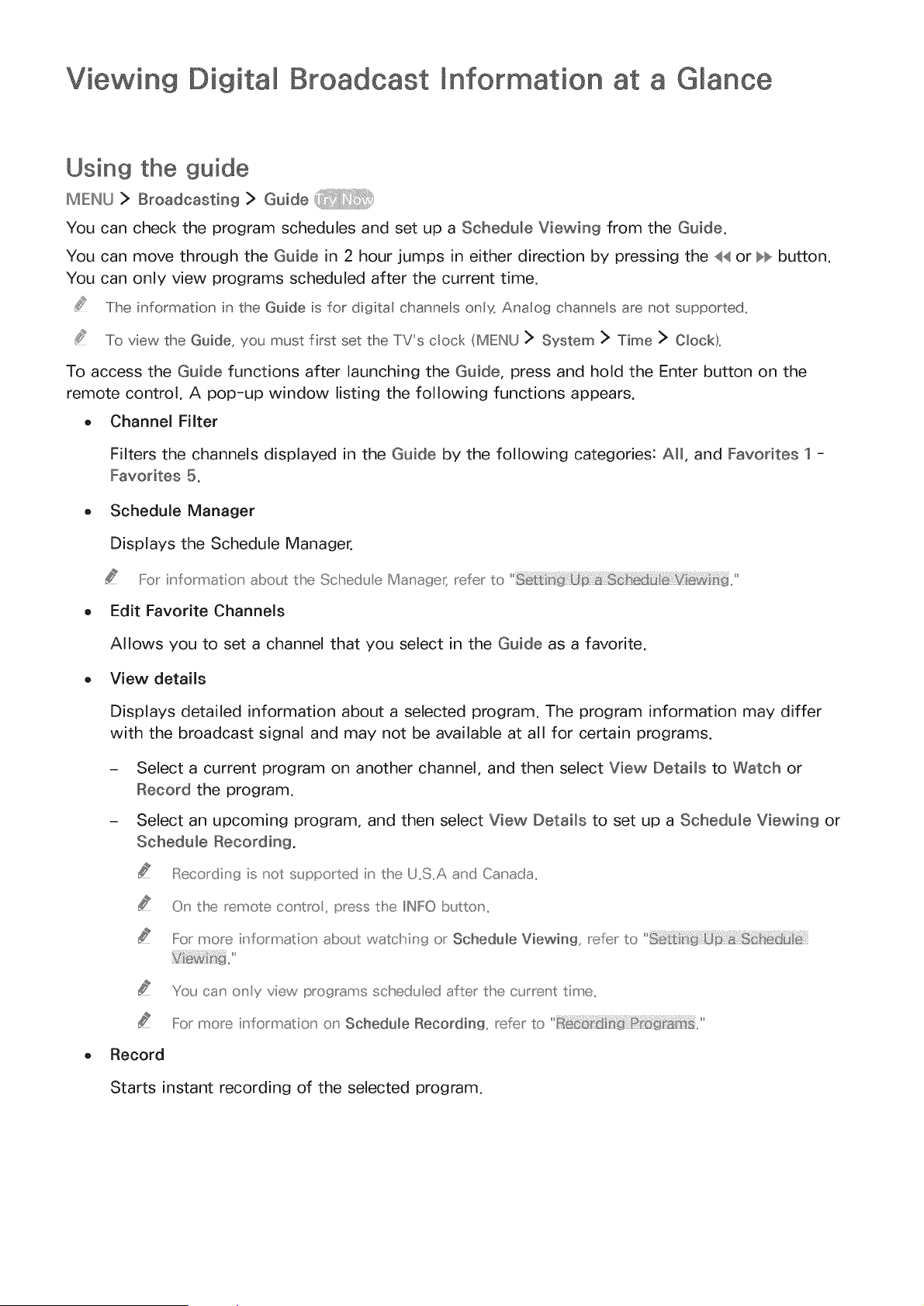
Viewing Digital Information at a Glance
Using the guide
I,%EINU> Broadcaat og> Go,de
You can check the program schedules and set up a Schedule Viewing from the Guide.
You can move through the Guide in 2 hour jumps in either direction by pressing the 44 or bb button.
You can only view programs scheduled after the current time.
The information in the G@de is for digita channe s onb: Analog channels are not supported.
To view the G@de, you must first set the TV's cock (MENU > System > Time > Clock).
To access the Guide functions after launching the Guide, press and hold the Enter button on the
remote control. A pop-up window listing the following functions appears.
, Channel Filter
Filters the channels displayed in the Guide by the following categories: All, and Favorites 1 -
Favorites 5.
, Schedule Manager
Displays the Schedule Manager.
For ir formatior abo_£ the Schedu e Mar age( refer to
, Edit Favorite Channels
Allows you to set a channel that you select in the Guide as a favorite.
, View details
Displays detailed information about a selected program. The program information may differ
with the broadcast signal and may not be available at all for certain programs.
- Select a current program on another channel, and then select View Details to Watch or
Record the program.
- Select an upcoming program, and then select View Details to set up a Schedule Viewing or
Schedule Recording.
Recording is not supported in the U,,S,A and Car ada,
Or tlhe remote cot tro, press the IINFO button,
For more informatior abo_£ watcMr 9 or Schedule Viewing, refer to
You car ory view programs scheduled after the currer t time,,
For more h formador or Schedule Recording, refer to _ecoEd'
Record
Starts instant recording of the selected program.
Loading ...
Loading ...
Loading ...