Loading ...
Loading ...
Loading ...
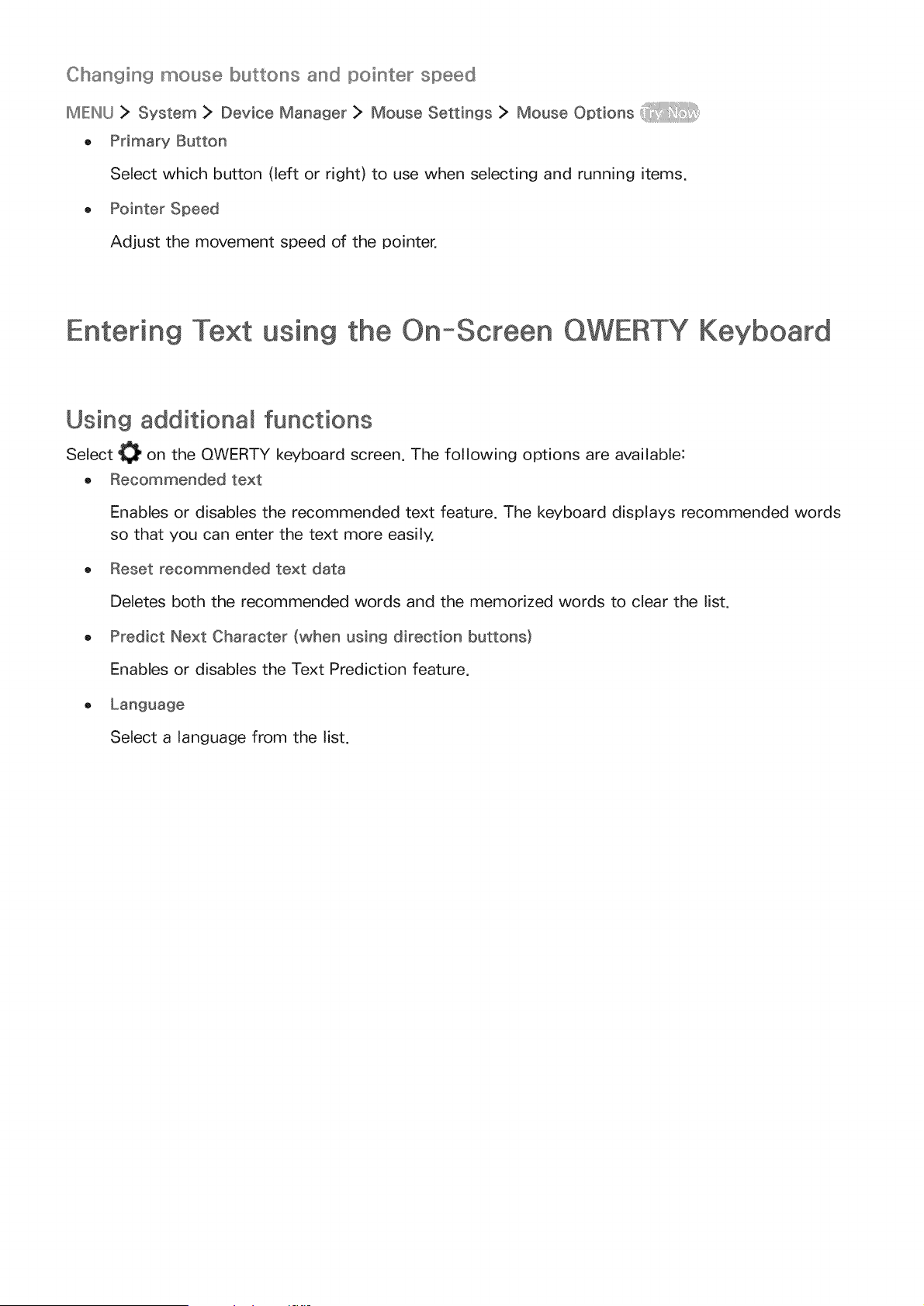
Changing mouse buttons and pointer speed
MIENLJ :> System > Device Manager > Mouse Settings > Mouse Options
o Primary Button
Select which button (left or right) to use when selecting and running items.
o Pointer Speed
Adjust the movement speed of the pointer.
Entering Text using the QWERTY Keyboard
Using additionam functions
Select _ on the QWERTY keyboard screen. The following options are available:
o Recommended text
Enables or disables the recommended text feature. The keyboard displays recommended words
so that you can enter the text more easily.
o Reset recommended text data
Deletes both the recommended words and the memorized words to clear the list.
o Predict Next Character (when using direction buttons)
Enables or disables the Text Prediction feature.
O
Select a language from the list.
Loading ...
Loading ...
Loading ...