Loading ...
Loading ...
Loading ...
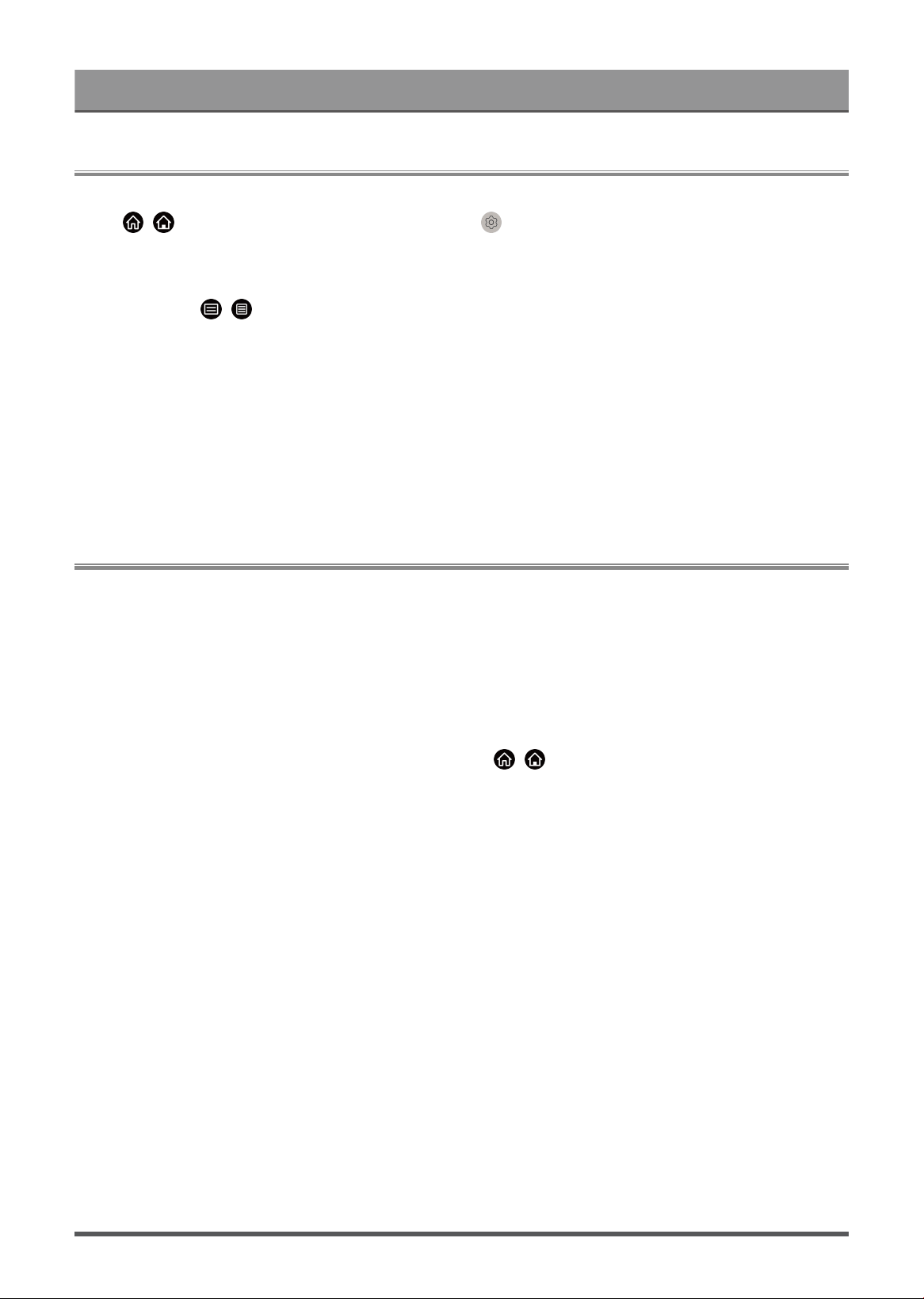
Enjoy Live TV
HbbTV
Access service from providers through HbbTV.
Press / button on your remote control, then select Settings > System > Application Settings >
HbbTV.
Enable or disable HbbTV functionality for all channels (only available for digital channels).
In Live TV, press / button to select HbbTV.
Enable or disable HbbTV functionality for the current channel (only available for digital channels).
When HbbTV service is enabled and the programme supports HbbTV, follow the instructions on the TV screen
to select the corresponding button on the remote control to access the service.
Note:
• This function may not be applicable in some models/countries/regions.
• Some channels may not support the HbbTV service.
• HbbTV cannot be used during Timeshift or PVR.
VIDAA tv
Get to know VIDAA tv
VIDAA tv is a feature of the VIDAA operating system where you can watch free live TV channels. All kinds of
programmes are available like sports, movies, music and more. Content will be supplied by multiple partners
depending on the country/region you are located in.
How to use VIDAA tv
VIDAA tv is accessible from the home page by pressing the / Home button on the remote control, then
selecting the VIDAA tv app. Another way to access VIDAA tv is via the VIDAA tv remote control button, or via
the Guide and Channel List buttons on the remote control.
VIDAA tv will start playing after selecting a channel. It's easy for you to get access without doing extra work.
Note:
• To use this feature, you need to connect to the internet and agree to the EULA during the device setup.
• This feature may not be available in some countries/regions.
• Some settings may not be applicable to VIDAA tv.
17
Loading ...
Loading ...
Loading ...