Loading ...
Loading ...
Loading ...
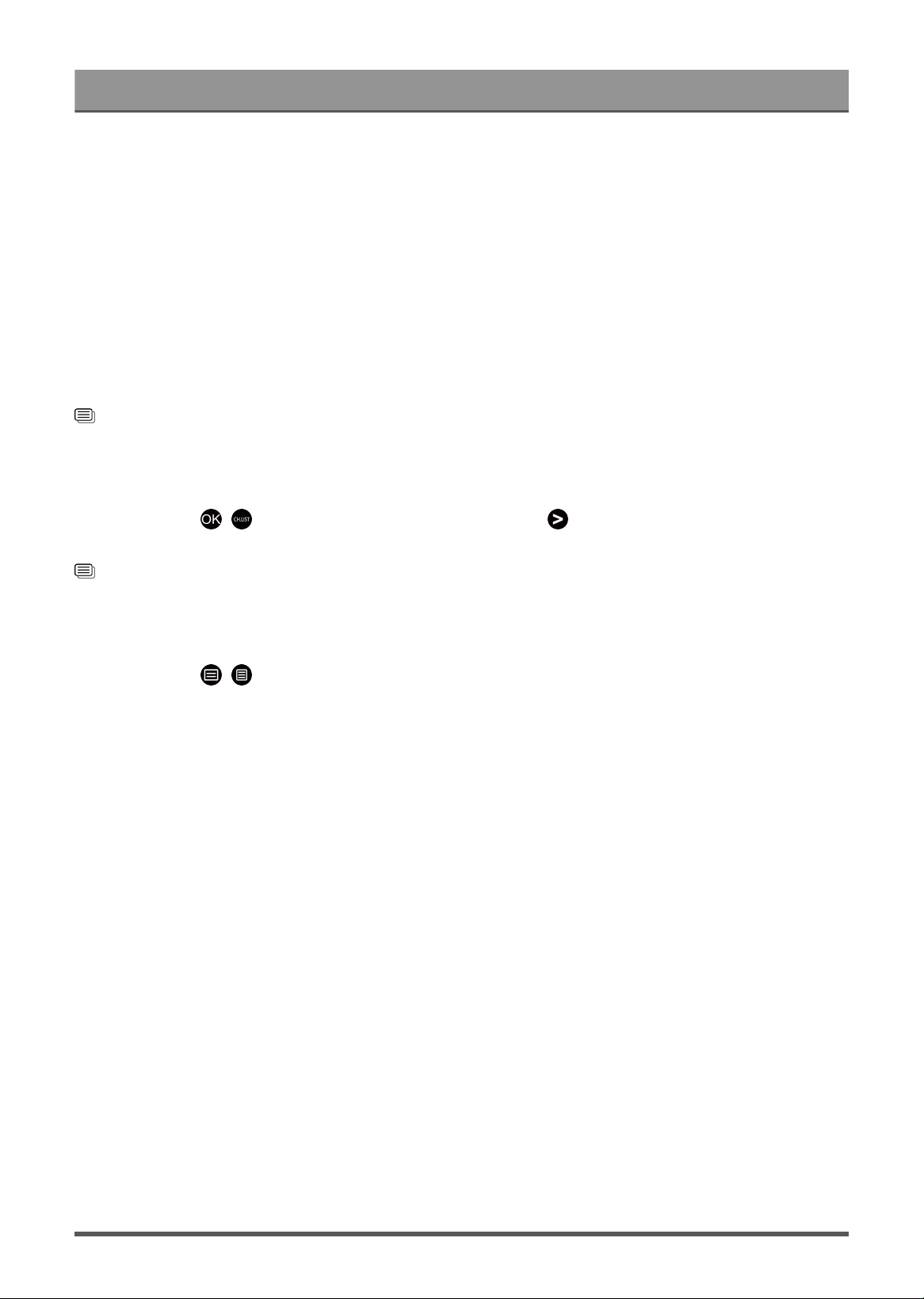
Enjoy Live TV
FAV1-4
Display favourite lists 1 to 4.
Filter
Select channels by Content, HD, Channel Block, Scrambled and Sort.
Some options in Filter may not be available in some models/countries/regions.
Edit
Edit the channel list.
Note:
• The sub-menu options may vary depending on models/countries/regions.
Related information
Edit Channel List on page 10
Display Favourite Channel List
In Live TV, press / button on your remote control and press button, then select FAV1-4 to display
the favourite list.
Related information
Edit Favourite Channel List on page 11
Learn about the On-Screen Menu
In Live TV, press / button to access the on-screen menu.
• Channel List
Quick access to Channel List.
• Guide
Quick access to Guide (EPG).
• PVR
Launch Schedule Recording.
• Timeshift
Launch Timeshift.
• HbbTV
Enable or disable HbbTV functionality for the current channel (only available for digital channels).
• Subtitle
Turn on Subtitle function or select subtitle option for digital broadcast content.
• Recording List
Quick access to Recording List.
• E-Manual
Enter Enjoy Live TV chapter to learn more about how to set up Live TV features.
• Audio Only
When you select this option, the screen will not display the picture. You can only listen to the audio.
Press any button except the power button, volume buttons and mute button to restore the picture.
9
Loading ...
Loading ...
Loading ...