Loading ...
Loading ...
Loading ...
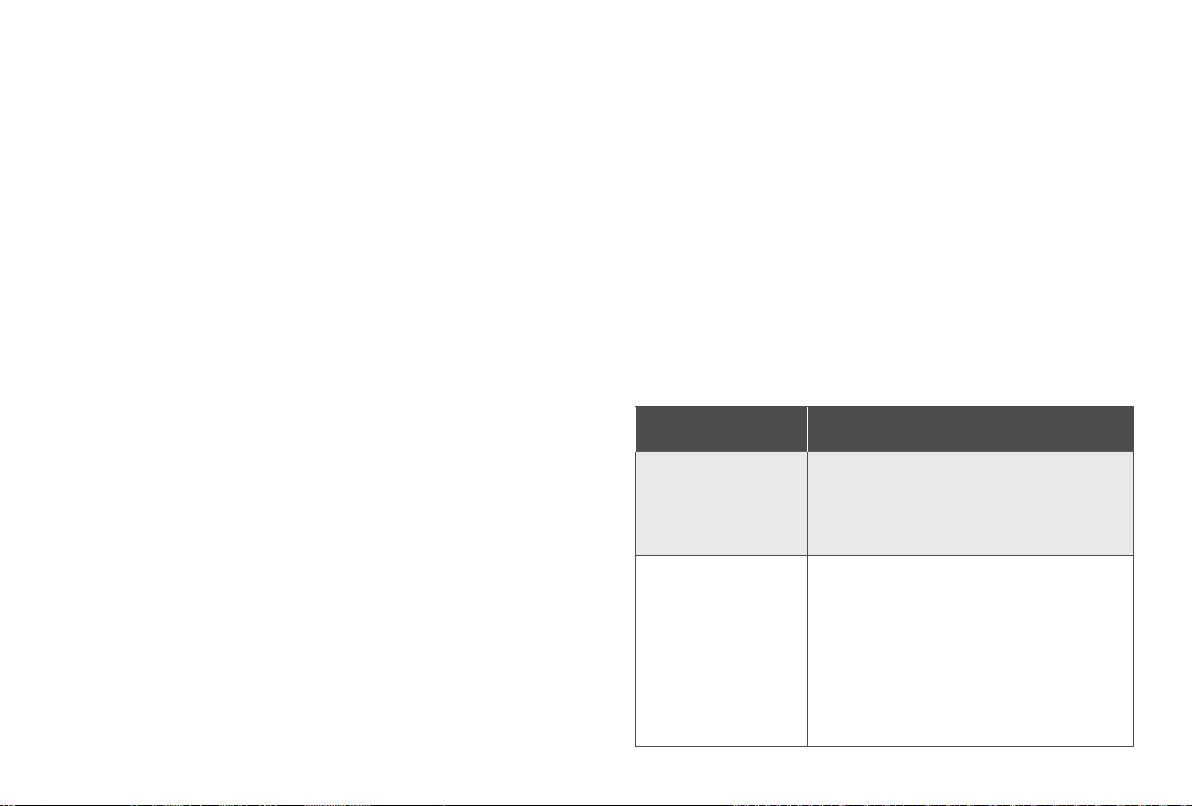
20 EN EN 21
Clean the Mopping Cloth
1
24h
2
24h
3
24h
Replace the Dust Bag
1
2
1
2
3
4
2
1
3
1
Lift open the top cover.
2
Pull the release button to position, then pull up the handle to
remove the dust bag.
3
Discard the used dust bag.
4
Install a new dust bag.
(1) Pull the release button to open the dust bag holder.
(2) Insert a new dust bag in place.
(3) Push the dust bag holder back until you hear a click.
• When discarding the dust bag, carefully lift the handle and
ensure the dust bag is completely closed to prevent dust
leakage. Gently put the dust bag containing allergens into a
garbage bag / trash can, then seal the garbage bag / trash can
properly. In this way, you can avoid allergy symptoms due to
exposure to allergens such as dust, pollen, pet dander, etc.
Allergy-Proof Your Home
The AllergyCare™ Self-Empty Station is specially designed for people
with dust and allergen sensitivity.
If you experience allergy symptoms such as hay fever or allergic asthma
throughout the year, here's a room-by-room guide to reducing allergens
in your home and maintaining a clean home environment.
Bedroom
• Clean weekly with the AllergyCare™ Self-Empty Station and shampoo
the carpets frequently to minimize allergens.
• Remove carpeting and use hardwood or linoleum flooring and
washable area rugs. If impossible, use low-pile instead of high-pile
carpeting.
• Consider keeping pets out of your bedroom or away from any
bedding.
Living room
• Replace carpeting with easy-to-clean flooring options. If impossible,
use low-pile instead of high-pile carpeting and vacuum weekly with
the AllergyCare™ Self-Empty Station. Wash area rugs and floor mats
weekly, and shampoo the carpets periodically.
• Consider replacing upholstered sofas and chairs with furniture made
of leather, wood, metal or plastic.
• Wipe pets off with a towel before they come inside and bathe pets
regularly. Consider keeping pets outside if weather permits.
Bathroom
• Remove carpeting and use tile, vinyl, wood or linoleum flooring. Use
washable rugs.
Kid's room
• Dust mites, mold, and pet dander often linger on children's toys. Clean
toys every one to two weeks if your child is prone to allergies.
Basement
• Remove moldy or water-damaged carpeting. If possible, use concrete,
vinyl or linoleum flooring.
Entire house
• Dust and damp mop solid surface flooring regularly. Clean carpets
weekly with the AllergyCare™ Self-Empty Station. Use a damp cloth
to clean other surfaces, including the tops of doors, windowsills and
window frames. Maintain good pet hygiene.
Troubleshooting
The solutions below are for general questions. If your problem persists,
visit www.eufy.com, go to the eufy Clean app, or contact
support@eufy.com for help.
Problems Solutions
RoboVac will not turn
on.
• Make sure the main power switch is turned
on.
• Make sure the battery is fully charged.
• If it still has no response, turn o the main
power switch and then turn it back on.
RoboVac stops working
suddenly.
• Check if RoboVac is trapped or stuck on an
obstacle.
• Check if the battery level is too low.
• If you still have trouble, turn off the main
power switch, wait for 2 seconds, and then
turn it back on.
• Check if RoboVac has alerted you with any
voice prompts or LED indicators. Refer to
the “Voice Alert” section in this manual.
Loading ...
Loading ...
Loading ...
