Loading ...
Loading ...
Loading ...
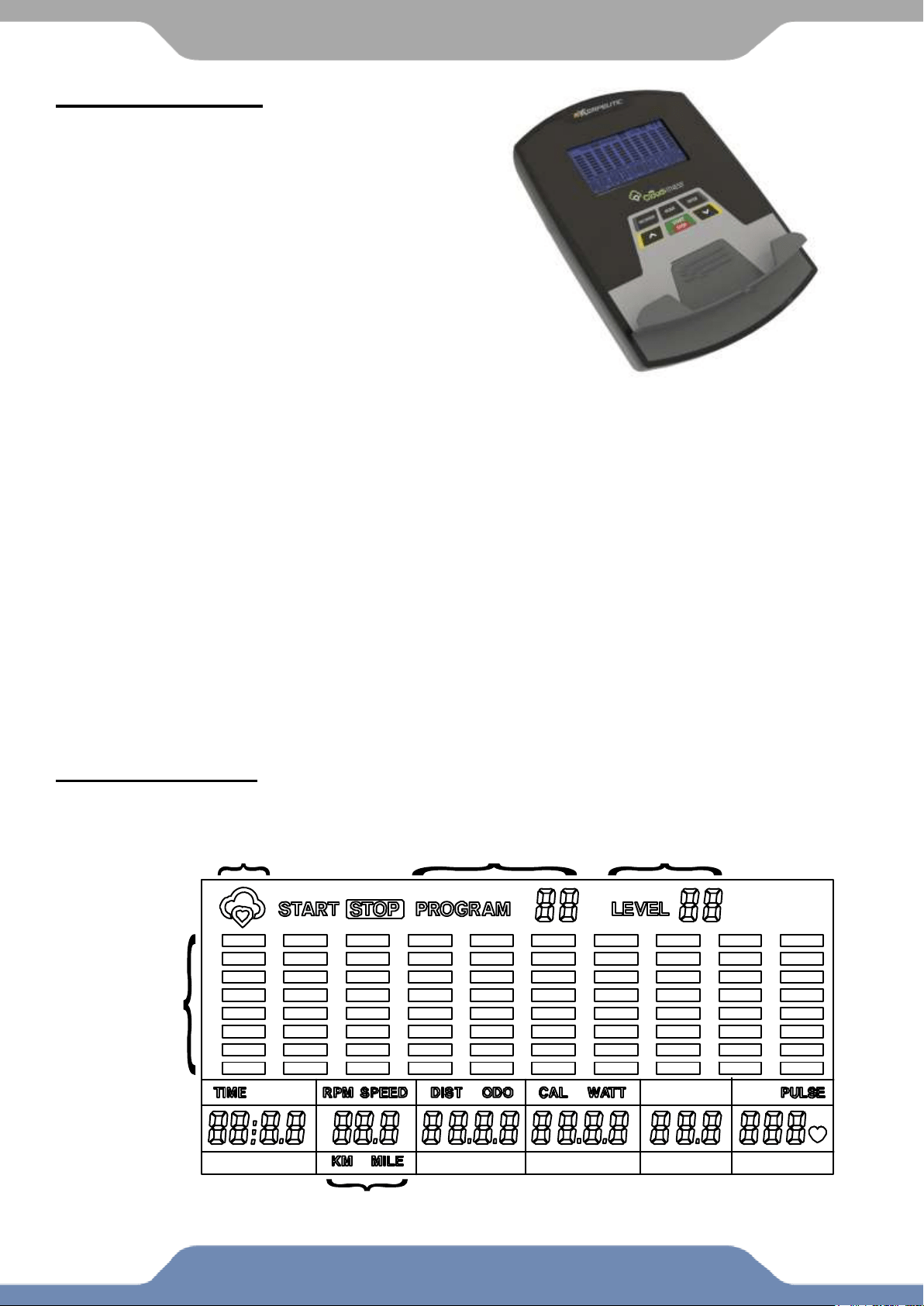
21
CONSOLE
Console Buttons:
START/STOP BUTTON:
1. Starts and Pauses a workout.
2. Holding the button for 3 seconds will reset the
console for a new workout.
UP & DOWN BUTTON:
1. Press to Increase or decrease the value of the
selected workout parameter when setting a
workout goal: TIME, DISTANCE, CALORIES.
2. Pressing during a workout will increase the
resistance load.
3. Pressing at the main screen will to
navigate through the training program modes
(Manual, Pre-set Programs, or User Program).
4. Press and hold both buttons at the main screen to change units from MILES to KM.
ENTER BUTTON:
1. Press to select the Goal option (TIME, DISTANCE, CALORIES) prior to starting a
workout.
RECOVERY BUTTON:
1. Press to enter into Recovery function when Console has the heart rate value.
2. The Recovery Scale is a range of F1 – F6, F1 signifies great fitness, and F6 signifies poor
fitness.
MODE BUTTON:
1. Press to switch displayed workout values RPM to SPEED, ODO to DIST, and WATT to
Calories during workout resistance during exercise.
ENTER:
1. Press the ENTER button to confirm the selection of training program modes (Manual, Pre-set
Programs, or User Program), and to Confirm Target goals.
Console Display:
These are all the LCD tiles that may show while using the workout equipment.
Program Number
Resistance
APP Connection Icon
R
e
s
i
s
t
a
n
c
e
Distance Tracking Units
Loading ...
Loading ...
Loading ...