Loading ...
Loading ...
Loading ...
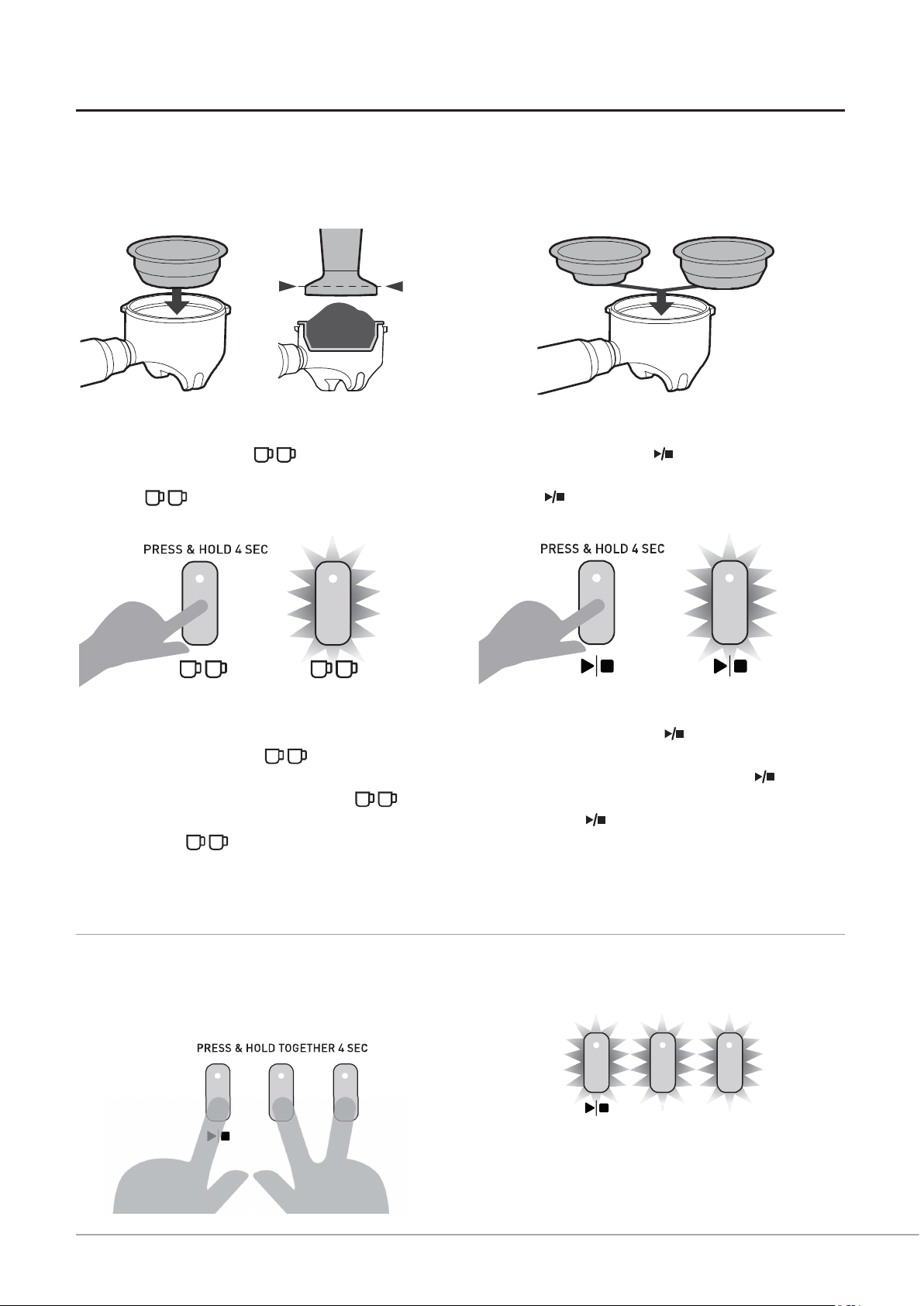
22
CUSTOMISABLE - SHOT VOLUMES
Customise - Two Cup Shot Volume
- Insert Two Cup Filter Basket into the
Group Handle.
- Fill with coffee grinds then tamp.
- Insert Group Handle into the Group
Head.
- Press & hold the BUTTON for 4
seconds.
- The LIGHTwillashtoindicateit
is custom mode.
- Espresso will start to pour.
- When you reach your desired 2 shots
volume, press the BUTTON.
- The espresso pour will stop.
- The machine will beep & the
LIGHTwillstopashing.
- The new espresso shot volume
has been saved.
- The machine will return to the READY
state.
Customise - Manual Shot Volume
- Insert your desired Filter Basket into
the Group Handle.
- Fill with coffee grinds then tamp.
- Insert Group Handle into the Group
Head.
- Press & hold the BUTTON for 4
seconds.
- The LIGHTwillashtoindicateitis
in custom mode.
- Espresso will start to pour.
- When you reach your desired shot
volume, press the BUTTON.
- The espresso pour will stop.
- The machine will beep & the LIGHT
willstopashing.
- The new espresso volume has been
saved.
- The machine will return to the READY
state.
ONE CUP
OR
TWO CUP
TWO CUP
Restore - All Default Shot Volumes
- Press & hold all 3 EXTRACTION
BUTTONS at the same time for 4
seconds.
- The machine will beep and all 3
EXTRACTION BUTTON LIGHTS will
ashtogether.
- The default espresso volumes have
been restored.
- The machine will return to the READY
state.
Loading ...
Loading ...
Loading ...
