Loading ...
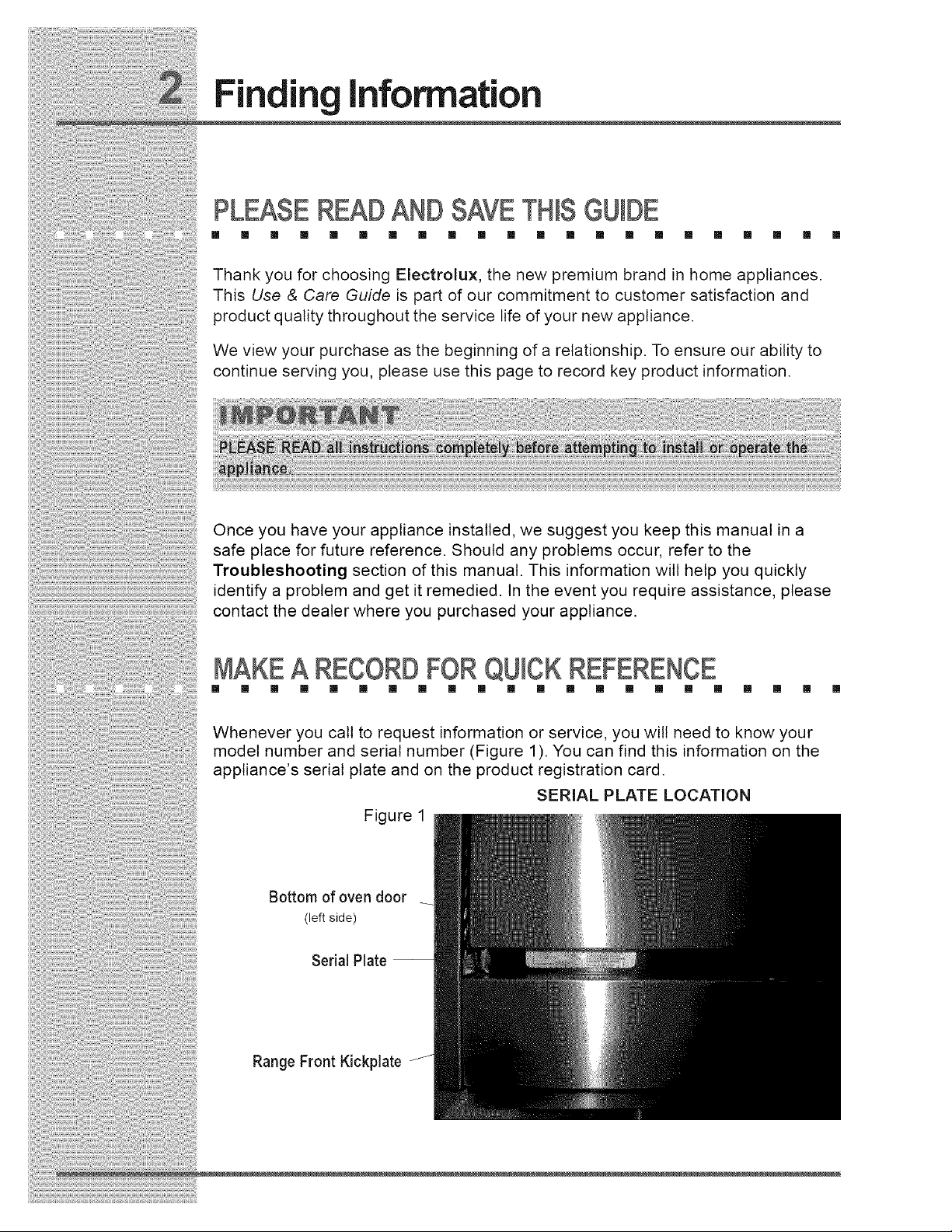
Finding Information
PLEASEREADANDSAVETHiSGUIDE
[] [] [] [] [] [] [] [] [] [] [] [] [] [] [] [] [] [] [] [] []
Thank you for choosing Electrolux, the new premium brand in home appliances.
This Use & Care Guide is part of our commitment to customer satisfaction and
product quality throughout the service life of your new appliance.
We view your purchase as the beginning of a relationship. To ensure our ability to
continue serving you, please use this page to record key product information.
Once you have your appliance installed, we suggest you keep this manual in a
safe place for future reference. Should any problems occur, refer to the
Troubleshooting section of this manual. This information wilt help you quickly
identify a problem and get it remedied. In the event you require assistance, please
contact the dealer where you purchased your appliance.
MAKEA RECORDFORQUICKREFERENCE
[] [] [] [] [] [] [] [] [] [] [] [] [] [] [] [] [] [] [] [] []
Whenever you call to request information or service, you will need to know your
model number and serial number (Figure 1). You can find this information on the
appliance's serial plate and on the product registration card.
SERIAL PLATE LOCATION
Figure 1
Bottom of oven door
(left side)
Serial Plate --
Range Front Kickplate
Loading ...
Loading ...
Loading ...