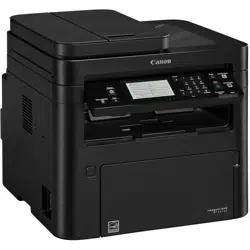Loading ...
Loading ...
Loading ...
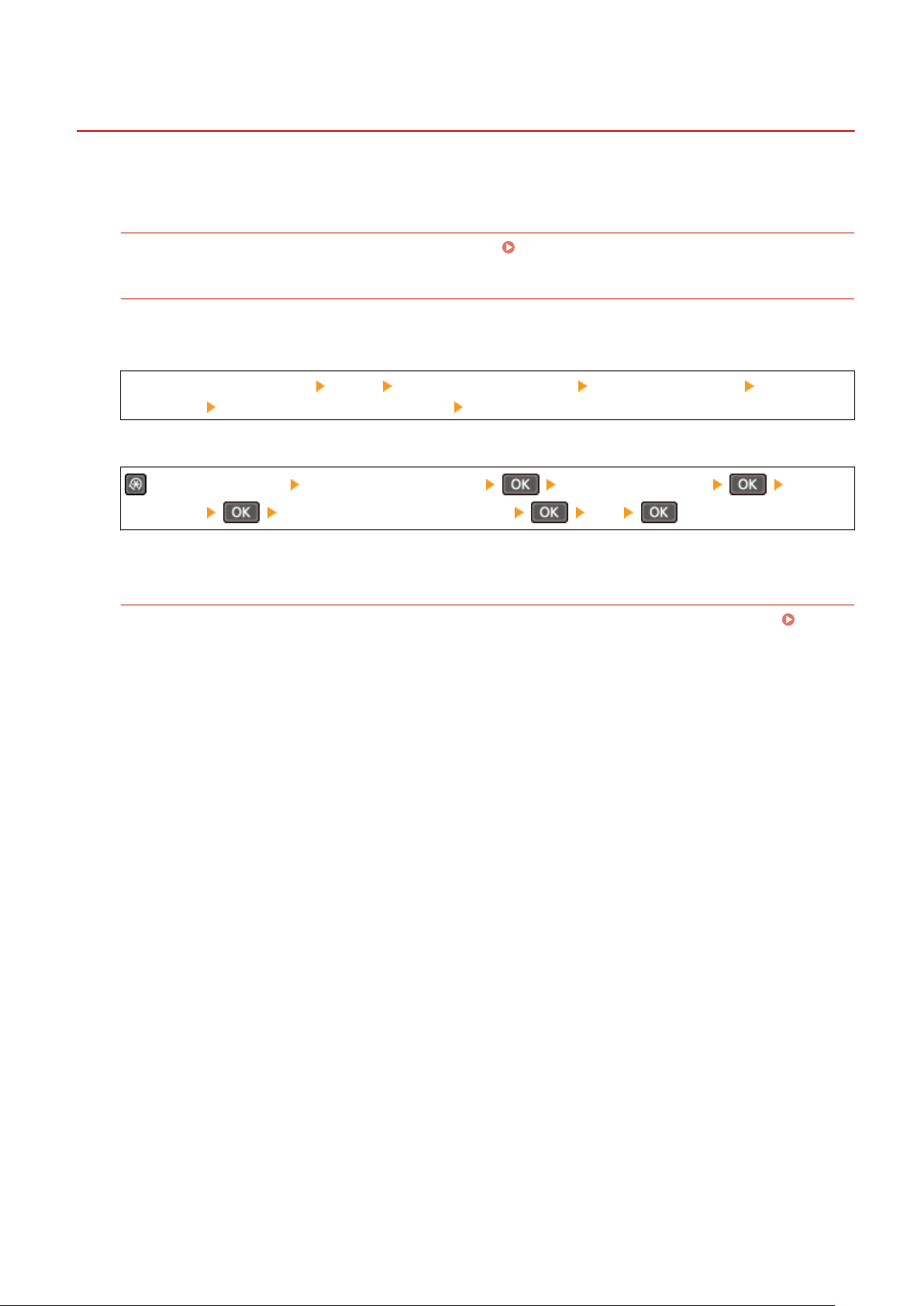
Smudge Marks Appear on the Back Side of Printouts
8W0J-0EW
T
roubleshoot by checking in the following order:
Are You Using Paper That Is Smaller Than the Size of the Print Data?
Replace with paper that is the same size as the print data. Loading Paper(P. 142)
Perform Countermeasur
es to Stains on Printed Images.
Setting [Prevent Stains on Printed Images] to [On] may improve the situation.
T
ouch Panel Model
[Home] on the control panel [Menu] [Adjustment/Maintenance] [Adjust Image Quality] [Special
Pr
ocessing]
[Prevent Stains on Printed Images] [On]
5 Lines LCD Model
on the control panel [Adjustment/Maintenance] [Adjust Image Quality] [Special
Pr
ocessing]
[Prevent Stains on Printed Images] [On]
* When you select [On], the printing speed may decrease.
Have Y
ou Cleaned the Fixing Assembly?
These symptoms may occur when the xing assembly is dirty
. In this case, clean the xing assembly.
Cleaning the Fixing Assembly(P. 530)
Troubleshooting
582
Loading ...
Loading ...
Loading ...