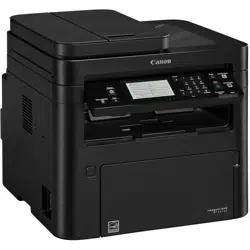Loading ...
Loading ...
Loading ...
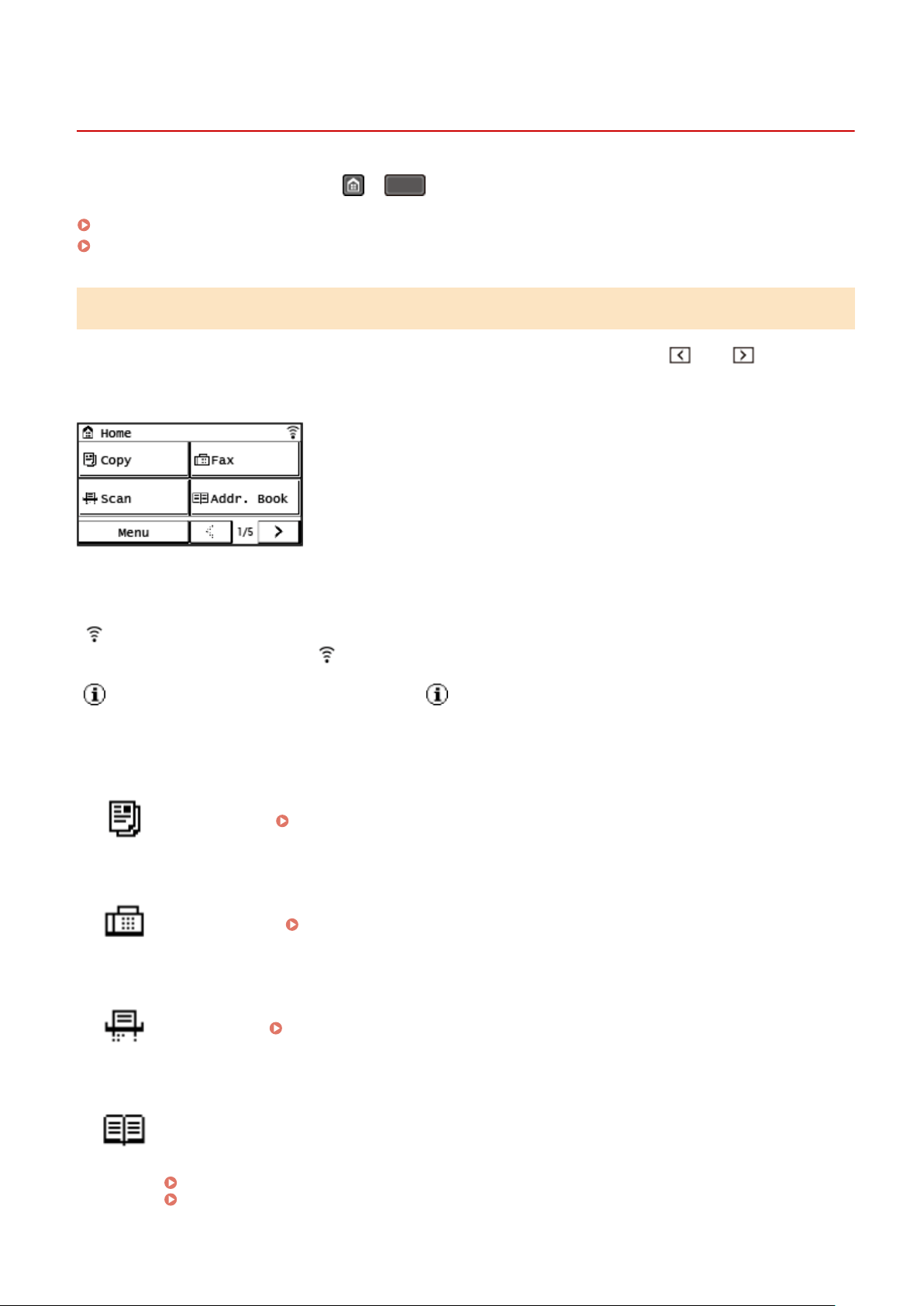
[Home] Screen
8W0J-02E
This scr
een is displayed when you press
/ (Home key) on the control panel.
Touch Panel Model(P. 120)
5 Lines LCD Model(P. 122)
Touch Panel Model
Buttons corresponding to the functions or settings are displayed on the screen. Pressing [ ] or [ ] changes the
displayed buttons of functions or settings. By pr
essing these buttons, you can start the corresponding functions or the
settings. You can also change the order of the buttons.
◼ Status of the Machine Information
[
]
When connected to a wir
eless LAN, [
] is displayed.
[ ] is displayed when there is a notication. Pr
ess [
] to check the notication.
◼ Function and Setting Buttons
[Copy]
Copies originals. Copying(P. 296)
[Fax]
Fax
es documents.
Faxing(P. 266)
[Scan]
Scans originals. Scanning(P. 226)
[Addr. Book]
Register destinations when sending and saving scanned data and fax
es. You can specify destinations
from the Address Book, and call up the send function.
Registering Destinations (Address Book)(P. 168)
Specifying Destinations (Address Book)(P. 183)
Basic Operations
120
Loading ...
Loading ...
Loading ...