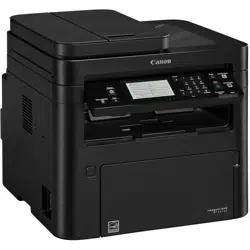Loading ...
Loading ...
Loading ...
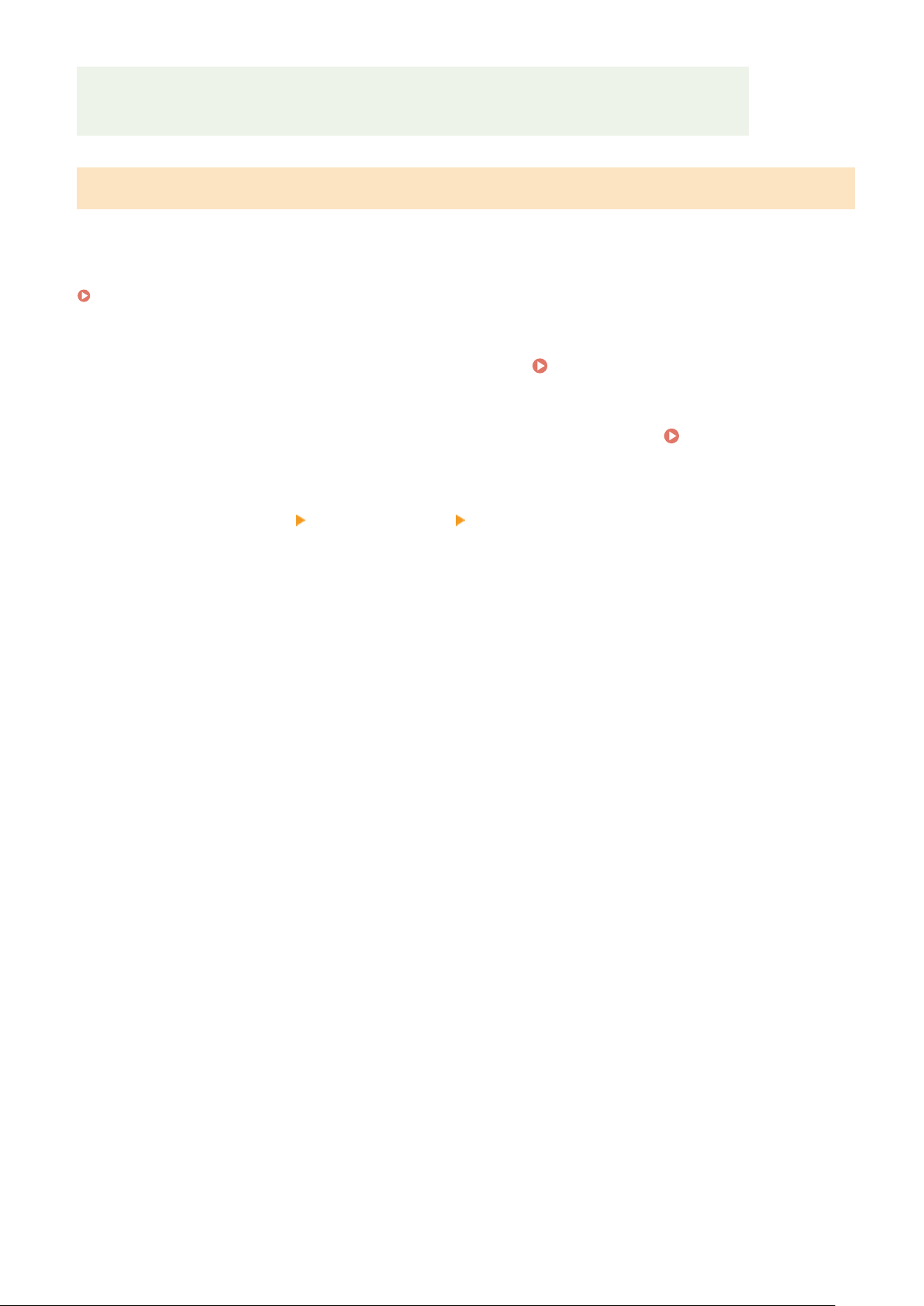
Clearing the PIN Setting
● Clear the enter
ed values of [Address Book PIN], and then click [OK] with the elds left empty.
Prohibiting Registering Fax Sending Log Destinations to Address Book
Y
ou can restrict the registration of destinations in the fax sending log to Address Book.
This section describes how to congure the settings using Remote UI from a computer.
On the control panel, select [Menu] in the [Home] screen, and then select [Function Settings] to congure the settings.
[Register Log Dest to Addr Book](P. 497)
Administr
ator privileges are required.
1
Log in to Remote UI in System Manager Mode.
Starting Remote UI(P. 399)
2
On the Portal page of Remote UI, click [Settings/Registration].
Portal Page of
Remote UI(P
. 401)
3
Click [TX Settings]
[Fax TX Settings] [Edit].
➠ The [Edit Fax TX Settings] scr
een is displayed.
4
Select the [Restrict Registration of Log Destinations to Address Book] checkbox.
5
Click [OK].
➠ The settings ar
e applied.
6
Log out from Remote UI.
Security
387
Loading ...
Loading ...
Loading ...