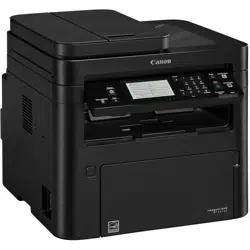Loading ...
Loading ...
Loading ...
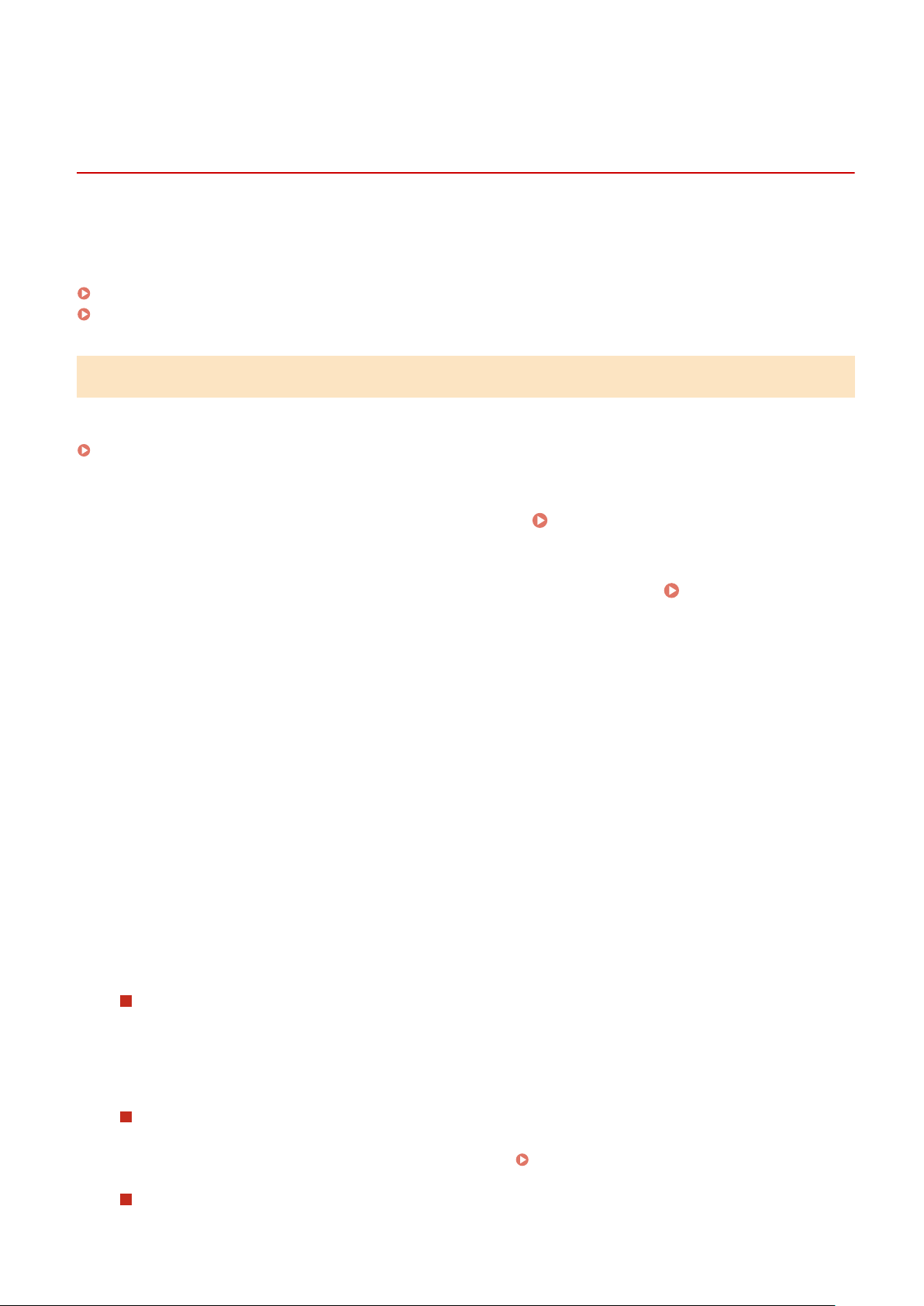
Saving Received Documents in the Machine (Memory
Lock)
8W0J-089
Memory Lock tempor
arily saves received faxes in the memory of the machine without printing them immediately.
Faxes saved in the memory can be printed later, thereby preventing unattended printed documents and information
theft. In addition, unneeded faxes can be deleted without printing to help save paper.
Setting Memory Lock(P. 382)
Viewing and Printing Faxes Saved in the Memory(P. 383)
Setting Memory Lock
This section describes how to congure the settings using Remote UI from a computer.
On the control panel, select [Menu] in the [Home] screen, and then select [Function Settings] to congure the settings.
[Fax Memory Lock Settings](P. 499)
Administr
ator privileges are required.
1
Log in to Remote UI in System Manager Mode.
Starting Remote UI(P. 399)
2
On the Portal page of Remote UI, click [Settings/Registration]. Portal Page of
Remote UI(P. 401)
3
In [RX/Forwarding Settings], click [Common Settings].
➠ The [Common Settings] scr
een is displayed.
4
In [Memory Lock Settings], click [Edit].
➠ The [Edit Memory Lock Settings] scr
een is displayed.
5
Select the [Use Memory Lock] checkbox.
6
Congure the functions r
elated to Memory Lock, as needed.
To enable fax preview
Select the [Use Fax Pr
eview] checkbox.
You can preview the fax on Remote UI. When you enable preview, you can also see the details of the fax and
print with the Memory Lock setting enabled.
* This cannot be set at the same time as [Specify Memory Lock Time].
To print an RX Result Report to provide notication of Memory Lock
Select the [Print Report] checkbox.
* To use this function, RX Result Report must be enabled. Printing and Viewing Reports and Lists(P. 408)
To enable Memory Lock only at a specied time period
Select the [Specify Memory Lock Time] checkbo
x and enter a start and end time.
Security
382
Loading ...
Loading ...
Loading ...