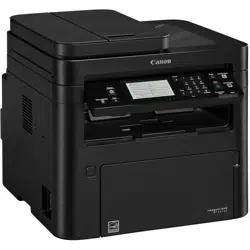Loading ...
Loading ...
Loading ...
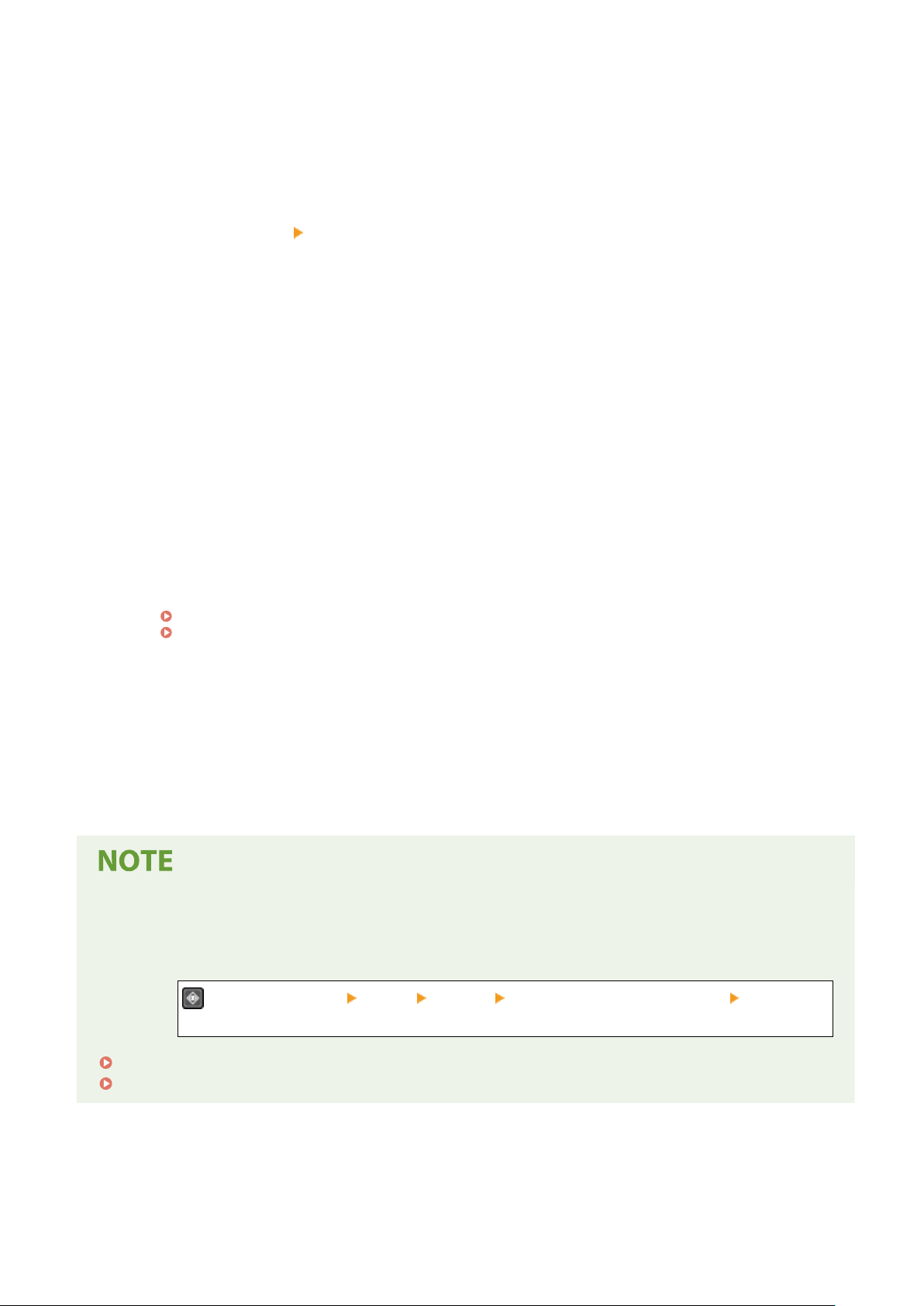
6
Set the fax sending details, as needed.
If a fax number was registered in Step 5, set the details when a send error occurs or it takes time to send a
fax to that number.
If you r
egistered something other than a fax number, this step is not required. Proceed to Step 7.
1
Press [Fax Number] [Details].
2
Set the items, and press [Apply].
[ECM TX] *1
When an err
or occurs for an image being sent, the machine corrects the image so as not to send a
distorted image.
[TX Speed] *1
If it takes time to start sending a fax, such as when there is a poor phone line connection, the machine
lowers the communication start speed.
[Long Distance]
If a communication error occurs when sending a fax to an international destination, select [International
(1)]. If the error does not improve, select [International (2)] and [International (3)] in that order.
*1 If this is not set here, the settings that appear when selecting [Menu] in the [Home] screen and then selecting
[Function Settings] are applied.
[ECM TX](P. 494)
[TX Start Speed](P. 495)
7
Press [Apply].
➠ The destination is r
egistered to the Address Book.
When a destination is registered to [One-Touch], the destination is registered to the [One-Touch] button on
the [Home] screen. The name which is entered in [Name] when the destination is registered appears as the
button name.
Registering a Destination from the TX Job Log of a Scan or Fax Job
● Y
ou can register a destination to the Address Book from the TX Job Log of a scan job or a fax job with the
following steps.
on the control panel [TX Job] [Job Log] select the log you want to call up [Reg Adr
Book].
Checking the Send and Save Status and Log of Scanned Data (Touch Panel Model)(P. 263)
Checking the Status and Log for Sent and Received Faxes(P. 293)
Basic Operations
172
Loading ...
Loading ...
Loading ...